PUBG Mobile has finally come back to India as Battlegrounds Mobile India (BGMI). Players can now transfer their user data from PUBG Mobile to the new game, and when they are done, a rename card will be given for free. You might want to use this free rename to create a new, stylish name for yourself with special symbols like Ninjà, ĐàŔk Š0ūŁ or Sㄚ 么 乙 ツ.
In this article, we are going to showcase the best methods to create a Battlegrounds Mobile India Stylish Name.
Table of Contents
1 - How to change your username in BGMI?
To change your BGMI username, firstly, you need to get a rename card. Each one of them costs 120 UC and can be used once. Outside of this free card, if you want to change your name later, there should be a couple of missions with the card as a reward.

Not all special characters are recognized by Battlegrounds Mobile India. If a character or symbol is not allowed, the game would display an error message called "invalid character error". Sometimes you need to do trials and errors to figure out which works.
>>> Read more: Battlegrounds Mobile India Vs Free Fire: Which Is Better For Low End Phones?
2 - How to create a Battlegrounds Mobile India Stylish Name?
There are four ways to have a stylish name for your BGMI account, including using a nickname generator, copying special characters from available famous nicknames, installing text font generator and using different characters in foreign languages.
Below are the detailed guidelines for each.
Use Nickname Generator
This is probably the easiest method to do. Just google with the keyword "Nickname Generator with special characters", pick a site, and create your wanted player ID. You can also mix and match between characters using copy-paste.
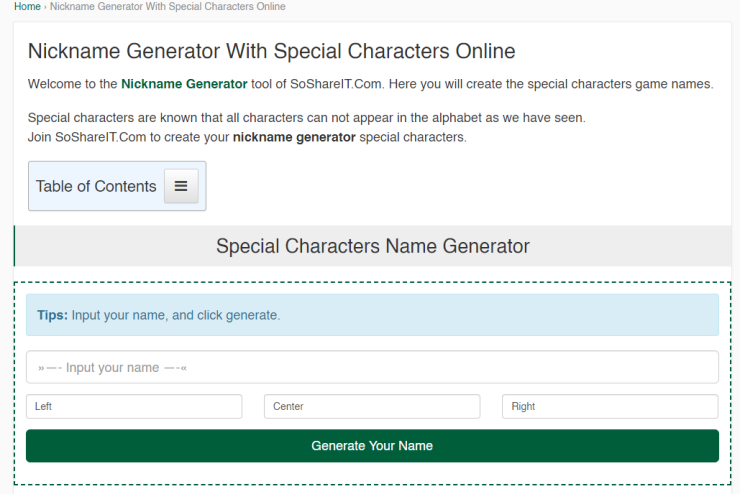
Copy the names of the famous players on leaderboards
Quite a few pro players have special characters in their Battlegrounds Mobile India name. It might be a good idea to emulate their style to make your own name. For example, Dynamo's guild Hydra below has a special Y letter. A well-made handle could be part of your signature appeal if you ever decide to go pro.

Firstly, you would need to get to the Ranking section of Battlegrounds Mobile India. Afterward, get to the profile of the people with name symbols you want to copy.
Use the Text Font Generator App
There is an app named Text Font Generator from the Google Store that can be used to create special symbols. It is free and easy to use. There are alternatives for iOS as well.
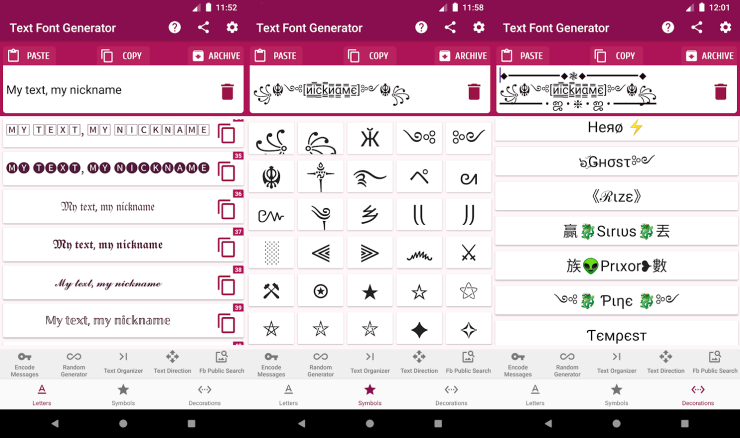
Run the app, navigate to the Symbol section, pick the one you want and hit Copy. Tab over to BGMI and paste it into the name-changing bar. You can also create your nickname in the app then copy the whole thing instead.
Use characters from various other languages
This is a surefire way for your special character or symbol to be accepted without any error. As PUBG Mobile is available in multiple regions around the world, its Indian counterpart should accept all the languages involved.
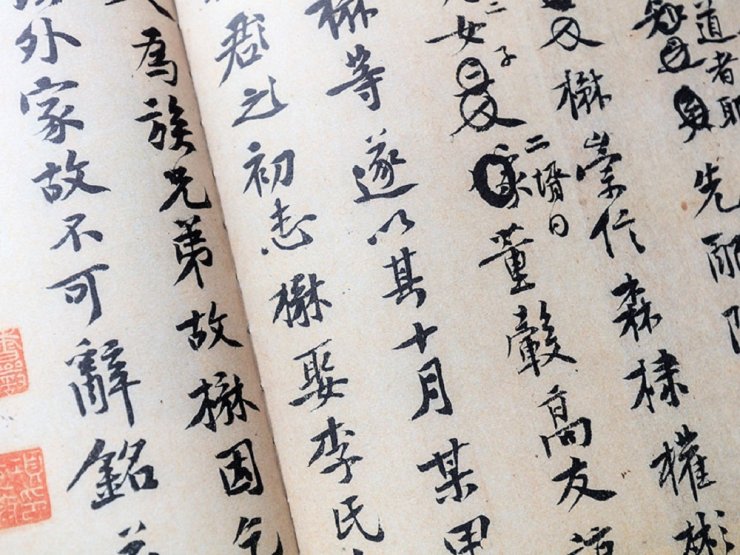
This means you can modify your BGMI username with letters from other languages like Japanese or Chinese, for example. These letters are usually very striking and unique.
To get letters from other languages, you can either use Google Translate or add a new keyboard with another language onto your phone. To accomplish this, go to Keyboard & Languages -> Add a language. The phone would automatically download the pack.
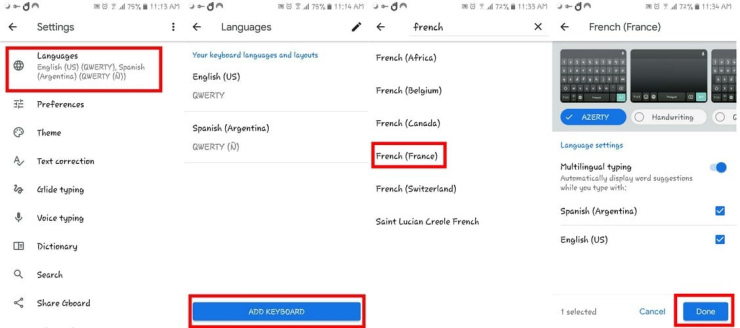
Once it is added to your keyboard, just activate the rename card, switch to the other language and try it out. You might need to experiment a little to find a symbol or character you like.
>>> Read more: How To Play Battlegrounds Mobile India: Download Links For APK And OBB Files
3 - How to add Space to your BGMI username?
Space is also counted as a special symbol... and it is not allowed by BGMI to be used in a username. To deal with this problem, you need to use a special substitute character instead.
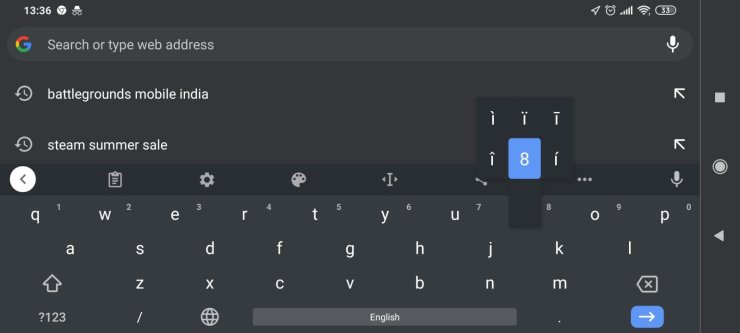
To get the blank space, you need to use the character Ī, which can be inserted by holding the I key on the keyboard of your smartphone. If you apply this method, a P O W user name should be PĪOĪW. You can also use the same method to other keys to add some special characters to your username as well.
Interested in more of our articles related to Battlegrounds Mobile India? Please check out this post for the Top 5 Best Assault Rifles In Battlegrounds Mobile India 2021.








![[Updated] ALL Character Abilities For Exploration & Farming In Genshin Impact 4.0](https://img.gurugamer.com/crop/160x96/2023/09/12/teyvat-exploration-team-c929.jpg)

Comments