Over the year, Rockstar Games have made some ambitious attempts to attack the mobile gaming market. The company releases several installments of their hit franchise - Grand Theft Auto onto the portable platforms, including the popular Liberty City Stories. Today, we'll walk you through everything you need to know to activate GTA Liberty City Stories Cheats Android.
Table of Contents
What Are GTA Liberty City Stories Cheats Android?
If you're a true fan of the Grand Theft Auto franchise, you'll know that cheat codes are a huge part of the experience. These cheats are used to activate godly power or spawn items such as weapons and vehicles into the game. In other words, you're pretty much invincible with these cheat codes.
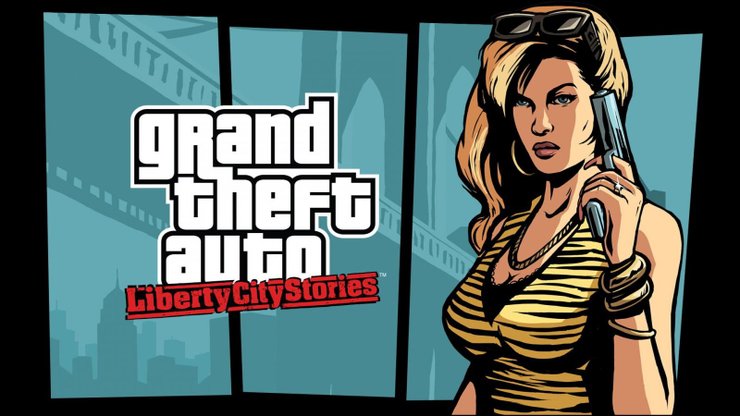
Regarding the codes themselves, they are sequences of buttons or characters. And being cheats, they give players additional items and powers that are not supposed to be present in the normal state of the game. But all things considered, they have to be in the game for a reason. If the devs don't want to have them in GTA, they would not have included them in the first place.
From our perspective, cheat codes are an integral part of GTA gameplay, a part that makes the franchise actually fun and enjoyable. Players can skip the grinding and hassle to head immediately for the money and power.
What To Note About GTA Liberty City Stories Cheats Android?
GTA LCS was originally released for PlayStation Portable, a console platform. There wasn't a real PC version of the game, where you could simply type in cheat codes with your keyboard. That's why when Rockstar Games ported it to the mobile platform, many players struggle to find a way to activate cheats.
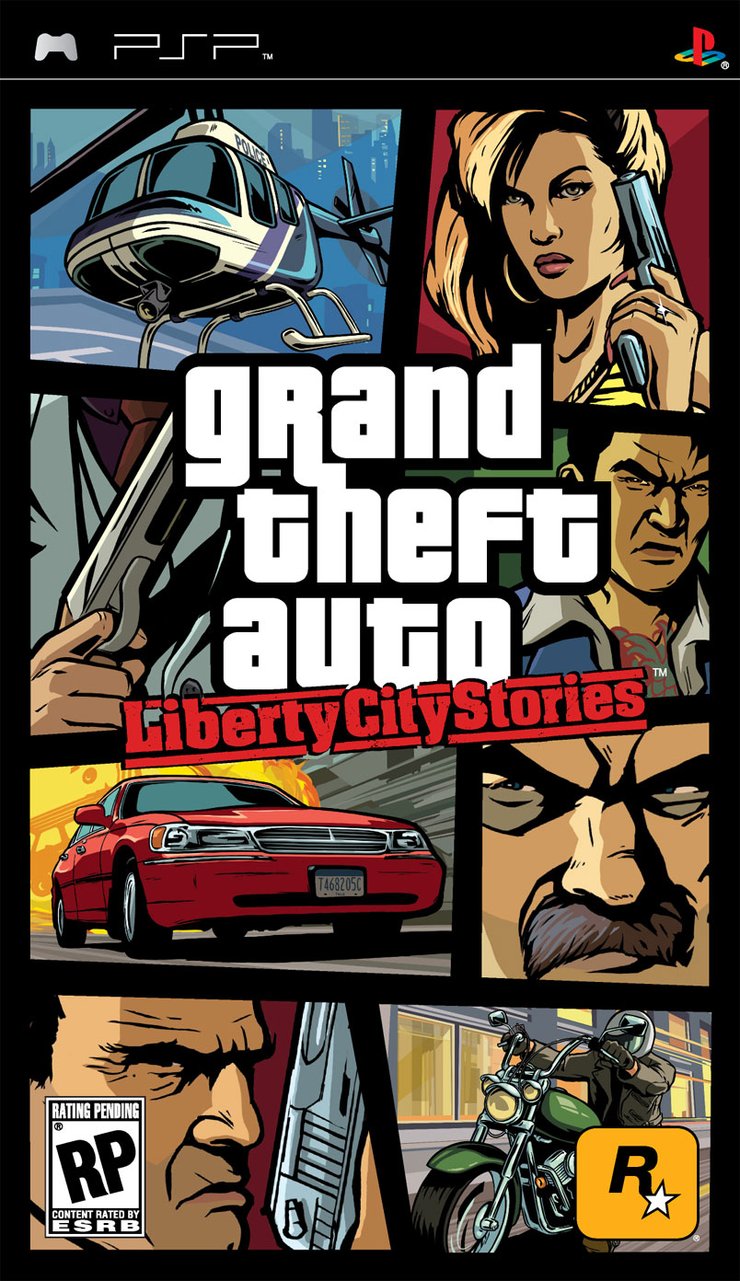
So, how do you go about it? The number one solution that avails, as of now, is to install a game keyboard onto your phone and use it to enter the cheats. If you don't know how to do that just yet, follow our guide right here on activating GTA Liberty City Stories Cheats Android Version.
Activate GTA Liberty City Stories Cheats for Android
Follow the exact steps below to install both the game and the game keyboard for it:
- Download GTA Liberty City Stories for Android
- Download and Install GameKeyboard
- Toggle on the “Standalone” mode or authorize it as the primary keyboard to change the input source
- Set the gamepad onto your screen and enable the joystick for usage mode
- Tick the “Use hotkey” option as well as the “Joystick mode” under the operation mode
- Open your Gamekeyboard
- Open GTA Liberty City Stories
- Press the Volume-up key to access the virtual controller
- Press the Volume-down key to turn off the interface
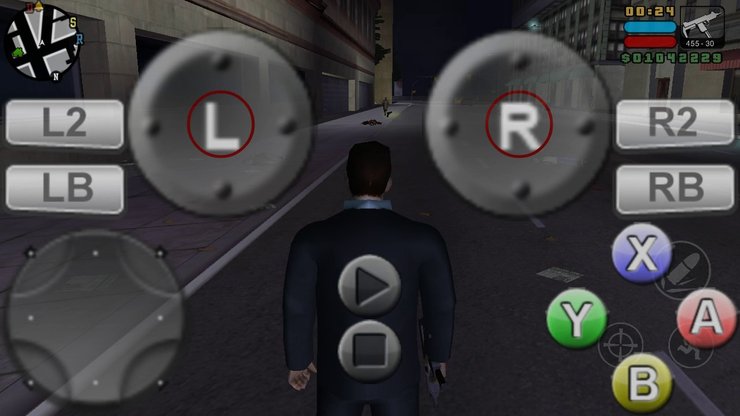
GTA Liberty City Stories Cheats Android
Your Android phone will resemble a PSP, and the control buttons are to the followings:
- A=X
- B=Circle
- X=Square
- Y=Triangle
- LB=L1
- RB=R1
Cheat Codes
In order to activate the cheat codes, players must first stand still and enter the exact sequences. Here's a list of GTA Liberty City Stories Cheats Android:
- Get full weapon set 1: UP, SQUARE, SQUARE, DOWN, LEFT, SQUARE, SQUARE, RIGHT
- Give full weapon set 2: UP, CIRCLE, CIRCLE, DOWN, LEFT, CIRCLE, CIRCLE, RIGHT
- Give full weapon set 3: UP, X, X, LEFT, X, X, RIGHT
- Money cheat ($250,000): L1, R1, TRIANGLE, L1, R1, CIRCLE, L1, R1
- Spawn Rhino Tank: L1, L1, LEFT, L1, L1, RIGHT, TRIANGLE, CIRCLE
- Full heavy armor: L1, R1, CIRCLE, L1, R1, X, L1, R1
- Full health bar: L1, R1, CIRCLE, L1, R1, X, L1, R1
- Spawn Police Bike: LEFT, LEFT, LEFT, X, CIRCLE, TRIANGLE
- Toggle weather: L(2), Circle, R, R, SQUARE, TRIANGLE, X
- Give 2 gangs and 14 characters (multiplayer only): UP, UP, UP, SQUARE, SQUẢE, TRIANGLE, R1, L1
- Chrome-plated all vehicles: TRIANGLE, R1, L1, DOWN, DOWN, R1, L1, TRIANGLE
- Spawn the Trashmaster: TRIANGLE, CIRCLE, DOWN, TRIANGLE, CIRCLE, UP, L1, L1

Should You Use MOD GTA Liberty City Stories Cheats Android APK?
As far as this article concerns, we can find several mods (modification packs for GTA LCS). However, not all of them can function or are credible. We would not recommend installing them on your devices, especially if you also use the same phones for work.

On the other hand, you can also find an app called Cheat Codes for GTA Liberty City Stories on the Google Play Store. It can be of great help in cutting down the memorizing process of all the cheats for the game.
That wraps up our guide on GTA Liberty City Stories Cheats Android. We hope you now have a better understanding of how the cheats work in this particular installment of the game. Being an older game from the franchise does not mean GTA LCS is not worthy of your time. Spend a couple of hours with it and you'll understand why! For more articles like this, visit our website at GuruGamer.com.








![[Updated] ALL Character Abilities For Exploration & Farming In Genshin Impact 4.0](https://img.gurugamer.com/crop/160x96/2023/09/12/teyvat-exploration-team-c929.jpg)

Comments