Max Raid Battles are the new feature in Pokemon Sword and Shield where players battle with Dynamax Pokemon to gain grand rewards. Sometimes, you can even catch the Gigantamax Pokemon.
Learn how to join Max Raid Battles right now to achieve the best prizes from the game.
Table of Contents
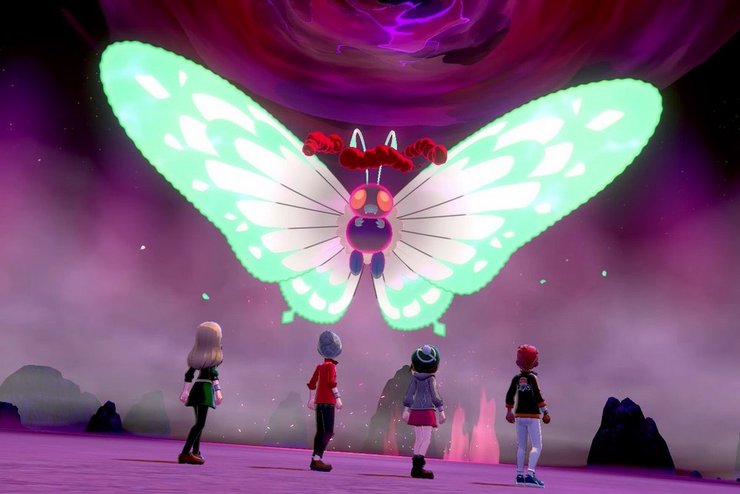
How to join Max Raid Battles
We have two methods when it comes to joining a Max Raid Battle in Pokemon Sword and Shield. You can join a Max Raid on your own with three NPCs or trainers, or entering with your friends. We will go through each of the ways.
Joining with NPCs and other trainers
For how to join friends Raid Battle Pokemon Sword and Shield, you may find a Max Raid den with a Red light beacon protruding out of it.
Enter the den and fight the Pokemon solo by choosing “Don’t Invite Others” to join other NPCs. If you want to invite others from anywhere around the world to get on board with you against the Gigantamaxed/ Dynamaxed Pokemon, select “Invite Others”.
Other trainers will be notified through the Y-Comm and once you get trainers, you are able to take part in the match.
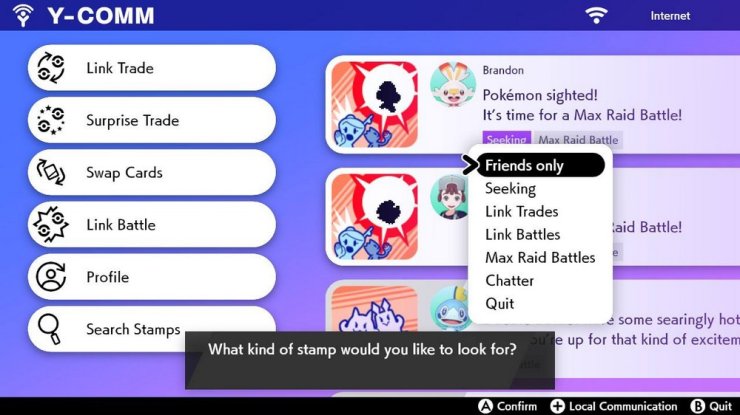
For the trainers looking to join a Raid, follow these steps using the Stamps and Y-Comm:
- Hit Y for the Y-Comm to open
- Check the screen’ top right, where it says "Internet"
- If you see no such thing, press the + button to access online
- Navigate down to "Search Stamps"
- Choose "Max Raid Battles"
- This categorizes all recent stamps to only Max Raid Battles
- Find the newest Max Raid Battle and choose it to join
Joining with your friends
Players can make use of the Stamp to have their feed display only friends’ activities. This is also how to join Max Raid Battles with code.
If you aspire to open a private Max Raid fight with friends, a member of the team will need a Link Code.
- Once you join a Max Raid Battle, hit the Plus button where you may make a 4-digit Link Code.
- Share it with your member in order for them to enter the code and join the party.
Also, you can enter a friend’s 4-digit code to join their battle.
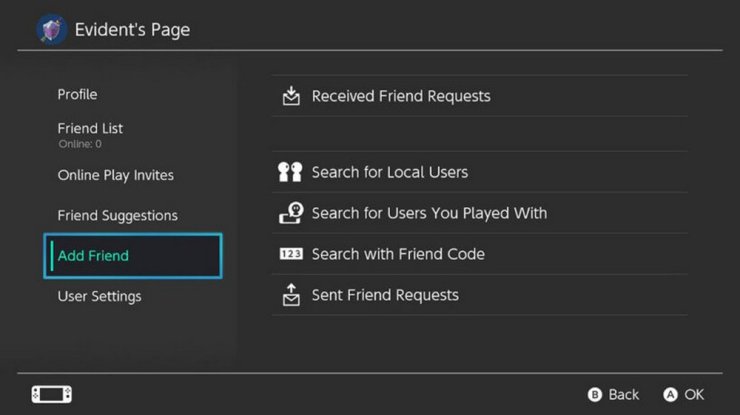
How to do Max Raid Battles Pokemon Sword and Shield
To battle in Sword and Shield, we have multiple modes to take on.
Choosing the Y-Comm and “Link Battle” feature will send trainers to set the battle’s parameters.
You can choose between these modes:
- Single, Double, or Multi Battle: You can also set a Link Code after hitting the plus button to make it a private venture. Same as the Max Raids, players can seek a trainer to fight via the Y-Comm's stamps.
- VS (Victory Station) mode: This Sword and Shield mode permits a more virtual battle-centric experience.
Strategies to win Max Raid Battles
After knowing how to join Max Raid Battles and how to do Max Raid Battles Pokemon Sword and Shield, you surely want to win the games. Here you will see the best tips in all aspects:
1. Selecting the right Pokemon
Each gamer can only bring one Pokemon to join a Max Raid battle. However, take a glance at the top-left corner and you’ll see the Pokemon type you’ll lock horn against.
Refer to it and choose Switch Pokemon to get the most ideal Pokemon with a strong matchup and deal with the opponent.

2. Cooperating with the Team
In an offline battle, many just ignore what their partners are up to and let them handle minor damage while the player Dynamax and take the lead. However, cooperation and teamwork are the main factors for a successful Raid in an online battle.
Bearing in mind that only one member can Dynamax, all team members must consider who makes the best choice to do this act, when the best time to Dynamax is and what order they should follow when attacking. This will help effectively support the Dynamaxed Pokemon.
The most usual choice is the Pokemon with the most solid hitting move that can draw on the Dynmaxed Pokemon's kind weakness.
3. Dynamax Pokemon
When choosing a Pokemon to use in the battle, consider the enemy’s Types and their Max Moves. Check the status effects and you will be able to select a Pokemon that is effective in all scenarios.
For example, if the opponent Pokemon causes Sandstorm weather, you need to choose a ‘Mon that can’t be affected by Sandstorm.

4. Catching Pokemon
Not similar to regular Pokemon battles, players do not need to be worried about knocking a Pokemon out yet cannot catch it. When the HP of the opponent Pokemon completely runs out in a Max Raid Battle, every player will have the chance to capture it.
Each gamer can throw their Poke Ball in sequence. However, only one who manages to catch the Pokemon can get to keep it.
>>> Related post: How To Get Hidden Abilities In Pokemon Sword And Shield








![[Updated] ALL Character Abilities For Exploration & Farming In Genshin Impact 4.0](https://img.gurugamer.com/crop/160x96/2023/09/12/teyvat-exploration-team-c929.jpg)

Comments