Lag is an unavoidable hiccup all of us have struggled to deal with at least once in our lifetime. This problem actually casts a shadow over most shooter games out there, and Garena Free Fire is also not immune to it. As tons of players have yet to come up with an idea about how to fix it and leverage their overall battle royale experience, here’re some simple tips when you really want to make your Free Fire gameplay lag-free.

Okay, let’s figure out why we face lag issues. Shortly speaking, there’re two major reasons that result in such a situation – insufficient RAM and bad ping. To have them partly resolved, follow the steps below.
#1 Closing all background applications
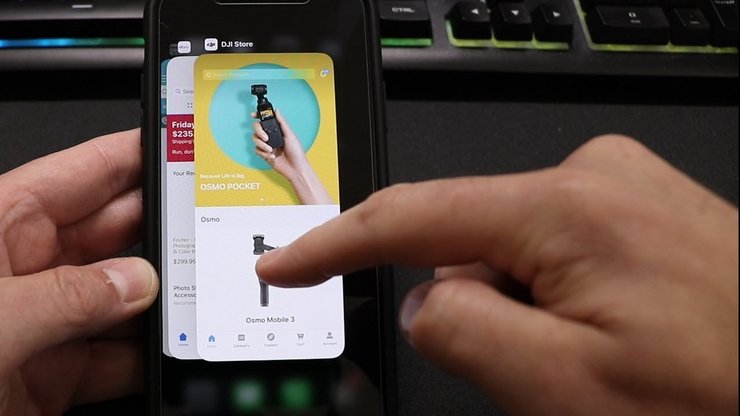
Closing all other apps that run on the background helps you cut down data consumed by them as well as clean up the RAM to have more free space for Free Fire. This seems to be one of the most effective tricks you should consider because your smartphone will not only have a more speedy connection but also more RAM to run the game smoothly.
Read More: COD Mobile Tips: Easy Steps To Lower Ping And Fix Lag In Call Of Duty: Mobile
#2 Reducing the graphics
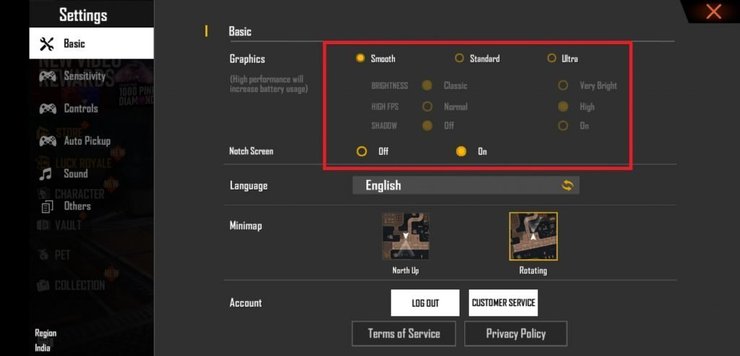
In a word, you should not expect a low-end device to give you the best gaming experience. A bunch of devices without decent hardware are not capable of launching Free Fire at standard graphics settings, so you need to lower them to keep any stutters or lag at bay.
#3 Disabling the auto-update feature

Google Play Store, as usual, turns on the “Auto Update” feature by default. This leads to a significant chunk of data eaten up in a matter of seconds every time you’ve connected to a network, and therefore, lag is detected!
Apart from the three tips mentioned above, it’s worth noting that you should never install malicious software like hacking tools. Say no to cheat and have a good time playing Free Fire!
Read More: How To Unlock And Detonate 'Nuclear.Bomb' In COD Mobile?








![[Updated] ALL Character Abilities For Exploration & Farming In Genshin Impact 4.0](https://img.gurugamer.com/crop/160x96/2023/09/12/teyvat-exploration-team-c929.jpg)

Comments