It's safe to that PlayerUnknowns’ Battlegrounds was the revolutionary title in the Battle Royale history. PUBG brought the world closer to the game genre now dominates multiple regions. Initially released in March 2017, the title has gone a long way. While the original PC game's popularity goes down the hill, the mobile version rises to the occasion. After being developed due to the Chinese Government's ban on PUBG for “blood and gore”, PUBG Mobile quickly climbs to the top of the world's mobile game chart. A lighter version of the game, known as PUBG Mobile Lite came later in 2019. It's basically a stripped-down, condensed adaptation of PUBG Mobile with all the features available, including the PUBG Lite payment centre.

As you may have guessed from the name, PUBG Mobile Lite is a version designed specifically for lower-end devices. It gets rid of unnecessary textures and graphics to ensure the smoothest experience. Yet, the game does not sacrifice any features of the original version. You will have the same exciting Battle Royale gameplay, just faster and more compatible.

Speaking of retained features, let's not forget about the dynamic collection of weapon skins, outfits, and cosmetics to spice up your character. However, you need to visit the PUBG Lite payment center to purchase BC first. BC, or Battle Cash, is the official currency in PUBG Mobile Lite. It's like the original version's Unknown Cash, but with a different name. Read on to know how to purchase BC with cash via these top-up centers.

Google Play Credit
The first PUBG Mobile payment center you can check out is none other than Google Play Credit. It's the default way of making any purchase for Android devices. You still can use this oldest way in to book to top-up Battle Cash with ease. This payment center is available worldwide.

How to Top Up BC via Google Play Credit:
- #1 Open PUBG Mobile Lite on your device
- #2 Click the “Plus” icon next to the BC on the top of your lobby screen
- #3 Choose how much BC you want to pop-up
- #4 Confirm the payment using Google Play Credit or linked bank accounts
- #5 Make the purchase and wait for a few moments
CodaShop
Mobile gamers around the world may have used the top-up services provided by Codashop. This trusted PUBG Mobile Lite payment centre has been there for years, offering players a solution to in-game currency. Users can either buy BC directly or get redeem codes to exchange later. They can also be given to friends as a gift.

How to Top Up BC via CodaShop:
- #1 Visit the Codashop website, then choose PUBG Mobile Lite. Select whether you want to top-up directly or buy redeem vouchers
- #2 Choose the amount you want, enter the user ID for direct top-up
- #3 Pick a payment method (Paytm, UPI, or Net Banking)
- #4 Confirm making the purchase
- #5 Check your account for the BC
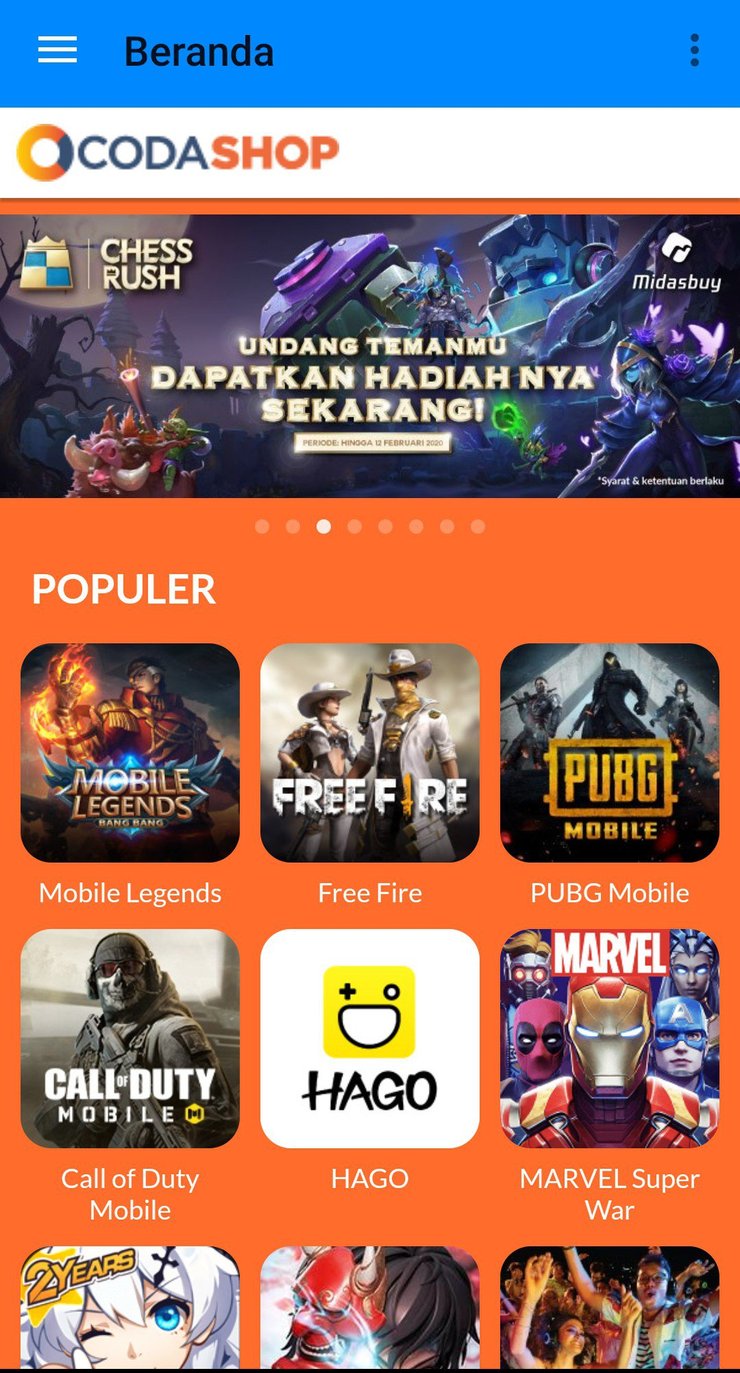
PUBG Lite Payment Center: MidasBuy
Next stop, let's talk about MidasBuy. It's another popular payment center for PUBG Mobile Lite and several other game titles in India. What makes it special is the rate here is slightly lower than the others. That means you will get more bang for your bucks.
How to Top Up BC via MidasBuy:
- #1: Visit Midasbuy website
- #2: Enter the player ID and select the amount of BC
- #3: Select a payment method (Coda-Paytm, UPI, Net Banking, or Razer Gold)
- #4: Click the" Pay Now" button to make the payment. MidasBuy offers both direct top-up and voucher services

SEAGM
The last website we mention to make your PUBG Lite payment is SEA Gamer Mall. It's a service made specifically for Asian gamers. Apart from online games, this digital also provides payment solutions for other popular apps, such as Tinder and Netflix. On top of that, SEAGM is credible and super easy to use. It will be the perfect conclusion to our guide on the PUBG Lite payment centre.

How to Top Up BC via SEAGM:
- #1 Visit SEAGM.com and select a region according to the current location
- #2 Choose PUBG Mobile Lite, then select direct top-up
- #3 Pick the amount you want to buy
- #4 Type in your PUBG Mobile Lite player ID
- #5 Check out and choose your preferred payment method
That is the end of our guide on the PUBG Lite payment centre today. All of the websites mentioned above are credible and have been tested by the community. However, there are still many non-testified ones out there on the Internet. Users should be wise when it comes to buying Battle Cash to avoid getting scammed online. Only use the service providers that are trustworthy! For more guides, tips, and tricks regarding the world of gaming, visit our website at GuruGamer.com.




![[UPDATED] Genshin Impact MBTI Types: Which Character Resembles You The Most?](https://img.gurugamer.com/crop/350x210/2023/04/25/genshin-impact-mbti-68eb.jpeg)



![[Updated] ALL Character Abilities For Exploration & Farming In Genshin Impact 4.0](https://img.gurugamer.com/crop/160x96/2023/09/12/teyvat-exploration-team-c929.jpg)

Comments