PUBG Mobile needs no introduction in the world of mobile gaming. The online Battle Royale sensation has been taking over the charts and top its own records over the last three years. It is so popular that there are multiple variants of it across different regions/countries. But today, we will only take a deeper look at the standard global version of PUBG Mobile. Read on to find everything you need to know about the PUBG Mobile Global Official Website and how to install the game!
Table of Contents
About PUBG Mobile Global
As we have stated before, PUBG Mobile is a major title in the world of mobile gaming. The game is so huge that it has various servers/variants for other regions or countries all over the world. Each version of the game has a slight difference from others, in compliance with the local policies and rules.

The currently available versions of PUBG Mobile are:
- Global (Most Common)
- KRJP (Offer tons of free rewards)
- China (Known as Game for Peace)
- Vietnam (Less depiction of violence)
- Taiwan (Less violent, more colorful)
- India (Not yet to be released)
- North America (Pretty similar to the Global version)
Out of these 7 available variants of PUBG Mobile, the Global version is the most popular. Players from regions/countries without a specific version of PUBG Mobile will access and play the game in the Global version.

That's why the PUBG Mobile Global is considered the standard and the original for other variants to base on. All the changes will be made, depending on the local authorities, on the Global version.
And since it's so accessible, players can download and install the game from the PUBG Mobile Global version official website.
PUBG Mobile Global Official Website Link
PUBG Mobile Global is currently at the 1.4 beta updates, featuring the major collaboration with Godzilla vs. Kong. This patch also brings along various cosmetics, emotes, and skins to celebrate the blockbuster movie. You can check the latest update on the PUBG Mobile Global Official Website at: PUBG Mobile Global Website.
Below is a summary of new features in PUBG Mobile Global 1.4 update for your information!
PUBG Mobile Global 1.4 Update Features
The Godzilla vs. Kong collaboration will be the highlight of the PUBG Mobile Global 1.4 app. The whole game client and gameplay will come with content related to the battle of the titans. Here are all the changes you don't want to miss:
Spawn Island Cinematic
Players will rigger a special cinematic when they land on the Spawn Islands of Erangel and Sanhok.

Titans
Godzilla and Kong will appear on Erangel and Sanhok, performing various actions. You can check their positions on the minimap in real-time.

Apex Supply Camp
There will be a camp with a variety of supplies on the maps. After the titans wreck the location, players can move in and loot the items.
Titan Crystals
The three titans, namely Godzilla, Kong, and Mechagodzilla, each has specific crystals with various effects. Players can use them to boost their stats.
PvE Mob Settlements
Mobs will attack players when they're in proximity. Eliminating them to obtain battle supplies.

Electromagnetic Scanner
On Livik, the Mechagodzilla will remain stationary. However, it will periodically scan the entire map, revealing all the locations of players in the scanned areas.
Apart from this collaboration, you can also check out the new Arena Map in the PUBG Mobile Global 1.4.

How to Install PUBG Mobile Global Version 1.4?
Follow the steps below to download and install PUBG Mobile Global 1.4 beta:
- #1: To install PUBG Mobile 1.4, you will need to download the APK file from the link here.
- #2: Wait for the download to complete. Open the Settings App, enable the “Install from Unknown Source" option. Then proceed to install the APK file.
- #3: Open the game and choose one resource pack: Low-spec and HD Resource Pack.
- #4: Once the patches finish downloading, click on the guest option. A dialog box will appear, asking for the Invitation Code/Binding Code. Note: Players can obtain the Invitation Codes/Binding Codes from PUBG Mobile’s global version. Do not share the code with anyone else.
- #5: After entering the code, open and enjoy the PUBG Mobile 1.4.

Note: PUBG Mobile Global Official Website India is the same as the PUBG Mobile India site. But since the game is still under a ban in this country, we do not recommend Indian players download the Global version. Please wait for PUBG Mobile India.
PUBG Mobile World League Official Website
PUBG Mobile World League, and the Global Championship, are the two Grand tournaments of PUBG Mobile. It's an annual event where top teams from all regions around the world compete for the massive prize pool and the title of the best squad.
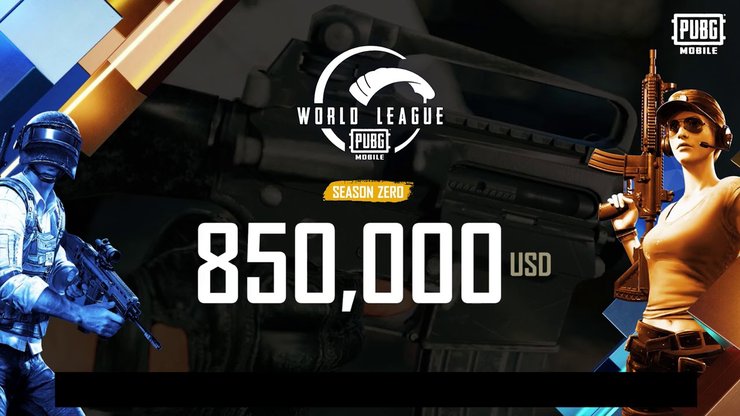
To keep track of the latest information on this tournament, you can visit the Esports page of PUBG Mobile. Here's the link to the web page: PUBG Mobile World League Official Website.
That's everything you need to know about the PUBG Mobile Global Official Website. We hope that you have the information you want in our article. For more news, tips, and tricks on PUBG Mobile, head over to our website at GuruGamer.com.
>>> Also Read: The Difference Between PUBG Mobile Global And PUBG Mobile India




![[UPDATED] Genshin Impact MBTI Types: Which Character Resembles You The Most?](https://img.gurugamer.com/crop/350x210/2023/04/25/genshin-impact-mbti-68eb.jpeg)



![[Updated] ALL Character Abilities For Exploration & Farming In Genshin Impact 4.0](https://img.gurugamer.com/crop/160x96/2023/09/12/teyvat-exploration-team-c929.jpg)

Comments