PUBG Mobile has been growing steadily in the Indian mobile market and slowly evolving into an Esports title. In a game as competitive as PUBG Mobile, even the smallest thing that could give you an edge would be worthwhile to learn, and in this guide, we would explain how professionals like Jonathan and Scout use the Gyroscope function in PUBG Mobile.

With Gyro, you would not have to touch your phone screen in order to change the orientation - which leads to an easier time on high recoil guns. You would also get a better reflex time as well, as you don't have to move your finger around. This is vital in engagements involve multiple opponents, as you would be able to turn around more easily. Below are the steps on how one can fix the Gyroscope.
1 - Switch the Gyroscope option on
Head to the basic settings and turn on the Gyroscope. Afterward, it is best that you jump into the training ground to test the sensitivity to see what would suit your style. You can definitely adjust them based on the guide later, of course, but trying them out first is a must.

2 - Adjust the sensitivity
To fine-tune the sensitivity level for the Gyroscope, select the Sensitivity option then scroll down to the bottom. You would see various sliders, ranging from red-dot to 8x.
The higher the sensitivity, the higher you would be able to control the recoil - however, your accuracy would be lowered. Because of that, you would have to decide if up-close encounters with hip-firing are more important or mid-range fights are more important. However, if you are going to use bolt action guns - the sensitivity should be kept low.
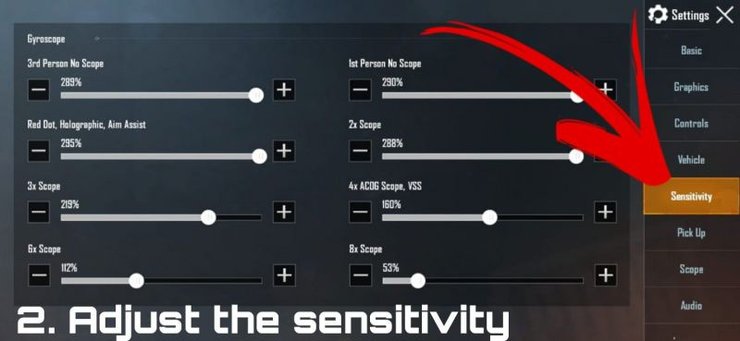
In order to control recoil using the gyroscope, you would have to keep your phone stable and avoid the shakiness while spraying. For beginners, it is best to try the gyroscope on the M416 - it is relatively easy to handle, with low recoil and high accuracy. You can also work on it using the 6x scope as well - it is the most popular scope amongst the pros due to the high versatility and simple rangefinder.
It is important to reduce ADS sensitivity to 1 if you intend to spray with a scope on. Relying only on the Gyroscope, in that case, is higher - you would not ruin your accuracy by accidentally touching the screen of your phone.
3 - Pro players and their Gyroscope use:
PUBG Mobile's pro scene evolves every day - even high-level pro players like Jonathan or Scout have to work on improving themselves every day to keep up with the rapidly changing meta. Scout was the person who popularizes the use of gyroscope amongst pro players back in PMSC 2018, while Jonathan invented the jiggles movement that can create a high degree of accuracy while shooting. Below are the settings options of Scout and Jonathan to use as references for your own options.

2 Finger Set-up Gyroscope sensitivity of Jonathan
- 8x: 80%
- 6x: 210%
- 4x: 235%
- 3x: 240%
- 2x: 300%
- Red Dot, Holographic, Aim Assist: 300%

4 Finger Claw set-up Gyroscope sensitivity of Scout
- 8x: 40%
- 6x: 220%
- 4x: 131%
- 3x: 250%
- 2x Scope: 300%
- Red Dot, Holographic, Aim Assist: 300%
This is the end of our guide on how the pros use the Gyroscope - you can definitely use these as a point of reference to create your own. Interested in more of our articles? Please check out this post for a complete guide of the Sanhok map.




![[UPDATED] Genshin Impact MBTI Types: Which Character Resembles You The Most?](https://img.gurugamer.com/crop/350x210/2023/04/25/genshin-impact-mbti-68eb.jpeg)



![[Updated] ALL Character Abilities For Exploration & Farming In Genshin Impact 4.0](https://img.gurugamer.com/crop/160x96/2023/09/12/teyvat-exploration-team-c929.jpg)

Comments