When generating a new world in Minecraft, players can pick the name, difficulty level, game modes they want to play, and world types. There are a number of different options to choose from, depending on your version of Minecraft. Each of them can yield an unique gameplay experience.
In this article, Gurugamer is going to showcase a complete guide to all Minecraft world types. Currently, there are five different world types in Minecraft that players can choose from: Default, Superflat, Large Biomes, Amplified, and Single Biome. They differ in terms of biome generation and terrains. Some of the world types are just created for fun and are not suitable for survival modes.
1. Default
This is the default Minecraft world generation utilizing standard Vanilla Minecraft biomes. It is the recommended option for all players and most Minecraft worlds are created with this preset.

The default option has natural, basic looking terrain and normal distribution of biomes. Each biome has its own type of terrain, with structures properly placed in their dedicated places. They are also randomly and equally spread across the world.
Only by playing this preset can players explore everything Minecraft has to offer. Hence, this is the most beginner-friendly world type for regular survival game modes.
2. Superflat
This type of generation creates a world that is completely flat, at an altitude of Y=4, by default. It consists of several presets: Classic, Tunnelers' Dream, Water World, Overworld, Snowy Kingdom, Bottomless Pit, Desert, Redstone Ready, and The Void.
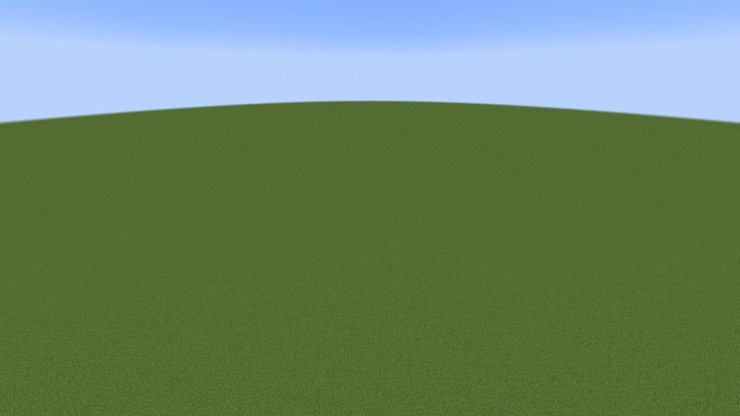
While no trees or natural fauna can be generated in this world type, players can pick a couple of options to enable the generation of natural structures like villages.
This type of world is often used to create custom structures that require a flat base, or by content creators to create videos without distractions.
3. Large Biomes (Java Edition only)
This world type uses the default world generation, however, increases each geographic feature to occupy 4 times as many blocks per axis, which results in larger biomes (16 times larger). This is likely to simulate a bigger world, with biomes covering a large swatch instead of just a small area. Exploring this type of world would be exhausting, however, as players will need to move 4x the distancce.
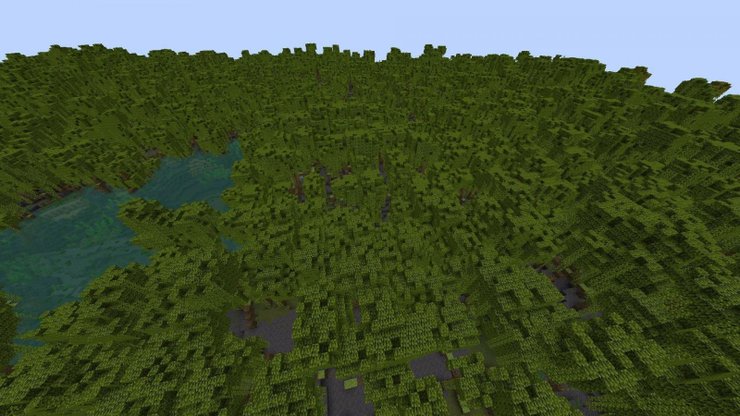
Naturally generated structures are also more common in this world. Since it is quite similar to the default world type, large biomes world types are not used as often.
4. Amplified (Java Edition only)
Amplified, stylized in-game as AMPLIFIED, is a world type with a large range of altitude used in Overworld terrain generation. This world type affects only the Overworld. The Nether and The End generate normally.

This preset generate a lot of large hills and mountains, which dwarf even the mountains biomes seen in default world types, and more often than not reach the world height limit. There are also deep caverns that often reach down to the bedrock layer. Certain biomes (i.e. oceans and rivers) may see no obvious change in height.
Villages still generate in this world type regardless of how flat the ground is, causing the buildings to generate in bizarre ways. Due to extremely steep cliffs and unforgiving terrain, careless players can find it quite difficult to survive in this world type.
5. Single Biome (Java Edition only)
Single Biome is a world type in which the entire Overworld consists of one biome (Buffet). Buffet worlds can be customized to use any one of the available biomes and use only that particular biome for the entire world.
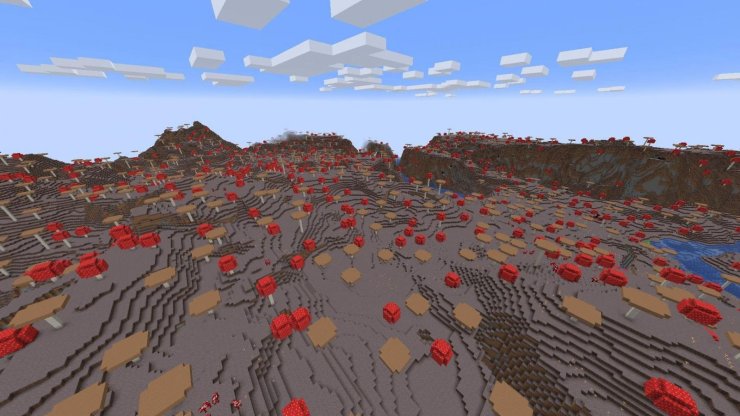
The player can choose any of the existing biomes, including technical biomes (such as different End island types). Biome choice determines things such as terrain, vegetation, generated structures (if applicable), and to some extent, mob spawning.
6. Custom
Custom is a world type that allows users to change the generation of the Overworld, Nether, and End dimensions as well as the ability to create custom dimensions. It is edited using a JSON file that is imported on the world creation screen, or by using a data pack that contain JSON files under data/<namespace>/worldgen folder.
Players can install a number of different data packs or mods to add new world generation settings. Here are some of the more popular ones:
The Twilight Forest
The Twilight Forest is one of the most popular Minecraft structure mods ever created. To date, it has gathered an eye-watering 52 million downloads. Unlike other mods that only modify the Overworld here and there, the Twilight Forests mod adds a completely new dimension, filled with trees as far as the eye can see. There are breathtaking vistas and amazing discoveries await you around every corner. New mobs, blocks, and structures are also added, including the Lich Tower, a labyrinth full of undead creatures.

Twilight Forest is also super invested. It comes with fully fledged dungeons, diverse boss battles with elaborate mechanics, items and loot with unique traits and functionality... and more. It is also pretty lore-friendly. To get started, you will need to create your own portal similar to a nether portal, using grass blocks and flowers.
Biomes O'Plenty
Biomes O' Plenty is an expansive biome mod for Minecraft that adds a slew of new, unique biomes to both the Overworld and Nether. Alongside the new biomes, it also adds new plants, flowers, trees, building blocks, and much more.

While Minecraft already has a large number of biomes, it could definitely use the increase in diversity. Biomes O'Plenty has gained a lot of traction within the past month and currently has 56 million downloads.
>>> Read more: Top 5 Best Looking Biomes In Minecraft 1.19 Update










Comments