With Capcom remaking the Resident Evil franchise for the modern audience and Resident Evil 3 Remake on the horizon, it is high time for you to get into the series. In order to do that, Resident Evil 2 Remake is probably the best spot to start. In this article, we would list out some of the most important Resident Evil 2 System Requirements that you would need so that you can play the game.

Besides Resident Evil 2 PC requirements, we would also list out some of the most important graphics settings so that players could optimize the game better. The last part of our guide would be a general strategy guide plus tips and tricks. As Resident Evil 2 Remake is made for a modern audience, Capcom was forced to change some elements inside it such as the difficulty so that older players would still be able to have fun with the game.
Resident Evil 2 System Requirements PC:
Interested in more games similar to Resident Evil 2? Please check out this list for the hardest survival horror titles.
For Resident Evil 2 Minimum System Requirements, You would need an AMD FX-6300 CPU or Intel Core i5-4460, 8GB of RAM and a graphics card with 2GB of video RAM (AMD Radeon R7 260x or Nvidia GTX 760). With those specs, you would be able to reach 30 fps at 1080p, with is the threshold for a relatively smooth gameplay experience as long as you left all your settings at lowest.
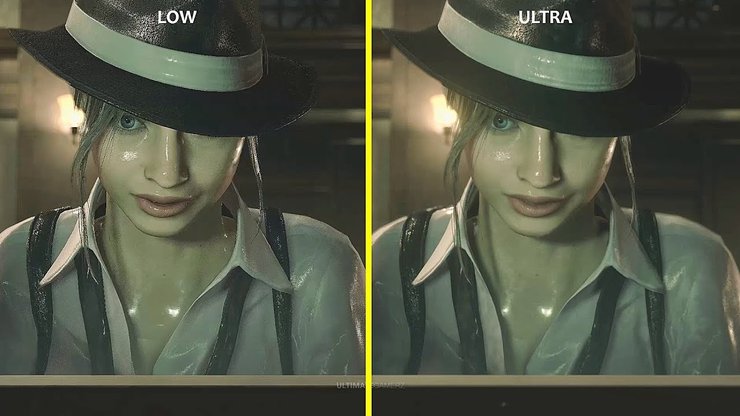
The recommended Resident Evil 2 system requirements called for at least an AMD FX-9590 or Intel Core i7-3770, 8GB of RAM and a graphics card with 3GB of video RAM (either an AMD Radeon RX 480 or Nvidia GTX 1060). With those specs, you would definitely be able to get at least 60 fps at 1080p.
These requirements can probably be applied to Resident Evil 3 Remake as well, as based on information provided by Capcom, RE3 Remake’s graphics are more or less identical to RE2, with some small improvements here and there.
Resident Evil 2 System Requirements PC Optimization:
We also have a list of cosmic horror games if you are interested.
If you have a gaming rig with more than enough power to run Resident Evil 2 Remake, chances that you would get stuck on the settings part. How can you get the game to look the best possible without impacting performance? This short guide would definitely be able to help you out.
Out of all the settings in Resident Evil 2 PC Requirements, the ones with the worst impact on performance are Shadow Quality, Shadow Cache, Volumetric Lights, Anti-aliasing and DirectX.
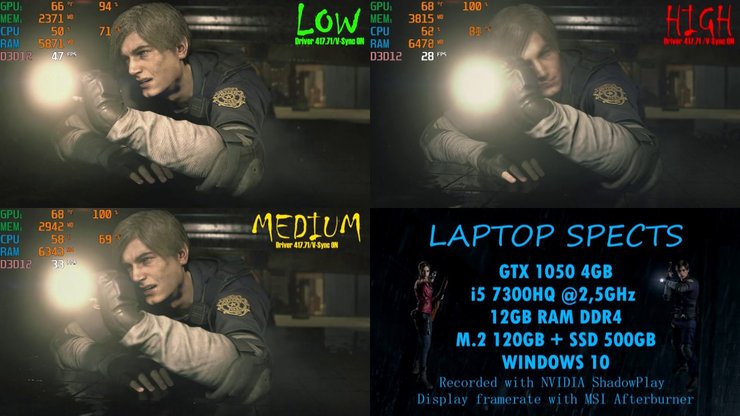
With Shadow Quality, it is best to drop it one level for a big boost – the differences between the two shadow levels are pretty minor. Turn Shadow Cache On can also give you a 5-10 fps boost in some places.
Volumetric Lights should also be dropped one level – it is worth approximately a 10 fps boost. Anti-aliasing should be left at SSAO instead of HBAO+, this is worth about 5 fps. Downgrade from DX12 to DX11 could squeeze out 10-15 more FPS, depends on your computer.

Finally, if everything still does not work well enough, you can reduce the “Image Quality” of the game for a HUGE buff in performance. The change can be very drastic, as 60 FPS at 100% image quality can become 120 FPS at 80% image quality. The improvements in higher levels of graphics are negligible but costly – this is how graphic settings work.
For more about this game, please check out our posts on the main Gurugamer page.
Tips and Tricks for Resident Evil 2 system requirements PC:
Conserve your ammunition
Sometimes it is really tempting to just pump half your clip on a zombie to take the guy out, however, you should avoid doing that if possible. Resident Evil 2 Remake has really redefined the zombie tropes, with a lot of them coming back a third time. The rule of thumb is that you should only pull the trigger when cornered or need to go back and forth in that area multiple times.

Take out their legs
One of the worst trope inversion in Resident Evil 2 is that their heads are much tougher than their body. Overall, a normal walking dead can take up to four headshots to be down (and they might even get up later if their head is still intact. If there are only one or two zombies, it is better to just take out their knees then zip past.
Make use of your knife
If you managed to stagger a zombie, make sure to slash them a few more times to save your ammo. Due to the weird hitbox in Resident Evil 2, a knife might damage a zombie multiple times. However, if the zombie is just lying there, don’t alert it and just walk past.

Combine herbs of different colors
In RE2, a multiple colors herb would give the biggest benefit for their cost, with the RGB version being essential in every boss fight (poison immune, damage reduction, full heal). If you run out of space, just try to save your healing items in the chests instead of combining them if they are in the same color.
Get more inventory slots
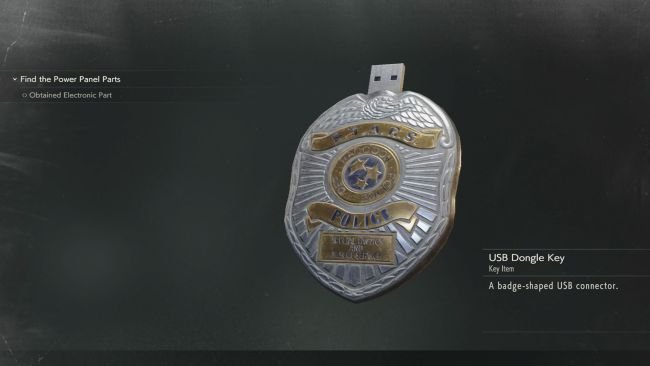
There are too many items in RE2 that you could carry – but you only get a limited number of slots. It is best that you hunt for those hip pouch immediately. There are a total of six pouches in the game, three in the Police Station, and the other three in the facility, sewer, and lab.
Always examine the items you found and the map
Sometimes you would get stuck inside the game without any direction to progress. If this situation happens, it is best that you inspect the puzzle items in your inventory for clues and explore the red areas on the map. The color red indicates that you have missed something in that area.
Interested in more of our articles related to horror games? Please check out this post for the top 10 Resident Evil games ranked from worst to best.










Comments