Smithing Template is one of the newest features revealed by Minecraft 1.20 Snapshot 23W04A and is likely to be added to the final version. These templates allow you to change your gear, from Netherite upgrade to armor trims.
In this article, Gurugamer is going to showcase everything you need to know about smithing templates in Minecraft 1.20, including how to make or find them.
What is a Smithing Template in Minecraft?
Smithing template is a new utility item that allow players to customize their armor and equipment using a smithing table.

There are currently two types of Smithing Templates:
- Upgrade: This template allows you to turn your diamond tools, weapons, and armor into Netherite items. This means after 1.20, players cannot just combine a netherite ingot with a diamond item to get netherite gear anymore.
- Armor Trim: This template allows you to add new patterns to the pieces of your armor in 10 unique colors.
How to Find Smithing Templates
Players can find smithing templates for Armor Trims in various structures within the Minecraft dimensions. Below are the spawn locations for each of the armor trim smithing template:
| Template | Location | Chest | Amount | Spawn Rate |
| Netherite Upgrade Smithing Template | Bastion remnant | Treasure chest | 1 | 100% |
| Hoglin stable chest | 1 | 3.2% | ||
| Generic chest | 1 | 3.2% | ||
| Bridge chest | 1 | 3.2% | ||
| Coast Armor Trim Smithing Template | Shipwreck | Treasure chest | 1 | 11.1% |
| Map chest | 1 | 11.1% | ||
| Supply chest | 1 | 11.1% | ||
| Dune Armor Trim Smithing Template | Desert temple | Chest | 1 | 11.1% |
| Eye Armor Trim Smithing Template | Stronghold | Altar chest | 1 | 4.8% |
| Library chest | 1 | 9.1% | ||
| Rib Armor Trim Smithing Template | Nether fortress | Chest | 1 | 4.8% |
| Sentry Armor Trim Smithing Template | Pillager Outpost | Chest | 1 | 20% |
| Snout Armor Trim Smithing Template | Bastion remnant | Treasure chest | 1 | 4.8% |
| Hoglin stable chest | 1 | 4.8% | ||
| Generic chest | 1 | 4.8% | ||
| Bridge chest | 1 | 4.8% | ||
| Spire Armor Trim Smithing Template | End city | Chest | 1 | 4.8% |
| Vex Armor Trim Smithing Template | Woodland mansion | Chest | 1 | 4.8% |
| Ward Armor Trim Smithing Template | Ancient City | Chest | 1 | 4.8% |
| Wild Armor Trim Smithing Template | Jungle temple | Chest | 1 | 20% |
How to craft Smithing Templates in Minecraft 1.20
You actually cannot get a smithing template without finding one in structures naturally first. Afterward, it is possible to duplicate them with some materials.

To create a smithing template, players need to get the following items:
- 1 Smithing Template (that you want to duplicate)
- 1 Building Block (that corresponds to the template)
- 7 Diamonds
- Crafting Table
Below is a list of the various blocks players need to duplicate their corresponding smithing template.
| Smithing Template | Key Ingredient |
| Netherite Upgrade | Netherrack |
| Sentry Armor Trim | Cobblestone |
| Dune Armor Trim | Sandstone |
| Coast Armor Trim | Cobblestone |
| Wild Armor Trim | Mossy Cobblestone |
| Tide Armor Trim | Prismarine |
| Ward Armor Trim | Cobbled Deepslate |
| Vex Armor Trim | Cobblestone |
| Rib Armor Trim | Netherrack |
| Snout Armor Trim | Blackstone |
| Eye Armor Trim | End Stone |
| Spire Armor Trim | Purpur Block |
To duplicate a smithing template, open up the crafting table and put the template you want to duplicate on the middle spot of the top row, then put the block corresponding to it in the middle spot of the second row. Afterward, fill the rest of the slot with diamonds.

>>> Read more: Minecraft OptiFine Settings Guide For High FPS (2023)


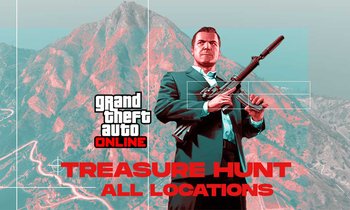







Comments