We know that you guys are not much into MOBA games, and the only MOBA title that we play and care about is Dota 2. However, in recent time, we have been receiving quite a lot of questions about League of Legends, especially the League of Legends system requirements. League of Legends is another world-class MOBA title, besides Dota 2. The number of daily active players for League of Legends is a bit lower than the number of Dota 2, but things have been changing pretty fast now.
Riot Games is the game developer behind League of Legends. This game was first released in October 2009, and after countless update patches in ten seasons of the game, we have League of Legends as we now know today. However, the ambition of Riot Games is way bigger than just owning one of the world's biggest esports titles. On the 10 year anniversary for League of Legends, Riot Games has announced a series of new games, and multiple anime TV series, and all of them have League of Legends theme.
With cute, cool, friendly animation, and pretty similar gameplay with Dota 2, League of Legends is now offering its players something larger than just a video game: a world of League of Legends for the fans. If you are thinking about trying out this game, but you are not sure whether your PC or laptop can handle it, then we are here today to answer that question for you guys. This article will tell you about the system requirements of League of Legends, as well as how to play this game in the smoothest way.
League of Legends System Requirements
One of the best things about this MOBA game is that the League of Legends minimum requirements are pretty low. This game has been released more than ten years ago, and Riot Games has been trying its best to keep system requirements for this game as low as possible so that this can be easily accessed. Let’s go to the specific requirement for this game right below

League of Legends Minimum Requirements
- CPU: 2GHz Processor or better
- RAM: at least 4GB RAM
- HDD: at least 14GB Free Space
- OS: Windows 7, 8, 8.1 or Windows 10
- DirectX: Version 9C or better
As you can see, the lowest League of Legends system requirements for PC does look like a potato computer. This game only requires a CPU with 2GHz performance to run, and nearly all CPU now can run at 3GHz. For example, the cheapest Intel CPU now is Intel Pentium G5400, with the price tag of only Rs 4600. However, Intel Pentium G5400 can run at 3.7GHz, which is even enough for the recommended League of Legends system requirements.

Moreover, for the lowest League of Legends system requirements for PC, you do not even need a graphic card, you just need to install DirectX version 9c or higher to play the game. At the lowest graphical setting, your CPU alone can handle the graphics of the game. That is why the lowest budget for a PC that can play League of Legends is relatively cheap, only about Rs 8,000 to 12,000 only. However, with a PC of this budget, you can only play League of Legends in the lowest graphical setting. If you are willing to spend more money on your PC, let’s take a look at the recommended system requirements of League of Legends right below.
Recommended League of Legends system requirements
- CPU: 3GHz Processor
- RAM: 8GB RAM
- HDD: 16GB Free Space
- GPU: Nvidia GeForce 8800 or AMD Radeon HD 5670 or more powerful video cards with the amount of graphical memory of 512MB or higher VRAM.
- OS: Windows 7, 8, 8.1, or Windows 10
- DirectX: Version 9.0C or better
For the recommended system requirements for this MOBA game, things are a bit more than the minimum system requirement, but then a PC set like what we have just mentioned above is still considered a potato PC, in comparison with a medium gaming PC in 2020. As we have said above, CPU Intel Pentium G5400 still can work well even for the recommended setting, as this CPU has already run at 3.7GHz.

The major difference between the minimum setting and the recommended setting is the requirement for a graphics card. The recommended system requirements for League of Legends does need a graphics card, but Riot Games only demands extremely low-end graphics card for its game. Both Nvidia GeForce 8800 and AMD Radeon HD 5670 are the graphics cards from more than ten years ago. Nvidia GeForce 8800 was released in 2006, and AMD Radeon HD 5670 was released in 2010.

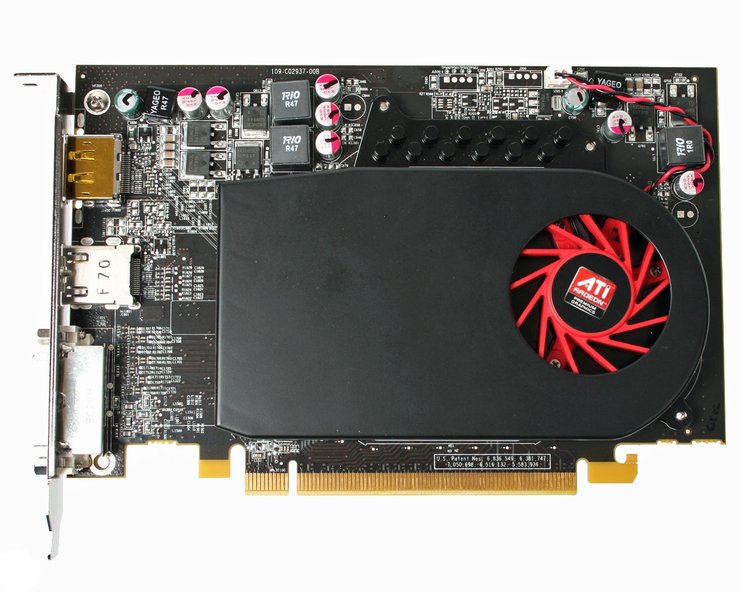
Moreover, the amount of VRAM (the RAM of your graphics card) required for the League of Legends system requirements is only 512MB. The cheapest graphics card from Nvidia right now is GT 710, and it has already featured 2GB of VRAM. This graphics card comes with the price of Rs 4000 only, incredibly cheap right. The total price for the cheapest PC that can satisfy this recommended setting is about Rs 16,000 to 25,000 only, not expensive at all right. A PC at this price can freely run League of Legends at the highest graphical setting while you still can enjoy the perfect 60fps quality. However, online games are often updated their requirement for PC, so if you can spend more for your PC, just do it.

Tips to avoid lags in League of Legends
Even if you use a high-end PC to play League of Legends, you still can experience lags and FPS drops in some matches. This is actually pretty standard stuff for League of Legends because Riot Games still want to make this game compatible with potato PCs. That is why League of Legends was written on DirectX 7. This should not be a problem, but then high-end PCs now only use Windows 10, and DirectX 7 is not 100% compatible with Windows 10.
Regardless of the price of your PC, if you are playing League of Legends and running into some lags, these are some methods for you to improve the performance of your PC
- Turning on your in-game FPS indicator: turning on this feature will give you precise information about your in-game FPS. Whenever you are in a League of Legends match, press ctrl+F, and the FPS indicator will appear on the top right corner of your screen
- Adjusting the shadow option in your graphical setting: when being turned on, this feature will decide how beautiful the shadows of everything in your game are. This feature is quite important for AAA video games, but for League of Legends, it is not. The intensity of a MOBA match is always so high that you will never have time to notice the shadows, so you can set it to low if your PC is running into graphical problems.
- Turning off the anti-aliasing feature: this is another important feature for AAA video games, but not that important for a MOBA game like League of Legends. If your PC is having a hard time handling the game, just turn this feature off.
- Turning off the HUD animation feature: If you have adjusted both the shadow feature and the anti-aliasing feature, but you still can’t fully enjoy League of Legends, we recommend turning off this feature. HUD animation is something quite important for your experience with League of Legends, but it does not help much with the performance of the game while you are in matches. That is why this is the last option we recommend. If your PC still struggles with League of Legends even when you have switched off HUD animation, we recommend you upgrade your PC.
>>> Read more updated PC/Console news on Gurugamer.com.




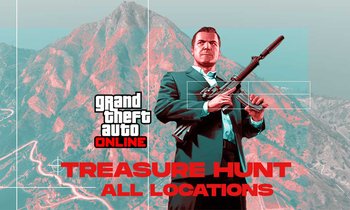





Comments