Most people don't know this but PlayStation 5 actually has a hidden internet browser. You can even access adult entertainment websites on it! Read on to find the steps you need to watch P.0.r.n.hub on PS 5!
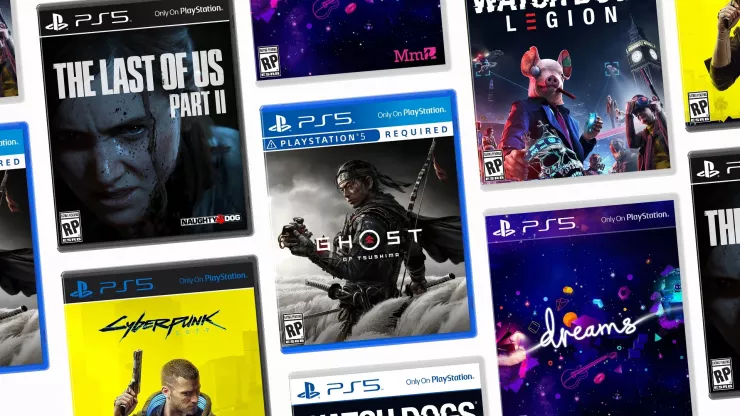
How to Watch P.0.r.n on PlayStation 5
- Go into "Settings" on the PS5 UI
- Visit "Users and Accounts"
- Choose "Link with Other Services"
- Click on ‘Twitter"
- Hit "Link Account"
- A window should pop up asking you to authorize your PlayStation Network account
- Click on the Twitter logo at the top of the screen beneath the address bar
- Sign in with your Twitter account
- From there, navigate to your favorite p.0.r.n Twitter profile. Let's pick P.0.r.n.hub for good measure.
- Visit the website by clicking on the site URL in its Twitter profile
- Enjoy your time!
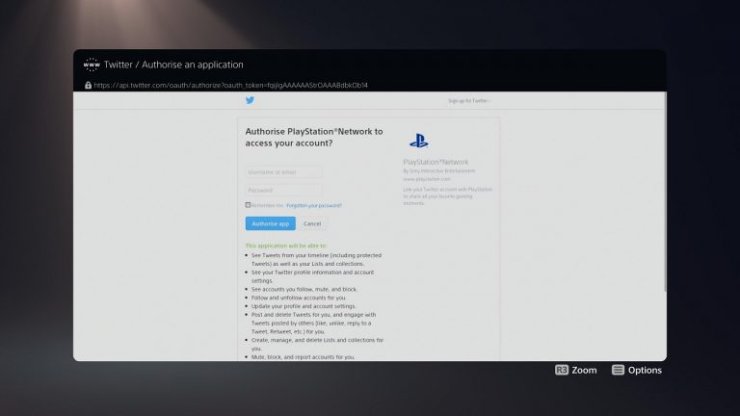
While this is certainly not something you will be using all the time, it's still great to know it's there. Sony took quite a confusing move when not included a bespoke web browser with the PlayStation 5. Although the company's aware that a great many people use it on PlayStation 4.
It’s also worth mentioning that this "makeshift" workaround is limited in some ways compared to a traditional web browser. For example, it does not support some advanced media file types but it still streams videos just fine.

Speculations have that you can use a USB keyboard with the PlayStation 5 in the near future. So, it will speed up your adult searching action by a fair amount. Though as of now, mouse connectivity doesn’t appear to be a thing right.
However, there's something certain we can say at this point. It is that this workaround doesn’t look intentional. So, while Sony might eventually release a proper PS5 Internet browser, they're likely to erase this workaround first in a forthcoming PS5 update.




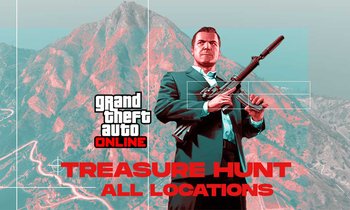





Comments