Counter-Strike 2 (CS2), one of the original E-sports title, is still growing more and more popular with new players. To get the best experience and improve fast, xplay.gg is pretty much a must try. It’s not your average server setup—the platform lets you tackle challenges, earn in-game cash, and score cool skins or other goodies.
In this article, Gurugamer will breaks down what makes xplay.gg awesome, how to jump in, and ways to get the most out of it on their CS2 servers.
What is xplay.gg?
Back in 2021, three CS:GO diehards kicked off xplay.gg because they were fed up with endlessly hunting for maps and servers just to warm up or practice before jumping into matchmaking. They wanted a one-stop spot that pulled together all the training modes a CS player could need, making life easier.
After a bit, they figured, why stop there? So they spiced things up, tossing in fun new game modes and cooking up a system of daily challenges with rewards for knocking them out. That’s when xplay.gg went from a simple training tool to a full-on interactive hub with a buzzing community.
By 2023, they’d brought a bunch of fan-favorite modes over to CS2 and kept grinding to make the platform even better in the new game.
Getting Started on xplay.gg
Step 1: Visit the xplay.gg Website
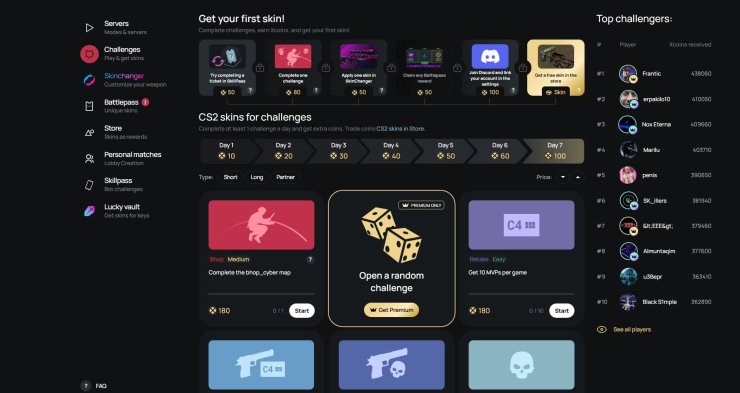
- Open your browser and go to xplay.gg.
- The homepage showcases available game modes, servers, and features like the skinchanger and daily challenges. Take a moment to explore the layout—it is user-friendly and already highlights popular modes like Retake, Deathmatch, and Surf.
Step 2: Log In with Steam
- Click the “Log In via Steam” button on the top right and sign in via your Steam account.
- xplay.gg uses Steam authentication to link your CS2 profile. Make sure your Steam account owns CS2 and isn’t banned or limited, as this could affect your ability to join servers or earn rewards. After logging in, you’ll be redirected back to xplay.gg, where your account will be set up.
Step 3: Choose a Game Mode and Server
- Click on the Server tab to browse the list of game modes and servers.
- xplay.gg offers 16 game modes, including:
- Retake: Practice post-bomb plant scenarios, perfect for normal training.
- Deathmatch: Fast-paced aim practice with unlimited ammo and instant respawns.
- Surf: Glide through custom maps to improve movement skills.
- Arena/Duels: 1v1 modes for head-to-head battles.
- Use filters to sort servers by location (e.g., EU, US, Asia), ping, player count, or map. Select a server by clicking on it, then hit the “Quick game” or “Create lobby” button. This will open a window prompting you to log in via Steam (if not already done) and launch CS2 automatically.
Step 4: Enable the Developer Console (Optional for Manual Connection)
- If you prefer joining servers via the CS2 console or encounter connection issues, enable the developer console.
- Launch CS2 through Steam.
- Go to Settings > Game.
- Set Enable Developer Console (~) to “Yes.”
- Copy the server’s IP address from xplay.gg (found next to the server’s map or in the server details).
- In CS2, press the ~ key to open the console, type connect [IP_address], and hit Enter (e.g., connect 123.456.789.012:27015).
- Note: Most players won’t need this, as xplay.gg’s “Join the server” button automates the process. Use this method if you want to save a server to your favorites or troubleshoot.
Step 5: Explore the Task System
- Once in a server, check the daily challenges on xplay.gg’s “Challenges” page or in-game prompts.
- Tasks vary by server and mode, such as:
- Throw 5 HE
- Get 125 headshot kills
- Get 10 noscope kills with an AWP.
- Completing tasks earns you xcoins, xplay.gg’s in-game currency. Each task typically awards 30 xcoins, and you can earn 100–200 daily by completing multiple challenges. Check the challenges page for a full list and track your progress.
How to quickly earn skin currency on xplay.gg
- Go for the easy tasks: Some challenges pay out more currency. Stick to tasks that play to your strengths, such as the ones with the weapon or role you are good with.
- Try different modes: xplay.gg has a mix of CS2 servers, each with its own tasks and feel. Test a few to find what clicks, whether it’s intense retakes or laid-back deathmatch.
- Tinker with the CS2 Skinchanger: Use the skinchanger to check out skins before you lock them in with your currency. It’s a great way to see what looks good in-game and help you avoid buying bad skins.
- Clearing the battlepass: The pass is just more tasks with higher rewards – the paid section can let low spenders gain currency really quick.
- Participate in Community events: These events often have better rewards or unique tasks, which is a great way to get more skins and meet new players
Final Thoughts
Jumping into xplay.gg is a piece of cake—just log in, grab a server, and get going. Its challenges, skinchanger, and buzzing community make CS2 way more fun than regular matches. Swing by xplay.gg, tackle some tasks, and start stacking up your favorite gear while leveling up your game.










Comments