Safe Pockets in Arc Raiders are super handy for stashing your best loot so it's always secure. They're a game-changer in raids because anything you put there gets pulled out automatically if you bite the dust.
You start with just one, but don't worry—there are ways to add more. This guide shows you how.

Safe Pockets in Arc Raiders Explained
These are dedicated spots in your inventory for protecting your gear. Stuff in there gets safely extracted if you die in a raid. It's perfect for not losing your top items and helps you sort what matters most.
To add items, just drag them over or hit the action button on your controller, pick the loot, and select the “Move to Safe Pocket” option.
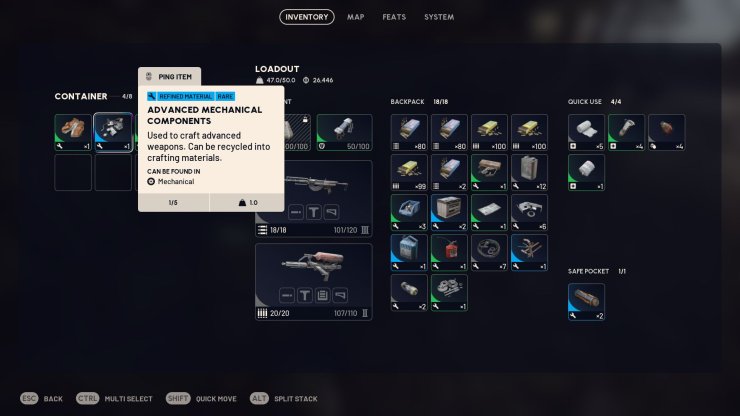
How To Increase Safe Pockets in Arc Raiders
New to Arc Raiders? You kick off with one Safe Pocket. But you can bump that up by grabbing the Looting MK.2 Augment—it adds another one, making it two total. Pick it up from Lance at the Clinic or snag it while raiding.
Grab the Epic version of Looting MK.2 for three pockets instead. And yeah, Looting MK.1 is out there too if you want to push it further. Bottom line: extra pockets mean more loot saved, less stress on death.
You can also craft Looting MK.2 and MK.3 yourself, but you'll need the blueprints and Gear Bench at levels 2 and 3. Once set, here's what you need:
Looting Mk.2 Requirements
- Gear Bench. Lv 2
- 2x Electrical Components
- 3x Magnet
Looting Mk.3 Requirements
- Gear Bench. Lv 3
- 2x Advanced Electrical Components
- 3x Processor










Comments