Table of Contents
As a fan of retro games on NES or SNES, there are countless times where we get frustrated when finding out the game we are looking for is actually in Japanese. Nothing against a beautiful language but Japanese is among one of the hardest things to learn in the world. However, now that the popular Emulator – RetroArch has introduced the translating feature, we can understand part of what these games are about.
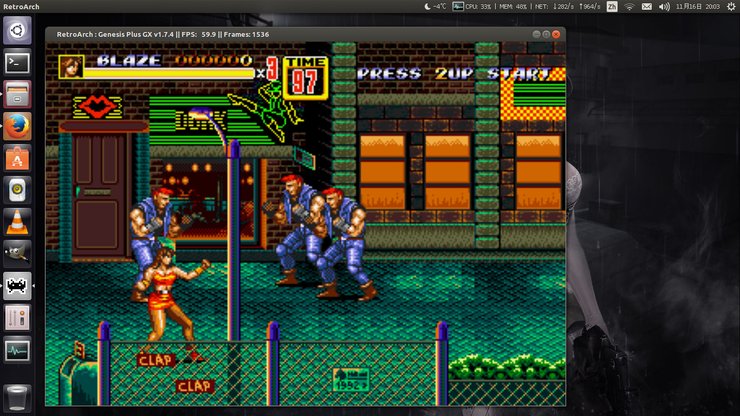
Translation in an Emulator
RetroArch’s developers have recently announced a new feature for their Emulator. RetroArch can now utilize the new Google API to scan the text displayed on the screen to see if there is anything in Japanese. The app will then try to roughly translate it based on the context. There are currently 2 translation modes: Image and Speech Mode.
In Speech Mode, the Google API will read out loud what is being displayed. In Image Mode, the game will pause and translate the text into English in a new textbox. Either way, the feature tries to convey the meaning behind those text in the best way.
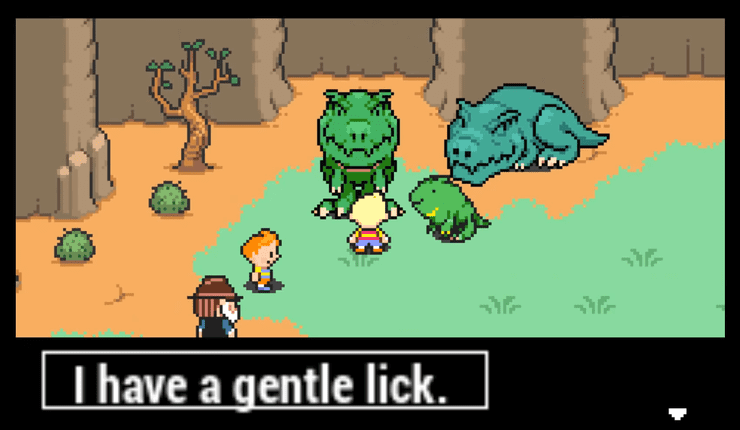
Though the feature is far from perfect, it is the first step in transforming the Emulator into a powerful tool of assisting retro gameplay. Retro games are often released a long time ago and no longer get support or official translation from the developers. It is up to our own effort as fans to translate and understand these games.

The feature has yet to improve to fully translate one game from Japanese to English. For the time being, we have to partially rely on our interpretation to fully understand the text. It has a long way to go, yet we have the beginning.










Comments