In the pixelated world of Minecraft, where creativity knows no bounds, players constantly seek innovative ways to navigate the vast landscapes and towering structures they've meticulously crafted. One such invention that has captivated the imaginations of builders and engineers alike is the Redstone Elevator—a marvel of ingenuity that effortlessly transports players and items between different elevations.

While Redstone is an amazing material, it is not easy to use and the structures made from Redstone tend to be complex. The same goes for a Redstone elevator in Minecraft. In this article, we will show you a simple way to build a Redstone elevator in Minecraft.
How To Build A Redstone Elevator In Minecraft
This Redstone elevator design in Minecraft is from the YouTuber BBlocks. In this design, we will make use of the interaction of Slime Block and Sticky Piston to make the elevator work. This build is very simple with a relatively small size and has a really clean look.
Preparing materials
- Redstone Dust
- 2 Note Blocks
- 2 Sticky Piston
- 3 Button
- 2 Slime Block
- 5 Obsidian
- 5 Observer
- 2 Iron Block (optional)
- Any building Block (optional)
Building redstone elevator
First, you need to dig down a 2-block-deep cross-shaped hole. Dig down the bottom vertical line of the hole 1 more time and place redstone dust there. The restone dust is the key to powering your elevator. Now you have a hole that looks like this.

At the intersection of the hole, dig down 1 more time and put a Note Block there. Put an Observer facing up on top of that Note Blocks.
In the next step, put an Iron Block at the bottom end of the hole and place a button on it. That is the trigger for the elevator to start working.

Now, place a Slime Block on top of the Observer and put 2 Sticky Pistons to the sides of the Slime Block. After that, put 2 Slime Blocks on top of each Sticky Piston. Make sure there are no blocks to the side of those Slime Blocks.
In the middle, put 1 Sticky Piston facing down and an Observer on top of the Slime Block. Finally, cover the hole with Building Materials to make the floor for the elevator.
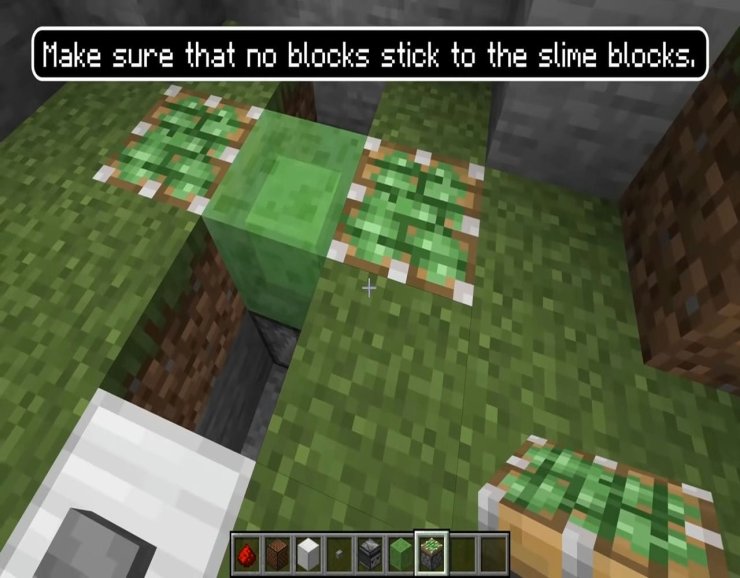

The mechanic for the Redstone Elevator to go up is now complete. We need to build the top part of the elevator so it can go down. You can build the top part as high as you want.
The top part of the elevator consists of an Obsidian block and a Note Block straight above the Observer. For obsidian substitute, you can use glazed terracotta as it is the other type of block that won't stick to slime blocks. The bonus is that you can decorate with glazed terracottas as well. Or use pumpkin/watermelons, surprisingly the two are also non-stick blocks.
The Note Block is connected to an Iron Block with a button.
Note: If you play BEDROCK you need to exchange the Noteblocks with Trapdoors. Otherwise, the Elevator won't work.

The elevator is basically working now. When you push the buttons, the Stick Pistons will keep pushing the floor up to the top and vice versa.
Finally, you can add more blocks to round up the design and make your elevator look nicer in any way you want. Now, you know how to make a Redstone elevator in Minecraft.
How to use elevator in Minecraft
For this Redstone elevator build in Minecraft, we use the unique mechanic of Slime Blocks and opposing Sticky Piston powered by redstone to push the elevator up and down.
To go up, you just have to enter the elevator and then push the button on the ground. The 2 Sticky Pistons on the side will activate and push the elevator up to the top.
The same for going down, you just need to enter the elevator and push the button on top to go down. The Sticky Piston in the middle will push the elevator down until it reaches the ground.
There are a lot of ways to make an elevator in Minecraft and this is only one of them. You can also make an elevator in Minecraft using Soul Sand and Magma. This is a very simple elevator build in Minecraft for you to try if you don't like using Redstone.
>>>> Read more: How to Make Charcoal in Minecraft (2023 Guide)










Comments