The Better X-Ray add-on for Minecraft Bedrock Edition is a resource pack that makes mining easier by turning common underground blocks (like stone, cobblestone, and deepslate) transparent, allowing players to spot valuable ores such as diamonds, emeralds, and redstone without excessive digging.
For the latest version or updates, check out Better X-Ray on CurseForge. In this article, Gurugamer is going to showcase a complete guide to set up and use Better X-ray Add-on.
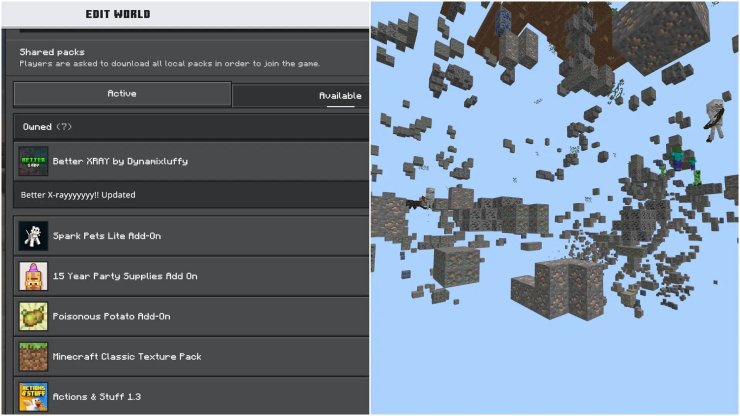
1. Grab the Better X-Ray Add-on
Where to Get It: Head over to CurseForge, a solid spot for Minecraft add-ons. Just search for "Better X-Ray" in the Bedrock Addons section.
What to Download: Look for the latest .mcpack file in the "Files" tab. It’s built for Minecraft 1.21.51 but should work fine with most newer versions.
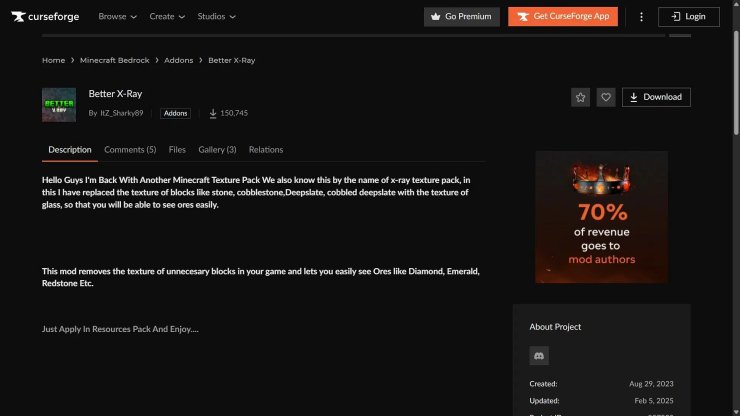
Heads Up: Stick to CurseForge to avoid sketchy or broken files.
2. Get It Into Minecraft
Open the File: Once it’s downloaded, find the .mcpack file in your downloads and double-click or tap it. This should fire up Minecraft Bedrock and start loading the add-on.
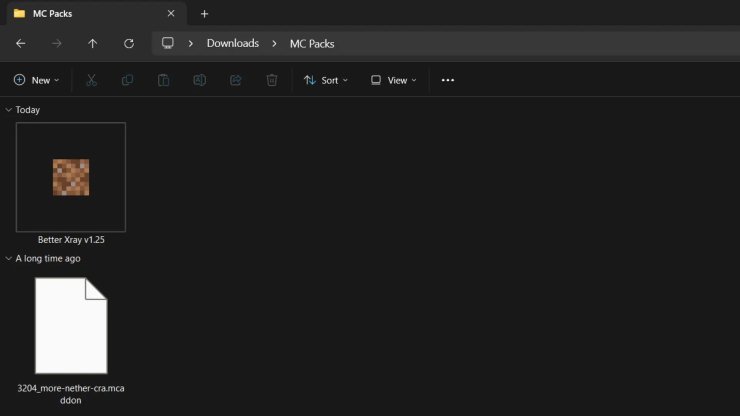
Check Your Version: If you’ve got both the regular and beta/preview versions of Minecraft, make sure it opens with the regular one. Right-click the file, hit "Open with," and pick "Minecraft" (not the preview).
Did It Work?: You should see a message in Minecraft saying “Better X-Ray was successfully imported.” If it doesn’t work, try downloading it again to make sure the file’s not messed up.
3. Turn It On in Your World
New World
Start making a new world.
Go to the Resource Packs section in the menu.
Find Better X-Ray under "Available," click it, and move it to "Active."
Existing World
From the main menu, pick your world and hit the Edit button (pencil icon).
Go to Resource Packs, find Better X-Ray in "Available," and turn it on.
Cool Trick: In the Global Resources tab in Settings, you can mess with the add-on to choose which blocks stay visible or go transparent (like picking specific ores or Nether stuff like ancient debris).
4. Tweak Settings for Better Results
Turn Off Smooth Lighting: Head to Video Settings and switch off Smooth Lighting so ores pop out clearly.
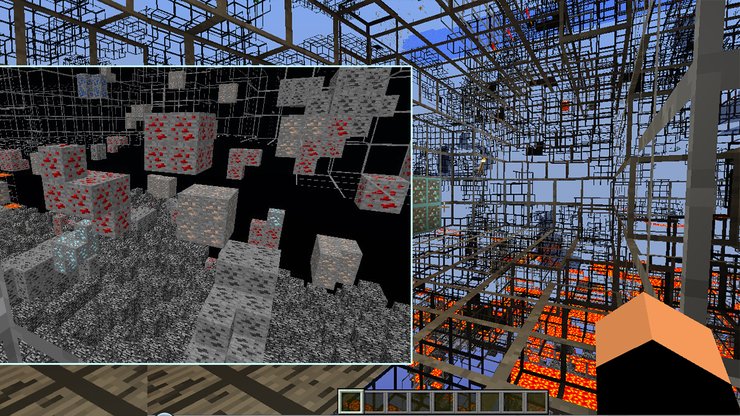
Use Night Vision: Grab a Night Vision effect (with potions or commands) to make ores easier to see, since underground can get super dark.
Crank Up Brightness: Bump up the brightness in Video Settings to make everything clearer.
Water Hack: If Night Vision’s not doing the trick, stand in water for 5–10 seconds. It messes with the game’s fog and makes ores brighter.
5. Try It Out
Jump into the world where the add-on’s active.
You’ll see stone and similar blocks vanish, letting you spot ores like diamonds, gold, or iron right away. It also works in the Nether for stuff like ancient debris.
Use this to find ores fast without digging up half the map.
Extra Tips
Performance: The add-on’s light on your system and might even make the game run smoother since it skips rendering some textures. No need for mods like OptiFine.
Make It Yours: You can tweak the resource pack settings to choose which blocks stay transparent, so you can focus on certain ores or keep things less messy.
Multiplayer Warning: A lot of servers see X-ray add-ons as cheating and might kick you out. Stick to single-player or servers that are cool with it.
Works Everywhere: It plays nice with other resource packs and runs on all Bedrock platforms (PC, mobile, consoles).
Fixing Problems
Ores Look Dark: Make sure Smooth Lighting is off and Night Vision is on. The water trick can help too.
Won’t Import: Grab the .mcpack file from CurseForge again and double-check it’s opening with the right Minecraft version.
Version Warning: If the game says the pack’s for a different version, just hit “Yes” to keep going—it usually works fine with recent updates.










Comments