Minecraft is amongst the biggest games in the world, receiving updates year after year. However, the downtimes between them are huge and the developers usually can't tackle all the problems. This is where Quality of life mods come in. These mods fix some of the annoying issues in game and give players a better Minecraft experience.
In this article, Gurugamer is going to showcase the top 10 best quality-of-life mods for Minecraft.
1. Pick up Notifier
Players usually pick up a lot of items in Minecraft, and sometimes it is just hard to track what you have gotten so far, due to the sheer number of drops. The Pick up Notifier mod would deal with this issue by giving players a notification to the right of their screen. This lets them know what items they have been picking up so far.

2. Tool Stats
Minecraft's item system is fairly confusing, as their descriptions are vague and not really useful. For players who want to play the game a bit more seriously, Tool Stats would definitely be a great addition. It lets players know more about the tool they are using, including its damage, harvest level, its mining efficiency, enchantability, and durability.
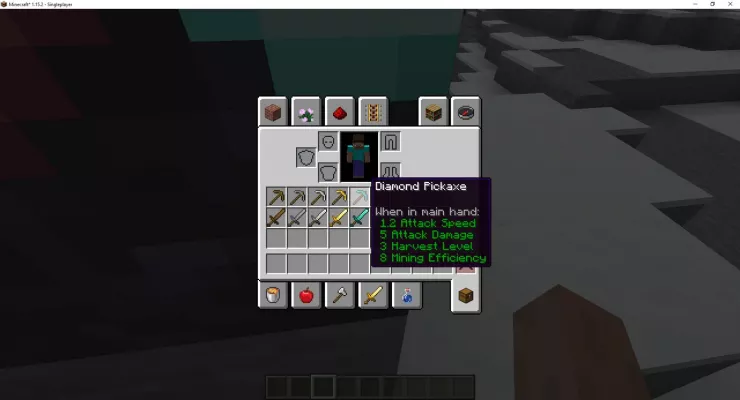
This allows players to pick between tools and avoid cluttering the screen.
3. Trading post
This is probably one of the most useful mods to use if players want to make use of trading. It literally consolidates all trades with villagers into a single block. This way, players don't have to go around and trigger trades on individual villagers, which can take a lot of time.

Villager trades are based on each individual villager's profession and expertise levels, of course.
4. Corail Tombstone
Dying is a big problem in Minecraft, as you would drop all the items in your inventory. Sometimes players can't get back to their items before they despawn, because the distance is too great. They can even die before taking back their items.

This mod would deal with this problem. It spawns a tombstone when you die, which prevents your dropped items from despawning.
5. Enchantment Descriptions
There are a number of enchantments in Minecraft with a multitude of effects. It can be a challenge to remember all of them. Therefore, if you are a new player, installing the Enchantment descriptions mod is a must.
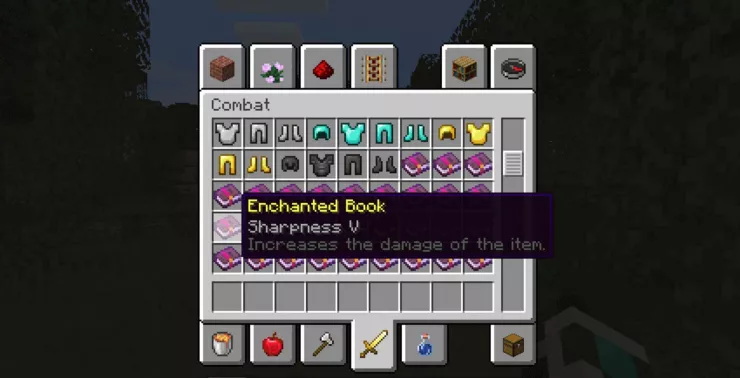
Enchantment Descriptions works similar to Tool Stats - it displays what the enchantment does.
6. Clumps
If players have a lower end machine and experience lag while picking up a large number of items in Minecraft, using this mod might be a good idea. Clumps group all the experience orbs spawned into a big orb, reducing the number of objects spawn on the screen.

This allows low end players to improve their frame rate, as the fewer objects on screen the better.
7. Mouse Tweaks
Mouse Tweaks replace the standard RMB dragging mechanic, add two new LMB dragging mechanics, and the ability to quickly move items with the scroll wheel.
- RMB Tweak: Very similar to the standard RMB dragging mechanic, with one difference: if you drag over a slot multiple times, an item will be put there multiple times. Replaces the standard mechanic if enabled.
- LMB Tweak (with item): This lets you quickly pick up or move items of the same type.
- Wheel Tweak: Scroll to quickly move items between inventories. When you scroll down on an item stack, its items will be moved one by one. When you scroll up, items will be moved into it from another inventory.
8. Entity Culling
Using async path-tracing to skip rendering Block/Entities that are not visible. This makes the game run faster.
Minecraft skips rendering things that are behind you, so why is it rendering everything that you still can't see because of a wall in the way? This mod utilizes your other CPU cores/threads to do really quick path-tracing from your camera to all block/-entities to determine rather they are visible or not. During the rendering, the not-visible ones will be skipped the same way entities behind you are.
9. Every Compat
Tired of incomplete wood sets? Well, you came to the right place! This Mod serves as an add-on to many popular mods and is meant to fill in the gaps by adding all the blocks that such mods add in all wood types currently installed.

It does not just add some, every block type added is available in ALL wood types. With this mod, you won't need extra compatibility addons and instead only rely on a single universal one! It's all automatic. Additionally, the mod will try to convert any block from other uninstalled compat mods into its equivalent ones
10. Equipment Compare
Equipment Compare is a configurable client-side mod that simply makes it easier to compare equipment at a glance. Highly useful in a modded environment with lots of unique items to compare!
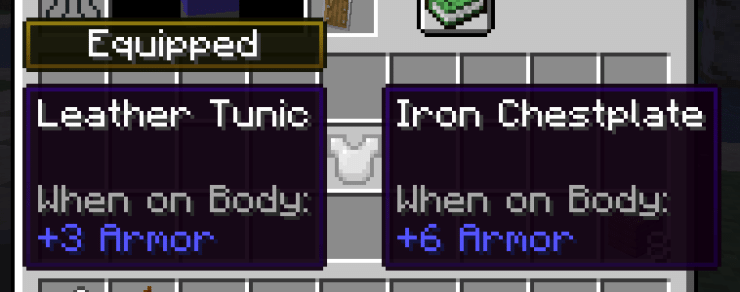
This mod works differently than most tooltip "comparison" mods--it just shows a tooltip for what you're already wearing next to the tooltip for what you're hovering over. By doing it this way, there is much wider support for new stats and features added by other mods.
>>> Read more: 10 Best Items To Farm In Minecraft Nether 1.19


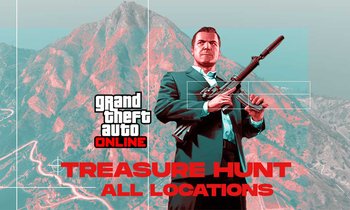







Comments