Table of Contents
A game relies on the digital world even when not playing. There are news, updates, patch notes, and leaderboards to track even when you’re away from your setup.
Then, regardless of what your personal opinions on this are, mobile gamers are gamers. They qualify by every definition of the world, and since casual gamers are making the industry a ton of money, this will continue. Their access to cross-platform gaming further reinforces this.
Sometimes, this means they’ll be forced to use public Wi-Fi, which is all but safe. Still, not using public Wi-Fi is not an option today. So, here are the top seven rules you should abide by to stay safe in scenarios where you have to use public Wi-Fi.

1. Use networks with a password
Public Wi-Fi is never trustworthy, but it’s even worse if it doesn’t have a password. First of all, you won’t be able to verify its source. You probably must read the password off the wall/menu in a coffee shop or ask the waitress for it. However, when no password is required, you will likely just connect without verifying the source.
There’s also a lack of encryption on these networks, which makes you even more susceptible to man-in-the-middle attacks than you were in the past. Data interception becomes a realistic (even likely) possibility.
There’s also a risk known as credential harvesting, where hackers set up fake login pages when you connect to their network. This way, they effectively capture your private data, like passwords. In other words, you’re unnecessarily exposing yourself to risk.
2. Use VPN
Installing a VPN is the best thing you can do when using public WiFi. There are many great options for your smartphone, so check out some reviews of the best VPNs today and make your choice.
First of all, VPN provides you with an extra layer of data encryption, which means that your communication with the internet won’t be so easy to breach by a malicious third party. This is a common technique known as man-in-the-middle attack, where a hacker intercepts your data in transmission.
If you’re making online transactions (while this is not advised even with a VPN), it’s an even greater imperative that you take all the safety precautions available.
Another thing to remember is that VPN has more uses than just security. You also get to bypass network restrictions. In other words, it’s a small quality of life-boost that you shouldn’t ignore.
3. Disable sharing
When it comes to your device security, someone else having an insight into what you’re doing can be a bit unnerving. At the same time, this is not your biggest concern. You’re scared they’ll steal something specific, a file, or a piece of data you can’t do without. It’s about something that cannot fall into the wrong hands. Just keep in mind that data theft is actually your biggest concern.
You want to turn off sharing and avoid manually sharing using public Wi-Fi.
It gets even worse since one common hacker technique is actually distributing malware through shared folders on a network. This way, you’re exposing yourself to considerably more risk.
Sharing files this way also takes a lot of power, which is why your battery might suffer tremendously. You always want to keep control over exposure, so this should be turned off by default.
4. Make sure your firewall is on
A firewall is a great way of staying safe on the internet, especially while using public Wi-Fi, but some people find it too resource-intensive. They prefer just to turn it off to improve their performance. This is especially true during resource-intensive activities like gaming or streaming.
To make matters even worse, some people just read somewhere that they should turn off their firewall, and they do it, completely unaware of the risks they’re exposing themselves to.
At the same time, a firewall can stop unauthorized access, protect you from malware and viruses, and give you a decent botnet defense. It’s not a default setting for no reason. All you have to do is avoid touching it. If you do turn it off, you must turn it back on as soon as possible (forgetfulness is a huge problem). Also, if you don’t plan to use it, make sure that you install a reliable alternative.
5. Only use HTTPS
As we’ve already mentioned, unsecured Wi-Fi may lack data encryption. This is why it’s so important you only use HTTPS because they have an encryption of their own. This way, even if the network doesn’t have decent protection against eavesdropping, the site has, which slightly improves your chances.
HTTPS pages give you secure authentication and have methods of preventing man-in-the-middle attacks. To make an analogy, not using public Wi-Fi is like staying home at night. Accessing only HTTPS pages is like going out but only walking around the safe neighborhoods.
This rule is also not so hard to abide by, especially in the face of adverse network conditions when you’re working with what you’ve got. Look for browser indicators (like a padlock icon on the address bar), and you’ll be fine.
6. Be suspicious of hotspots (some are fake)
Fake or rogue hotspots are a huge threat that closely mimics legitimate Wi-Fi networks. Sure, sometimes they’re easy to spot with their over-the-top names like “FreeAirportWiFi,” etc., but your job won’t always be as easy.
If you’re not visiting a place for the first time, chances are that you have a general idea of how strong the Wi-Fi is around there. So, what if the signal is, all of a sudden, unusually strong? This is not always the case but could indicate a fake hotspot set up nearby.
Also, if you have followed our advice, chances are you’re looking for sites marked HTTPS. So, what if they’re not? What if a site you’re 100% sure is HTTPS suddenly doesn’t show the lock symbol? It’s highly suspicious, and a fake hotspot may cause it.
7. Keep the automatic connection off
Having your phone connect automatically is never a smart idea. No, we’re not just talking about the idea that your SO may figure out that you’ve been to their BFF's house before; it’s generally not safe. If you let this play out, you can expose your device to less secure networks without having any control over it. Then, there are all the various privacy risks.
Then, there’s a chance that your device might use data unexpectedly, slowing down the network and exposing you to malicious activities out of nowhere. The availability of a network will also drain your phone’s battery.
After all, some functions (like automatic updates) are incredibly power-heavy but are turned off unless you’re connected to the Wi-Fi. So, what happens when you’re low on battery but have an estimate that you’ll be able to get home before you’re completely out and your device connects automatically?
When you have to use public Wi-Fi, do your best to stay safe
As we’ve already said, using public Wi-Fi is generally an unsafe practice. However, so is going out in the extreme heat, yet you sometimes have to do it. So, it’s in your best interest to take all the necessary steps of precaution to stay safe. It’s as simple as that.

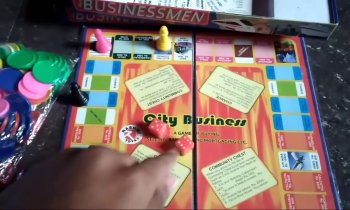




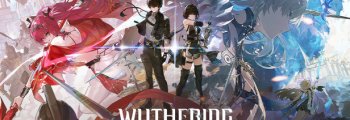







Comments