Table of Contents
Nvidia has released the new version of Geforce Game Ready Driver, fixing the security problem that risks users' personal information. So make sure you update your driver to the latest version now to protect your own data.
The latest Nvidia display driver fixed the security holes
According to a ThreatPost report posted on the Nvidia security bulletin, the security problem in the previous display driver version comes from two main reasons. The first reason is the driver’s kernel mode layer handle component, which caused shared data to synchronize abnormally. This puts those data at the risk of malicious attacks. The second reason is due to the driver’s package installer. ThreatPost addresses that the installer malfunctions, loading Windows system DLLs without validating their paths or signatures.

Nvidia's Display Driver has made users' data vulnerable to security attacks.
So if you are using Nvidia GPU products, make sure to check if you’re using the latest driver version – which is 430.64 version. If you are, congratulations. Your computers and data are safe now.
But if you are not, then check the driver updating methods below and update your drivers right now:
Nvidia Display Driver updating methods
Method 1: Update via Nvidia Geforce Experience
If you have installed Nvidia Geforce Experience, then things are easy. There will be notifications that remind you to update your drivers. Just follow the steps, and you’re to go.
If there isn’t any notification, you can click on “Drivers,” and then “Check for Updates.” Then follow the steps, and it will automatically do the job for you.

Method 2: Update via Nvidia Support Center
If you haven’t installed Nvidia Geforce Experience, you can choose either install it then follow method 1, or you can download the driver installer package on the Nvidia official site here.
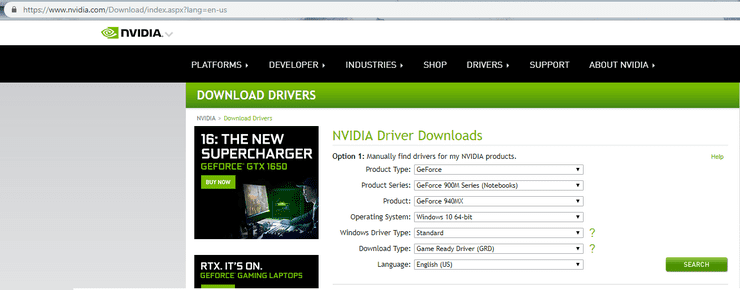
Choose the correct ties that match your GPU and system, then hit the “Search” button. Then Nvidia will lead you to the latest driver package that you can download and install for your PC.
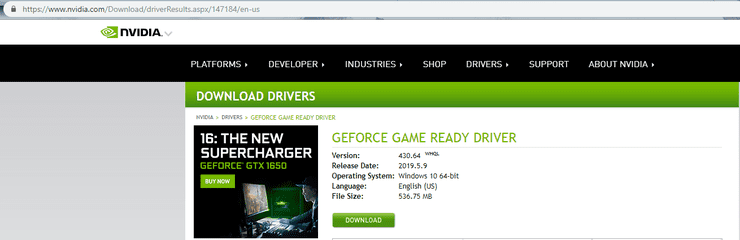
It’s always better to be safe than sorry!










Comments