The PUBG Mobile community is excited about the upcoming 3.4 Beta version. This early release lets you see new features and game modes before they're officially out. Follow our guide to learn how to download the PUBG Mobile 3.4 Beta APK.
Table of Contents
How to download PUBG Mobile 3.4 Update Beta Download APK
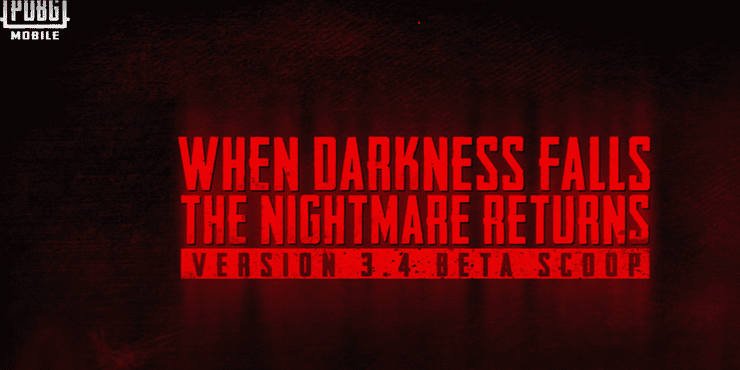
Ready to dive into the new features? Follow these steps:
- Step 1: Download the PUBG Mobile 3.4 Update Beta APK here.
- Step 2: Find the APK file in your device's download folder when the download is complete.
- Step 3: Tap on the downloaded APK file to install the APK file. Don’t forget to allow installations from unknown sources on your device.
- Step 4: Launch the game. Be prepared for additional data downloads to fully experience the new features and content of the beta version.
PUBG Mobile 3.4 Update: Features
The PUBG Mobile 3.4 update is bringing a thrilling new dimension to the game with a werewolf versus vampire theme.
Key Features:
- Werewolf & Vampire Theme: Allows players to transform into either a werewolf or a vampire, each with unique abilities and playstyles. This adds a strategic layer to the game as players adapt to their chosen form.
- Gothic Environments: Immerse yourself in a dark, mysterious world with new gothic castles and werewolf tribe-themed areas.
- War Horse Mount: Ride into battle on a powerful War Horse, gaining a significant advantage in mobility across the map.
This update promises to deliver an exciting and fresh experience for PUBG Mobile players. Find out more details here.










Comments