For many GTA fans, they definitely will not miss out on the chance to experiencing their favorite game both on their PC and phone. And up to now, Rockstar seems to have listened to their fans’ wishes and released most of the Grand Theft Auto games on the App Store. We say “most” because there are some titles that haven’t been ported to mobile versions just yet, and we are still here to wait for them. With that in mind, how to play GTA 5 in mobile?
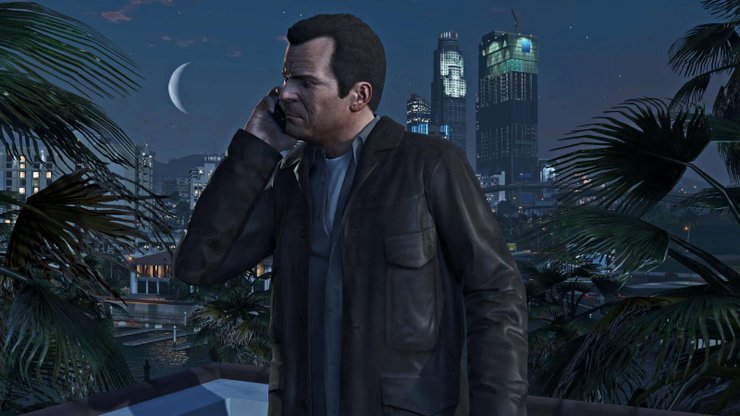
Table of Contents
Can we play GTA 5 on mobile devices?
Now, back to our main topic. At the moment, Rockstar has Grand Theft Auto III, Vice City, San Andreas, Liberty City Stories, Chinatown Wars available on both Play Store and App Store. However, it seems like the company has slowed down their work.

As a tradition, we often see Rockstar releasing each GTA mobile version on every of their annual anniversary. Therefore, there’s a high chance that GTA 5 will appear as a mobile version on Rockstar’s next anniversary. However, we still have 3 more years to go until their ten-year anniversary, so there’s nothing to meet your needs here.
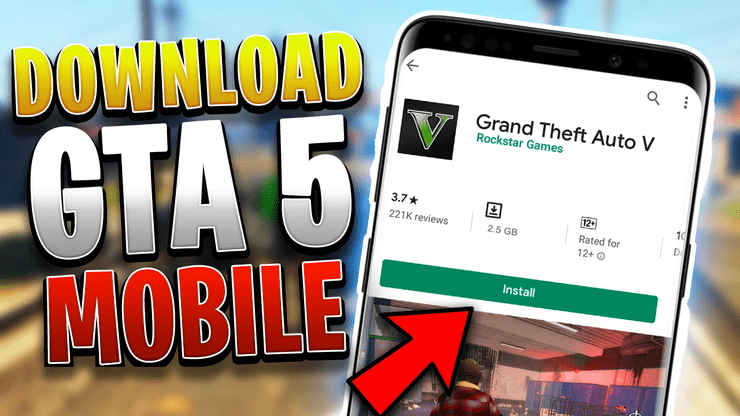
Grand Theft Auto IV is also nowhere to be seen in any of the company’s anniversaries, too. So, in this article, we have collected rumors and information in order to answer your possible questions about whether GTA V mobile will appear or not.
Has Rockstar said anything about GTA 5 mobile version?
The answer is currently No. Rockstar hasn’t mentioned anything about them working on bringing Grand Theft Auto V to mobile players. But we will keep updating if there are any changes.
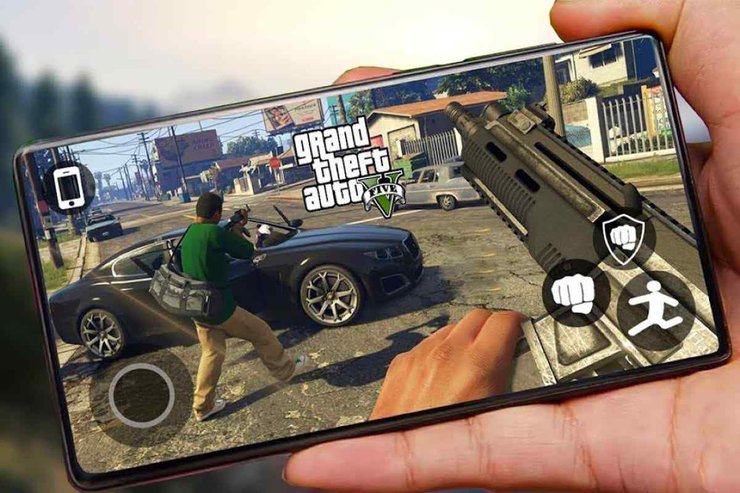
Can we stream GTA 5 on mobile?
Yes, you can. You can play GTA 5 on mobile if you already own a PC or a compatible console. Check out some of these streaming platforms that you can use to play GTA 5 on your phone:

- Steam Link
- PS4 Remote Play
- Remotr
- Moonlight
- Shadow
- GeForce Now
How to play GTA 5 on Android phones using Steam Link
Steam Link was introduced in 2015 and has been a great supporter that enables playing PC games on mobile games ever since. The first thing to do is to have your phone connected to the same network as your PC. When finished, check out these steps below:
Step 1: Download Steam Link on your phone.
Step 2: Pair your phone with the Steam app opened on your PC. By doing this, your device should be ready to play Steam PC games.
You can use a touch control or a controller for a better gaming experience.
Step 3: Now hit the “Start Playing” button. Your computer screen then will switch to the Steam Big Picture mode. You can keep track of your gaming process both on your PC and mobile device.
Step 4: Find and select GTA 5 from the Steam library and click “Play” to launch and play the game.
Would GTA 5 run on mobile?
GTA 5 has been proved to possibly work on certain types of mobile devices. For example, Apple has claimed that its latest iPad Pro products would provide a high-quality gaming experience as an Xbox One. If that’s the case, no need to wonder whether mobile players will be able to enjoy Xbox One and PS4 games on their devices or not.

You can also find GTA 5 available on Xbox 360/PS3, and it actually has some games that were already transformed to mobile versions, which include Minecraft, XCOM, Brothers: A Tale of Two Sons, The Last Remnant, and Fortnite. Despite being much larger and stronger in terms of graphics design and weight, with the exponential growth of technology, creating a mobile version of the game is totally possible.

How much space would it take up?
Well, the answer is not completely a No. To be more specific, based on our calculations from the Xbox 360 version, it will occupy approximately 16GB of your device’s storage, which is considered to be many times larger than most mobile games.
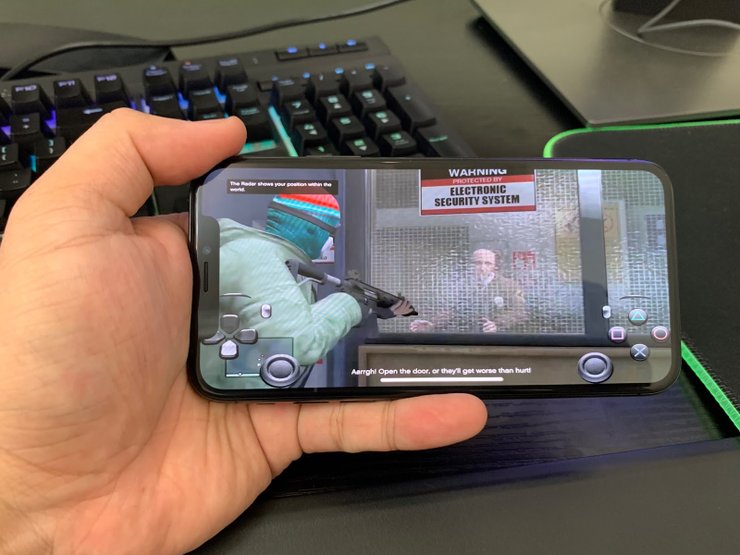
Luckily, it is undeniable that 16GB is not really a big deal for most modern mobile phones. Moreover, Rockstar may even reduce the heaviness of the game with some technical cut-downs.
Read More: GTA San Andreas Free Download For Windows 10 64 Bit: Things You Should Know










Comments