It’s always a big disappointment when you hear that a high-profile game has just come out, get all excited, then rush to Google Play or the App Store only to find that it’s not available in your country yet. A lot of mobile gamers are probably experiencing that exact situation right now, as Rush Wars – the newest game from Clash of Clans developer Supercell – has just entered beta, but it is only accessible in Canada, Australia, or New Zealand.
Thankfully, if you’re not living in one of those regions but are still eager to give the game a try, there are ways around this. Here is how you can download Rush Wars to your Android or iOS device from anywhere in the world:
How to download Rush Wars on Android
The most common way to download a game that is not available in your region is to use a VPN app to connect to another server where it IS available, and Rush Wars is no exception. We would recommend TunnelBear, but any VPN app would suffice. You can get TunnelBear on Google Play completely for free right now. Granted, it only offers you 500MB a month, but that’s more than enough.

Once you’ve downloaded TunnelBear, open the app, create an account, and log in. Then, switch it on by tapping the button at the top of your screen.
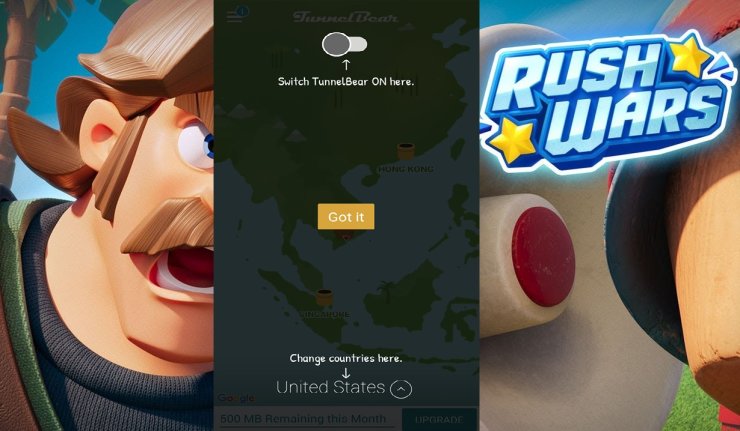
Now, you are presented with a simplistic world map. Drag around to find one of the regions that Rush Wars is available in, for example, Canada, then tap on it to “tunnel” to that location.

Next, return to the home screen of your phone, then go to Settings -> Google-> Google Account. Here, choose “Use another account”, then process to create a brand new Google Account.
You are almost done! The final step is to go to the Google Play Store, open the menu on the top left corner and switch to the account you just created. It will be registered as a Canadian account, and as a result, you’ll be able to download Rush Wars to your device.
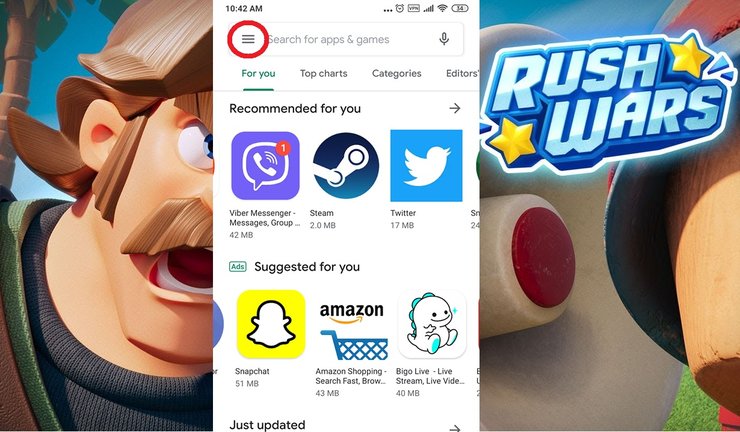
How to download Rush Wars on iOS
It’s much easier if you are an iOS user, as you don’t have to bother with any of those VPN hassles. All you have to do is make a new Apple ID and set its region to Canada, Australia, or New Zealand. Do note that your credit/ debit card will not work on this new account, so just answer ‘None’ when asked for payment info.
When you’ve done that, simply use the newly-created account to log back in on your iOS device, and go to the App Store and search for Rush Wars. You won’t have any trouble finding it!

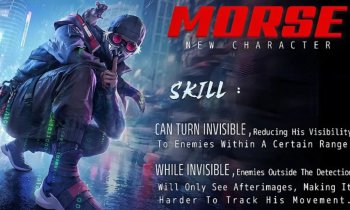








Comments