Constructing cities within Minecraft represents a multifaceted and fulfilling undertaking that merges imagination with architectural innovation. This undertaking demands comprehension of the game's mechanics and resources, alongside a perceptive grasp of design and city development. It encompasses a spectrum of choices, spanning from material selection to structuring the city's blueprint and foundational elements.

A finely crafted Minecraft metropolis stands as evidence of the player's inventiveness and tactical acumen, highlighting their capacity to convert an empty space into a vibrant cityscape.
When crafting a Minecraft city, gamers need to weigh factors like visual appeal, practicality, and making the most of available space. The difficulty lies in juggling these facets to establish a city that's both visually pleasing and well-structured.
Every choice, whether it's where to position a block or how to design an entire neighborhood, influences the city's overall atmosphere. Focusing on specifics, careful planning, and imaginative freedom all play crucial roles in city construction.
1. Master quartz and concrete usage
Nether quartz and white concrete blocks stand as fundamental elements in contemporary Minecraft urban construction. Their pristine, white appearance serves as an excellent foundation for crafting sophisticated, modern edifices.

Get acquainted with these materials as they often mirror architectural styles found in the real world. Accumulating these blocks in advance can streamline the building process, enabling greater focus on design instead of resource collection.
2. Add greenery for natural contrast
Incorporate greenery like plants, trees, and flowers into your city designs. Introducing these natural components can notably elevate the appearance of your constructions, offering a revitalizing counterpoint to the urban setting. Adding foliage brings in a hint of the natural world and can infuse structures with a welcoming, vibrant ambiance. Get imaginative with where you position these elements to achieve the most striking visual impact.

3. Incorporate dark and light contrasts
Leverage the distinction between lighter materials (such as quartz and white concrete) and darker blocks (like dark oak wood, blackstone, or obsidian) to craft impressive architectural highlights. This contrast doesn't just elevate the visual allure but also echoes current trends in modern architecture.
Explore various pairings to discover the ideal blend that complements your city's visual style.
4. Experiment with asymmetrical designs
Break away from conventional symmetrical designs by welcoming asymmetry into your constructions. Contemporary architecture frequently showcases distinctive, asymmetrical buildings, and mirroring this style in Minecraft can yield visually captivating structures. Seek inspiration from real-world landmarks such as the Sydney Opera House and dare to experiment with unconventional design approaches.

5. Use tinted glass for modern touches
Use colored glass panes, particularly in shades like black, to introduce modern accents into structures. These panes work wonders for balconies, windows, and various architectural features, providing a contemporary touch. Their sleek design seamlessly complements modern architectural styles, and the assortment of hues offers ample room for creative expression.

6. Vary building proportions
Generate intrigue and diversity within your cityscape by experimenting with building proportions. Combine both large and small structures, and diversify room sizes within buildings. This approach not only injects visual fascination but also mirrors the diverse nature of real-life cities, where architectural scales can significantly differ from one building to another.
7. Embrace natural lighting
Maximize the use of natural light, especially when incorporating shaders. While artificial lighting is crucial, leveraging sunlight to illuminate your constructions can introduce a realistic and dynamic dimension to your cityscape. This method also aligns with the thoughtful positioning of artificial lights, enriching the general atmosphere and ambiance of your urban setting.

8. Plan and layout before building
Prior to commencing construction, strategize the layout of your city. Deliberate on the available space and the variety of buildings you intend to incorporate. This preemptive step helps avoid problems like congested areas or uneven city layouts. Planning also encompasses contemplating the city's theme and overarching visual style, guaranteeing a unified appearance across the entire construction process.
9. Draw inspiration from real-world architecture
Draw inspiration from actual buildings and urban landscapes for your designs. Whether it's the towering skyscrapers in Dubai or the charming cottages found in European villages, real-world architecture presents a treasure trove of concepts that can be modified and applied to your Minecraft city. This method aids in envisioning distinctive structures and city arrangements that exude authenticity and immersion.

10. Focus on infrastructure and zoning
Consider the pragmatic elements of constructing a city, including roads, walkways, and the allocation of zones for residential, commercial, agricultural, and industrial purposes. Well-organized infrastructure is pivotal for both the functionality and appearance of a city. Moreover, integrating crucial services like emergency response systems, utilities, and public facilities can enhance the realism and intricacy of your Minecraft city.
Step-by-step guide to making Cobblestone Generator in Minecraft
In order to build a city, you will need a lot of cobblestone.
Step 1: Dig A Trench
The first step is to set up the base to hold your water and lava in. Dig a 1x4 trench. On the second block from the right, dig 1 block down.
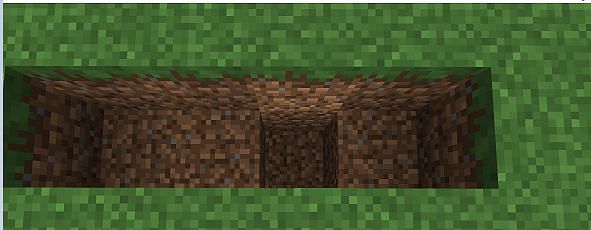
Step 2: Place Your Water Bucket
Pour your water bucket on the furthermost block on the right of the trench. The water should run down the 2-block hole you dig before.
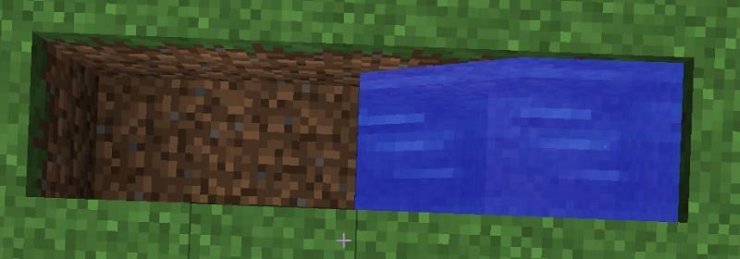
Step 3: Add Lava
On the other end of the trench, place your lava bucket. Wait for it to flow away.
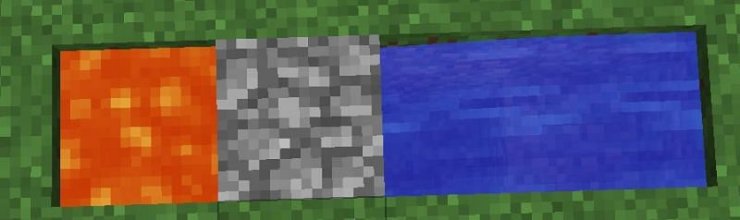
Step 4: Collect Your Cobblestone
If you follow our guide correctly, the contraption should create a block of cobblestone as soon as the lava touches the water. Break the block to collect the cobblestone. A new one will spawn in its place. Continue breaking the cobblestone blocks to your likings. Make sure you craft a pickaxe to speed things up.
When done right, the cobblestone generator will create blocks of cobblestone indefinitely. If you want to create an AFK farming system for mass-producing cobblestone, we're afraid that's a long way down the road.
>>> Read more: Everything To Know About The Armadillo In Minecraft 1.21










Comments