Minecraft’s visuals can soar to cinematic heights with the Complementary Reimagined shader pack. Here are five key settings to create a movie-like experience, perfect for gameplay videos, screenshots, or immersive adventures.
1. Motion Blur: Dynamic Movement

Imagine sprinting through a lush Minecraft forest, the scenery streaking past like a scene from an action blockbuster. Motion Blur makes this possible by adding a subtle blur to your vision during movement, mimicking the way cameras capture fast-paced action in films. This effect smooths transitions between frames, creating a fluid, dynamic feel that’s perfect for gameplay recordings or cinematic videos.
2. Depth of Field: Focused Beauty
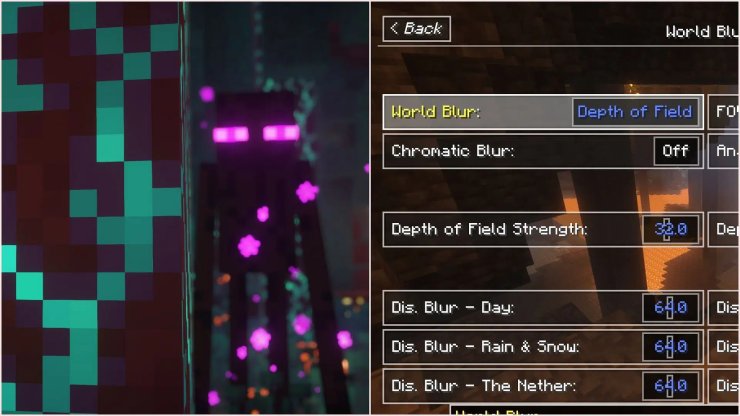
In a game as vast as Minecraft, where sprawling landscapes and intricate builds compete for attention, Depth of Field (DoF) acts like a director’s lens, guiding the viewer’s eye. This setting blurs the background while keeping objects near your crosshair in sharp focus, creating a cinematic sense of depth and prioritizing key elements in your frame.
3. Visual Style: Glowing Textures

Minecraft’s default textures are iconic, but Visual Style settings in Complementary Reimagined let you reimagine them with cinematic flair. This feature allows customization of how certain blocks and elements appear, most notably through emissive textures—think glowing ores, blazing torches, or shimmering ender pearls that light up dark environments like bioluminescent stars.
4. Lens Flare: Radiant Realism
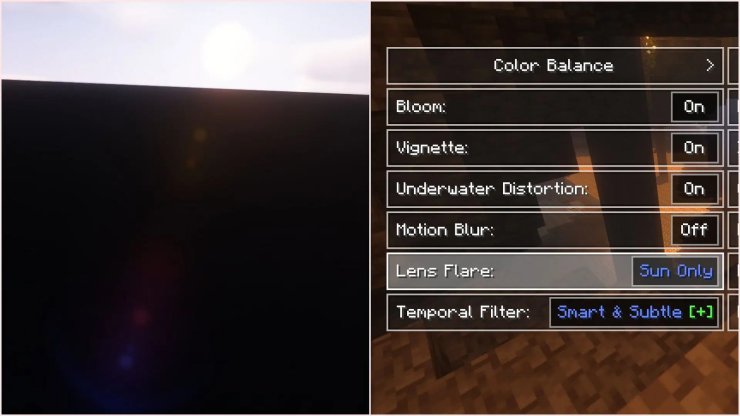
Nothing screams “cinematic” like the dazzling streaks of light that dance across a camera lens when it faces the sun. Lens Flare in Complementary Reimagined replicates this effect, adding realistic light artifacts when you look at bright sources like the sun, moon, or even glowing entities like blazes. The result is a scene that feels lifted straight from a summer blockbuster.
5. Cinematic Effects: Polished Atmosphere

Beyond the core settings, Complementary Reimagined offers a suite of Additional Cinematic Effects that polish your world to perfection. These include enhanced fog quality, realistic reflections, dynamic shadows, and ambient occlusion, all working together to create a cohesive, movie-like atmosphere.










Comments