In Minecraft, players have only a few slots in their inventory. These slots can fill up fast when collecting resources. Players can make chests to store items and free up space, but it can be annoying to keep going back to these chests to get or store items. Luckily, bundles help by giving players more storage space in their inventory all at once.
Bundles let players keep different items in just one inventory slot. Each bundle has 64 slots and works like the regular inventory. You can use bundles to store both stacked items and individual items. They can be used in your main inventory or outside of it. Bundles are great for organizing lots of common items like moss blocks and flowers, or rare items like diamonds and gold ore in Minecraft.
Table of Contents
How To Make Bundles in Minecraft
Bundles are only available in Minecraft Java snapshot 24W33A and Minecraft Bedrock Preview 1.21.30.23. These versions let players test new features before they’re fully released. So, install these versions before moving forward.

Next, create a new world and turn on the “Bundles” option in the Experiments menu. To craft bundles, you need two items: rabbit hide and string. You can get string by killing spiders, striders, and cats, breaking cobwebs, looting, or fishing. Cats can also give you string, and you can trade for it with piglins. Rabbit hide comes from killing foxes or rabbits or as a gift from cats.
With rabbit hide and string ready, it’s time to craft a bundle.
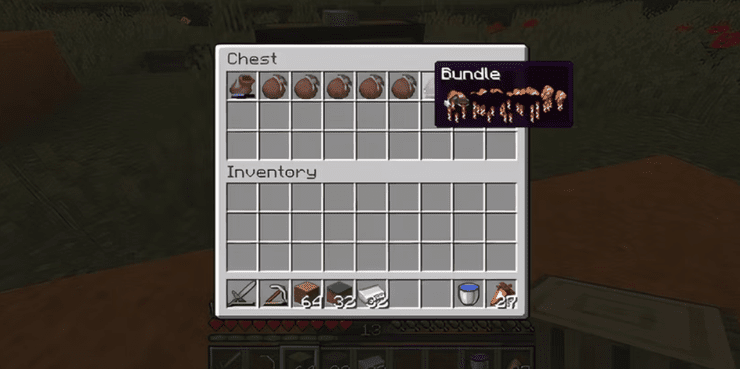
- Step 1: Open a crafting table or your inventory.
- Step 2: In the crafting grid, place rabbit hide in the top middle slot, the three bottom slots, and the middle left and right slots.
- Step 3: Put string in the top left and top right slots.
- Step 4: Move the crafted bundle to an empty slot in your inventory to start using it.
How To Use Bundles in Minecraft
Open your Inventory and grab the bundle. Hover over the items you wish to store and click to add them. Alternatively, pick up individual items and place them directly in the bundle. The meter at the bottom will show how much space is left.
Please note that bundles handle item stacks differently. You can mix stackable items up to 64 each, or combine two different items, with each stack going up to 32 or 16. Unstackable items will fill a bundle right away since they can’t be stacked.
To take items out of a bundle, left-click the bundle to pick it up, then right-click on an empty space in your inventory. The last item you put in the bundle will appear there. Alternatively, you can hover over the bundle and right-click to remove the most recently added item.
To remove a previously stored item, hover over the bundle and access the sub-menu that appears. Right-click on the item you want to take out, and it will appear in an inventory slot. If your bundle has more than eight items, you'll need to empty some before accessing earlier ones. To quickly empty the bundle, move it to your hotbar and right-click it outside of your inventory. All contents will be emptied.
Watch also:
>>> Read more: How to Make A Copper Mace in Minecraft?










Comments