For this year's Halloween celebrations, Rockstar Games dropped some fresh zombies you can use in creator mode. It's the kickoff Event Week for the yearly Halloween bash in GTA Online, and Rockstar didn't hold back. Stuff's happening all over Los Santos, but we're zeroing in on these new zombies here.

These zombies for your custom setups pull from the lately dropped Cayo Perico Survival. You can grab the Island Zombies and slot them into your own survivals, perfect for ramping up the zombie apocalypse action in GTA Online.
The GTA Online community is packed with creative folks who keep dropping cool new jobs. Pretty much anyone can whip up a job now, and with island zombies in the mix, things get even wilder. Just follow a couple steps to make them show up in the survival creator menu for that Halloween update GTA Online thrill.
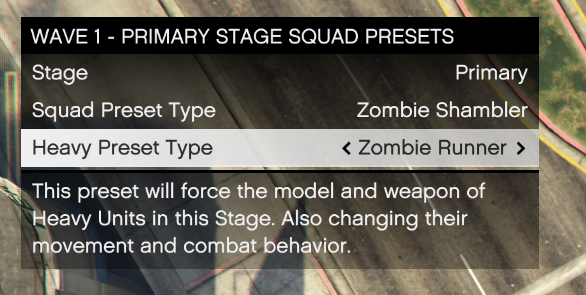
The Basics
- Select Placement
- Select Place Trigger
- Place your Trigger in your preferred area
- Select Place Lobby Camera
- Place the Camera
- Select Play Area Bounds
- Customize and place your Play Area Bounds to your preference
- Select Player Spawn Points
- Place your Player Spawns in your preferred areas
- Select Enemy Spawn Points
- Place your Enemy Spawns in your preferred areas
Adding Zombies
- Select Survival Configuration
- Select Wave Configuration
- Select Wave 1-10
- Select Advanced Configuration
- Select Squads Configuration
- Select Squad Presets
- Select Wave Stage you want to configure (Primary, Secondary, Tertiary)
- Set the Squad and Heavy Preset Types to either Island Zombie Shambler and Island Zombie Runner
- Apply this to all desired Waves
This setup echoes what happened last year when Rockstar unleashed a zombie survival that blew up in the GTA Online scene. It was set in North Yankton’s Ludendorff Cemetery from GTA V’s Story Mode, where players battled endless undead hordes. Those zombies got added to creator mode too, sparking tons of custom survival jobs.
Can't wait to see the wild creations the community cooks up with zombies in survivals this time around—especially with this creator mode tutorial making it straightforward.










Comments