Twitch Drops are back for Battlefield 6, offering players a chance to snag exclusive in-game rewards simply by tuning into streams. This limited-time event runs from October 10 to October 17, 2025, and focuses on watching participating creators to unlock cosmetic items like soldier skins, dog tags, weapon packages, and vehicle skins.
Here are everything you need to know about the Battlefield 6 Twitch Drop event.

Step-by-Step: How to Get Started
Before diving into the rewards, ensure your accounts are linked properly. Missing this step could mean missing out on your loot.
- Link Your Twitch and EA Accounts:
- Head to the official EA website or the Battlefield 6 portal (typically found under your account settings).
- Log in with your EA account (the one tied to your Battlefield profile).
- Navigate to the "Connections" or "Linked Accounts" section and select Twitch.
- Authorize the connection by logging into Twitch. This ensures rewards automatically transfer to your game account.
- Find Eligible Streams:
- Go to Twitch.tv and search for "Battlefield 6" or check the official Battlefield category.
- Look for streams tagged with "Drops Enabled" (usually highlighted in the stream title or description).
- Focus on official creators or partners promoted by EA—check the Battlefield Twitter or website for a list of featured streamers during the event.
- Watch and Engage:
- Tune in during the event period (October 10–17).
- Progress is tracked automatically once linked, but keep an eye on your Twitch notifications for confirmation.
- You can watch on desktop, mobile, or the Twitch app—multitasking is fine as long as the stream is active.
- Claim Your Rewards:
- After meeting the requirements, rewards should appear in your Twitch inventory or directly in Battlefield 6.
- Launch the game and check your customization menus (soldier, weapons, vehicles) to equip them.
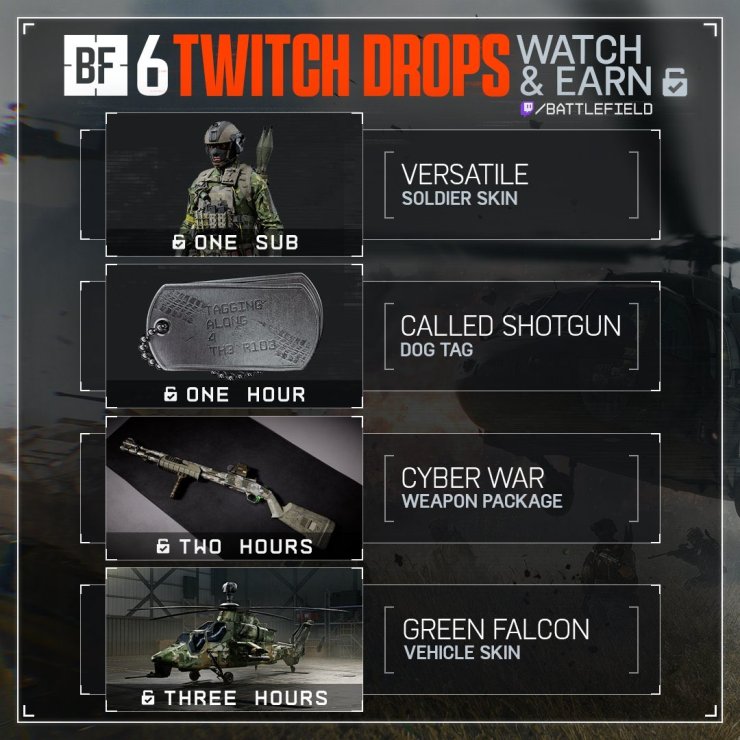
The Rewards: What You'll Unlock
The drops are progressive, meaning you can earn them all by committing time and (optionally) a subscription. Here's the breakdown:
- 1 Subscription: “Versatile” Soldier Skin
A sleek, adaptable outfit for your soldier, perfect for blending into various environments. To earn this, subscribe to an eligible Battlefield 6 creator's channel (Tier 1 sub is sufficient).
Important Note: Amazon Prime subscriptions and recurring subs do not qualify for this reward. You'll need a fresh, non-Prime sub to snag it. - 1 Hour Watched: “Called Shotgun” Dog Tag
A fun, thematic dog tag to flaunt in matches. Simply watch any drops-enabled stream for a cumulative 60 minutes. - 2 Hours Watched: “Cyber War” Weapon Package
This bundle includes cyber-themed skins or charms for your arsenal, adding a high-tech edge to your guns. Rack up 120 minutes total across eligible streams. - 3 Hours Watched: “Green Falcon” Vehicle Skin
Customize your helicopters or other vehicles with this vibrant green design, inspired by aerial dominance. Hit 180 minutes of viewing time to unlock it.
Rewards stack, so watching for 3 hours will net you the dog tag, weapon package, and vehicle skin. The subscription is separate but can be done alongside watching.
Tips for Maximizing Your Drops
The stream automatically stop if you tab off, so it is recommend to watch via another device such as a phone.
- Use Twitch's Drops inventory page to monitor how close you are to each milestone.
- The event runs in UTC, so check your local time to avoid missing the start or end.
- If rewards don't appear, double-check your account links, restart the game/Twitch, or contact EA support. Ensure you're watching during the active period.










Comments