FiveM is a modding platform that lets you hop into custom Grand Theft Auto V multiplayer servers for cool stuff like roleplay, racing, or unique game modes. Here’s how to get it going on your PC in 2025, plus some pointers for playing.

What You’ll Need
To get started, you’ll need:
- A legit Grand Theft Auto V copy on PC (works with Steam, Epic Games Store, Rockstar Launcher, or Microsoft Store/Game Pass).
- A solid PC running Windows (no console support for FiveM).
- A good internet connection.
- Around 1-2 GB free space for FiveM, plus more for server mods.
Step-by-Step Setup
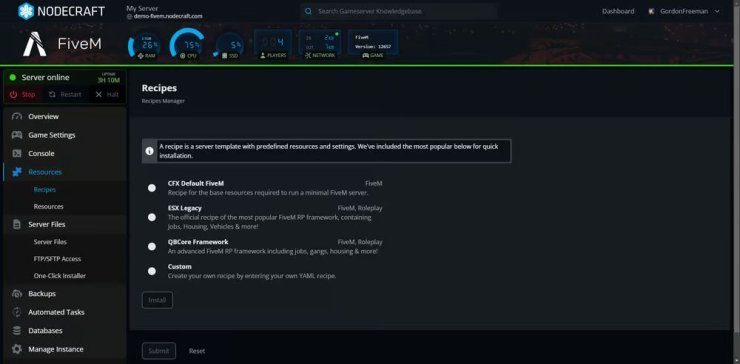
- Download FiveM
Go to the official FiveM site (fivem.net) and snag the client by clicking “Download Client” or “FiveM.exe”. If it doesn’t start, grab the manual link they offer. Save the file somewhere handy, like your Desktop. - Install FiveM
Double-click FiveM.exe. It’ll ask for a folder to install in—pick any spot on your PC, just not inside your GTA V folder. FiveM will pull down about 1 GB of files and set itself up. This could take a few minutes, depending on your connection. - Point to Your GTA V Folder
The first time you run FiveM, it needs to know where your GTA V is installed. Common spots are:- Steam:
C:\Program Files (x86)\Steam\steamapps\common\Grand Theft Auto V - Rockstar:
C:\Program Files\Rockstar Games\Grand Theft Auto V - Epic:
C:\Program Files\Epic Games\GrandTheftAutoV - Microsoft Store: Hunt for
GTAV.exein your game library folder (it’s a bit tricky).
FiveM checks your game via Rockstar’s Social Club but leaves your GTA V files alone.
- Steam:
- Set a Nickname
After it verifies your game, FiveM’s settings window pops up. Choose a nickname—that’s what others see in-game. You can mess with graphics or controls here, but the default settings are usually good to go. - Launch FiveM
Click “Save” and fire up FiveM. It opens its own client window, separate from GTA V. Now you’re ready to jump into servers!
Using FiveM
- Find a Server
FiveM’s client has a server browser where you can:- Check out popular servers (filter by type, like roleplay, racing, or deathmatch).
- Search for specific ones by name or tags (like “NoPixel” for roleplay).
- Browse fivem.net’s server list or community sites like FiveMods for ideas.
Big servers might have a queue, so be patient.
- Join a Server
Pick a server and click “Connect”. First time joining? The server might download extra mods (custom cars, maps, scripts). This can range from a few MB to a couple GB, so give it time. Once it’s done, you’ll load in. - Follow Server Rules
Each server has its own setup. Roleplay servers like NoPixel are strict (stay in character, no random chaos), while others are laid-back for racing or fooling around. Hit up the server’s Discord or website for their rules to avoid a kick or ban. - Play and Explore
Depending on the server, you could be a cop, running a virtual shop, or racing modded cars. Use the server’s commands (check their docs or in-game chat) for stuff like menus, jobs, or inventories. With up to 1,024 players per server, things can get crazy!
Tips and Troubleshooting
- Keep GTA V Clean: FiveM doesn’t mess with your GTA V files, so you can play GTA Online no problem. But singleplayer mods (like ScriptHookV) might not work unless the server’s cool with them. Make a backup GTA V folder for mods and keep one clean for FiveM to play it safe.
- Performance Issues: Heavy mod servers can slow down weaker PCs. Drop your graphics settings in FiveM or join lighter servers (look for “L0” or “Pure Level 0” ones that allow client-side mods).
- Crashes or Errors: If FiveM crashes, check the server’s Discord or forums. Try updating GPU drivers, turning off antivirus for a sec (FiveM’s legit but can trip alarms), or reinstalling FiveM. Share error details on FiveM’s forums for help.
- Avoid Viruses: Only download from legit sources like fivem.net or FiveMods. Shady servers might push bad mods, so stick to trusted ones.
- Client-Side Mods: Want sharper graphics? Grab client-side mods like texture packs from FiveMods, but only use them on servers that allow it (L0 servers). Follow the mod’s install guide, often using tools like OpenIV.
Extra Notes
- FiveM’s PC-only—consoles can’t run it due to tech limits.
- Using FiveM won’t get you banned from GTA Online since it doesn’t touch Rockstar’s servers after the initial game check.
- Wanna build your own server or mods? Look at FiveM’s Cookbook or tutorials on fivemx.com. You’ll need some coding skills (Lua’s a good start) and maybe a rented server.










Comments