The Minecraft Minepal mod is an innovative add-on that leverages AI to introduce an NPC capable of actively interacting with players. Powered by ChatGPT, this character behaves and evolves like a human player, performing various tasks that enhance the immersion and depth of your gameplay experience.
Here's everything you need to know about the Minecraft Minepal mod.
What is Minecraft Minepal mod?
As previously mentioned, the Minecraft Minepal mod is an add-on that adds an AI-driven NPC to the game.
Minepal uses ChatGPT to generate real-time responses instead of relying on a prewritten dataset, unlike other traditional NPC mods. This enhances the immersion, making it feel as though you're interacting with a real player within the game world.

Minepal supports 55 languages and is compatible with Windows, Mac, and Linux systems. Currently, this free add-on works up to Minecraft version 1.20.4. In addition to responding to your questions, it also features voice chat, allowing it to interact with you just like a regular player.
The Minecraft Minepal mod can assist you in building structures, such as houses and farms. You can also have it follow you like a loyal sidekick, aiding you in your adventures by fighting enemies, remembering landmarks, and guiding you home if you get lost. Additionally, it can collect and craft blocks on your behalf, enabling you to enjoy experiences like SMPs solo.
What’s more, Minepal can take on the role of villagers in Minecraft, performing tasks like cooking, smelting, shearing animals, and even repairing weapons or golems. Players also have the option to customize the NPC's appearance and behavior, allowing for a more personalized and immersive gameplay experience.
How to install the Minecraft Minepal mod
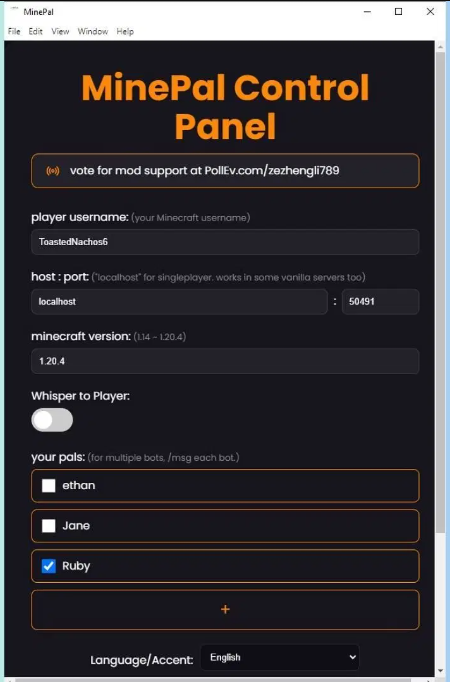
Players don't need popular mod loaders like Fabric or Forge to install the Minecraft Minepal mod. Instead, you can use the standalone Minepal application, which has versions available for multiple platforms, including Windows, Mac, and Linux.
Follow these steps to install the Minecraft Minepal mod:
- Download the Minepal application from the official website.
- Run the installer and allow it to load.
- Enter your Minecraft username.
- Specify the host. For LAN servers, use "localhost." For multiplayer servers, input the server's IP address or domain name, with the default port set to 25565.
- Select your Minecraft Java version. Make sure the versions align, as mismatched versions will prevent the NPC from appearing in your game.
- If you’d like, enable whisper mode to have private conversations with the bot, perfect for multiplayer servers where you want to keep chats discreet.
- By default, you’ll see Ethan as the bot. Tick the checkbox to choose it, or create a custom bot with a unique name and personality for a more personalized experience.
- Pick your preferred language for voice chat.
Once you've completed the setup, launch Minecraft and create a new world. After that, go to the settings and start a LAN world. Be sure to note the port number.
Next, return to the Minepal application and enter the corresponding port number. Once you've done that, click the "Start Bot" button to add the NPC to your Minecraft world.
You should now be able to engage with and utilize the NPC in your Minecraft world. If you run into any problems, just restart the application and give it another go.
>>> Also check out: How To Play Minecraft Bedrock Edition On Steam Deck










Comments