The PC version of Gears 5 is a masterpiece of its own. It mastered the art of creating benchmarks and graphics settings. In my opinion, it is quite a sight to behold. Even before those options, the game excels in many ways as a game for PC.
Some of the features are entirely new ideas, while others are revisiting of existing ideas. They all come together in the right way, exactly how I'd like it to be. It has done lots of things right from seamlessly transfer your saved files from PC to Xbox One. The game also feels stable for the entire gameplay time from beginning to end.

The control scheme in the game is also perfected to the point that you won't notice the difference between using a controller or keyboard and mouse with it. It is one of the rare PC titles that are just working
Here is the main reason why this game is such an impressive PC release, it has all the visual customization options you'd want, with a console title's ease of usage. It gives the players the ability to change the look of the game to suit their tastes, and it also makes it simple enough for them to know that they are doing.
All the data and graphics options you need
Gears 5 offers you the power to control over lots of graphics settings. There are so much that it is kinda hard to know where to begin to get this game runs well on your rig. However, the graphic options in the game provide you with lots of needed information for you to tweak the settings intelligently.
From Digital Foundry, we also got a very detailed video on how to the Gears 5 could look like on a beefy gaming rig. It even looks better than on Xbox One X. The video also offers some notes about getting most of the game on our current machine.
All those setting options did not feel overwhelming at all when I figured out how to change the settings and how to experiment with them. Gears 5 menus are just empowering. They deliver a massive amount of choices and needed info to decide on those choices.
The very first thing player will notice all of those settings under "video." You will see a lot of performance change if you just adjust that option. For example, texture streaming do not impact the GPU. Il only causes some very small hits to your CPU. However, it would affect the usage of your video memory to a degree.
The menus
Here we have an example of how the menu looks:
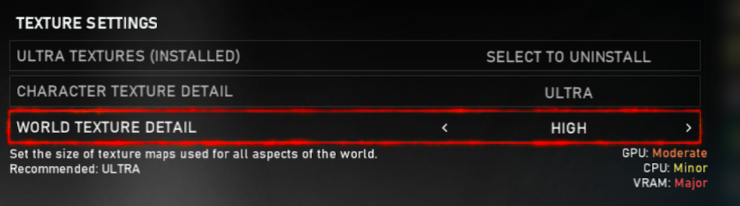
Changing the option "video memory" will surely lead to an average impact on your VRAM and GPU. But it will only impact your CPU a little bit. If you are just going to the settings to improve your frame rate, then this info will guide you to where you should adjust. It will also show you which one which is just of waste to change.
Wait for it; it just gets way better! While you are adjusting the options, pressing the space bar will show you an image sample of how the game would look like. I think this is just brilliant. The menu will tell you that increase that setting will cost your performance. Thus, the sample image will aide you to decide if that sacrifice is worthy or not.


Here are two sample images which show how character's texture detail in Gears 5 would look like on high settings vs. the low one.
Benchmarking tool
If all that was still not enough for you, there is also an in-game benchmarking tool that will show you how the game will perform like with the settings you have chosen. With that, you could literally test everything out before jumping into the actual gameplay. Using the benchmark also gives you lots of data on how the game will run at your selected settings.
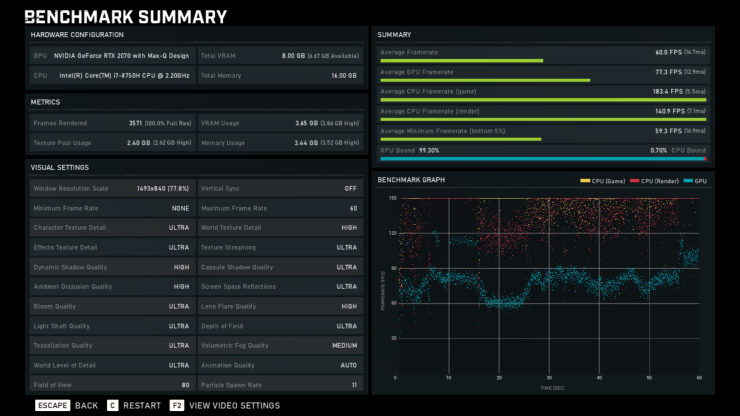
Whether you have a beefy gaming rig and wish to push it to the limit, or you just simply want to get the most out of your 5-year-olds video cards. This benchmarking tool will allow you to accomplish that. This screen is the easiest to understand readouts from a built-in benchmarking tool I have ever seen.
This game is what I would like from a PC port
This game gives me so many stuff to change and adjust with its visual options I just couldn't think of any other PC title that comparable to the levels of control giving to the players to improve the game performance and visual. That flexibility is also complemented by the way the menus offer us needed the information to achieve our goals. With it, I can get Gears 5 running, looking, in the exact way that I would like to.

The game also offers lots of accessibility options, so that hard hearing, limited mobility, and colorblind players could change the game to a way that they can play and enjoy it.
These kinds of options that Gears 5 offers require lots of money and time from the publisher and developer. The Coalition and Microsoft have done a great job on how PC releases could offer the players resources to get the most from the game.
I just hope that the other game studios are looking at this game at an example. Thus, they might decide to invest in the players.










Comments