Free Fire is one of the most popular battle royale titles on mobile in the world. However, you can also play the game on your PC with Bluestacks if you want to. This way you will be able to comfortably play Free Fire with your mouse and keyboard just like a Battle Royle title on PC and of course, you will only match with people who are doing the same.

5 Steps to play Free Fire on PC with Bluestacks
- Step 1: Go to the official website of Bluestacks: https://www.bluestacks.com/
- Step 2: Download Bluestacks and install it on your computer
- Step 3: Open Bluestacks and complete Google Play sign-in.
- Step 4: Search for Free Fire on the Search bar in the top right corner.
- Step 5: Click to install Free Fire from the search results. You can open and play the game when the installation is done.
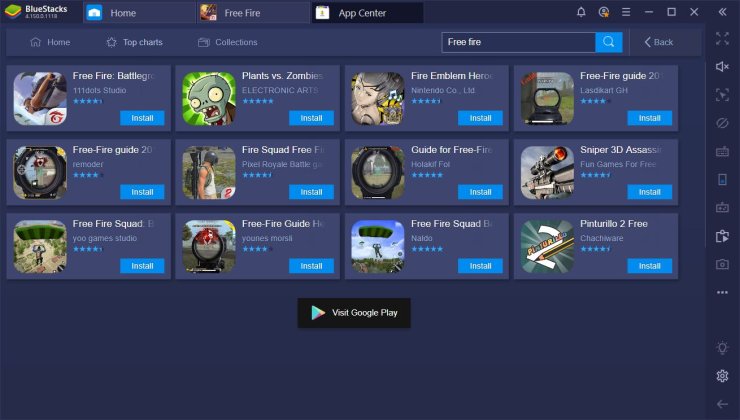
Why should you choose Bluestacks to play Free Fire?
One of the best features of Bluestacks is its Keymapping Tool, which allows you to set shortcuts and hotkeys while improving your controls and precision. You will be able to use the typical WASD + mouse control right off the bat.
Instead of having to hold and drag your mouse to move the camera, you can just move your mouse just like a real PC shooter game with the Shooting Mode of Bluestacks. When you need to navigate a menu in Free Fire, the Shooting Mode will be automatically disabled. And once you are done, it will automatically go back up.

Also check out: Garena Free Fire: Complete Guide To Buying Diamonds From The In-game Top-up Center










Comments