Battlegrounds Mobile India is currently the most in-demand games especially after its return following a long ban. The multiplayer game lets players squad up to four members and thriving to survive among 25 other teams. Amidst the battle, members can communicate with each other using in-game chat and voice commands.
Those who usually watch videos for BGMI game tips may also realize that many gamers sound pretty quirky with their altered voice, using BGMI voice changer. Currently, players can adopt two methods to change voice in Battlegrounds Mobile India: using in-Game settings and using Third-Party applications.

Table of Contents
BGMI in-game settings to change voice
The easiest and official method to change voice in BGMI is to use in-game settings. However, as the options are fixed, you may not find as various funny voice packs as using the third-party apps.
1. How to change voice command in BGMI
Below are the methods you need to unlock a new voice in in-game commands and messages.
- Character Workshop – Players can get the BGMI voice pack for their available characters with more commands via Character Shrad.

- New Character – If players purchase any character with BGMI UC or Character Voucher, they will receive the character voice unlocked with other features like emotes or outfits.

- Character Crate – The more a player plays with a character, the more crate rewards they will receive for every experience level-up.

2. How to change funny voice in BGMI
Having a special voice while playing the game is just as exciting as coming up with the best BGMI names and clan names. Follow these steps to have what you want:
- Launch Battlegrounds Mobile India on your device. Download the app from Play Store or App Store if you have not had it.
- Choose on the "Inventory" part in the bottom menu bar.

- Tap the "Character" section under the "Vehicle". Players can change chats, voice, flight skin, emotes, and more that are also used by in-game characters.

- Now, tap on the Mic (Voice) icon to alter in-games messages.

- Click "Select Voice" below the "Change messages" tab.
- Pick any of the available voices from the drop-down menu.
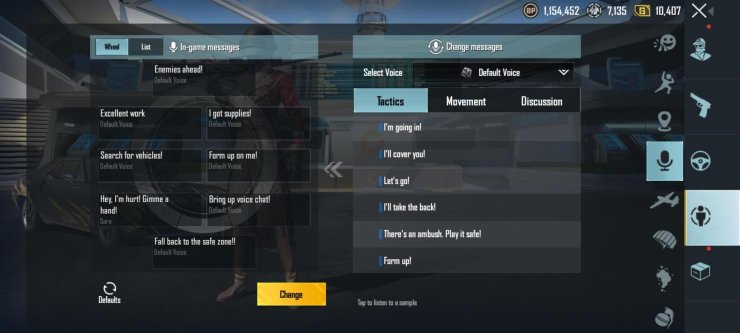
This method, in fact, does not change your speaking voice in BGMI. There is no official method when it comes to 'how to change funny voice' in BGMI at the moment. That’s why we will need a third-party application to do the job.
Third-party BGMI voice changer apps
The only way to have your in-game voice changed is via third-party applications. The most used BGMI voice changer app right now is DU Recorder APK. The application also has the option for BGMI voice changer girl which is surprisingly very sought after.
- Search on Google Chrome and install DU Recorder APK. It is not available on any iOS or Android Store.

- After installation is successful, launch DU Recorder and head to the Settings part on the top.
- Navigate to Change Voice settings.
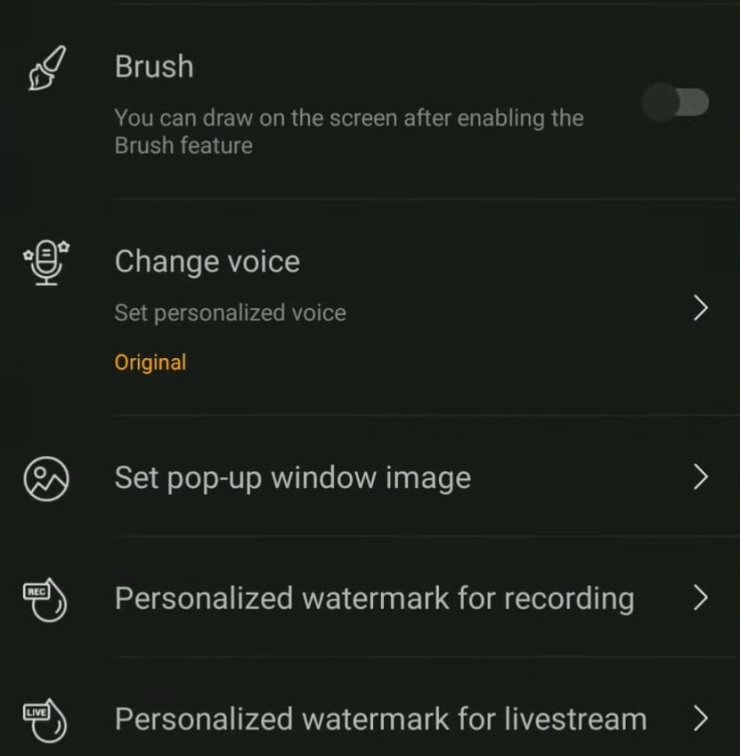
- Change it to any of the voice presets like Uncle, Lolita, Fatboy, Mechanical, Naughty Kid, Ethereal, and Bad Cold. You can use the customization option to customize your own voice.
- Now, open the BGMI App on your device and start the DU Recorder. Your voice is now changed to the picked option.
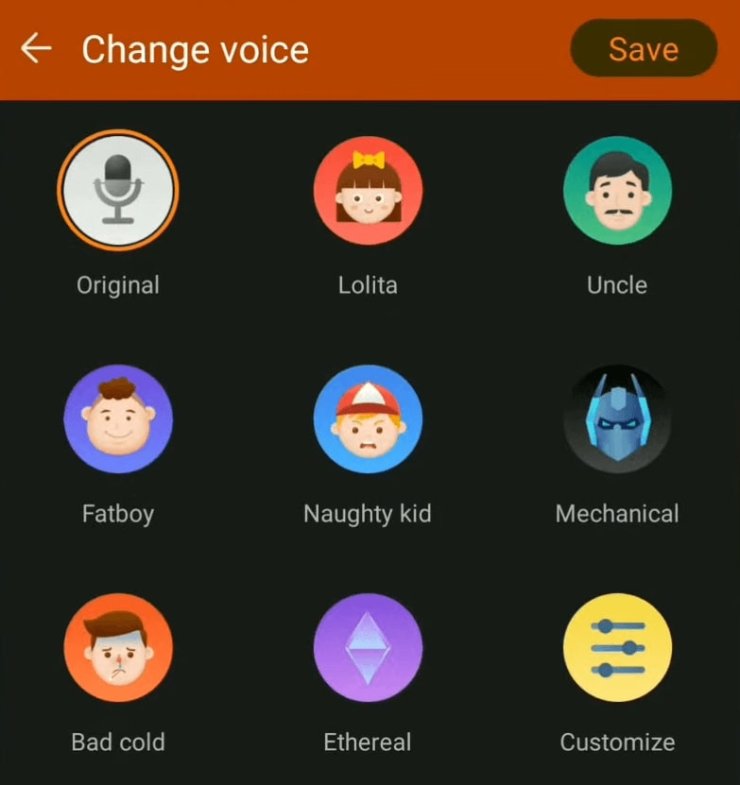
Note: Being effective as it seems, this method is not recommended due to BGMI terms and conditions. Any third-party app that causes modification or changes in the game may lead to a permanent ban. Here’s what the developers said,
“Use of unauthorized third-party software or methods, such as cheats, hacks, modifications, scripts, plug-ins, automation software and so-called GFX tools, to modify or manipulate the game or its functionality, is a violation of the terms of service and punished accordingly.”
BGMI Hindi voice pack
Apart from the exciting new features of BGMI 1.6 update, many players have expressed their aspiration to use a voice pack in Hindi. Replying to this, the BGMI developers have addressed the likeliness of featuring it as the game version is exclusive to the country. Krafton confirmed that the addition of a Hindi BGMi voice pack is under review.
“We also are currently reviewing about this internally, and we will further inform you if it is confirmed.”
On another hand, if you are planning to try third-party tools, it is better to use a new account instead of the current account in case it gets banned. There are also many BGMI voice changer apps out there and trying new things is not bad. However, make sure that the tool is legal.
If you are unsure about its validity, it is best to make use of the default in-game voice. At the end of the day, what we all want is nothing else but a Chicken Dinner.
>>> Related post: Best BGMI Ultra HD Graphics Settings For High-End Devices










Comments