Apart from skills, the game settings also affect your gameplay. Most BGMI players often use the default basic settings. However, there are some secret settings for GOD-tier gameplay in BGMI that you may need to know.

Secret Settings For God-Tier Gameplay
In the default basic settings, there are many options that are on or off automatically. However, some of them are not the best options for pro gameplay. Here are some options you need to change to play like a God-tier player in BGMI.
- Turn off the Aim Assist
The Aim Assist does not help you aim better but it makes you rely on it. Therefore, pro players never use it. Players who have used the Aim Assist for a long time can hardly aim accurately by themselves when turning off it. Disable it off the aim better in BGMI.

- Turn off Healing Prompt
In the default setting of your game, this option is enabled. You need to turn it off to stop using consumables and reflex quickly when you get shot. If you are still relying on this healing option, you can be killed while using bandages.
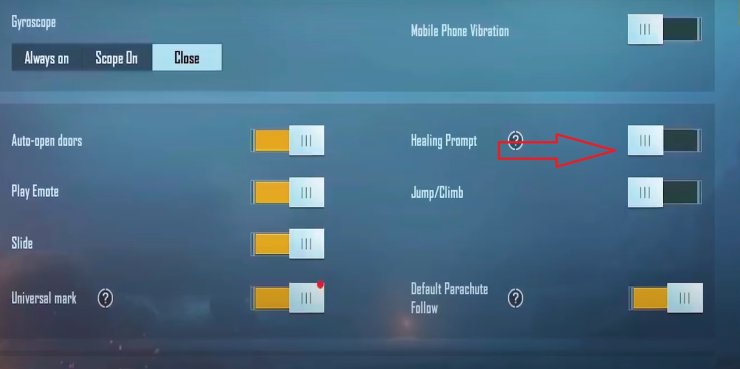
- Enable Tap option, Peek & Open Scope
In the Lean Mode and Scope Mode, the Mixed option is selected automatically. You should switch to the Tap option. Besides, Enable the option of Peek and Open Scope. It helps you reduce an action to react faster.

- Disable Camera Rotation while Leaning and Camera Rotation while ADS
It helps avoid screen shake when you lean and turn on the scope. The camera and background will be stable when you open the scope or peek left and right. Then, you won't get lag, especially when you play BGMI on low-end devices.

- Select the option of Scope On for Gyroscope
If you select the option of Always, your screen will shake a lot when you run or do nothing. Change these default settings to improve your gameplay and play like a God-tier player in BGMI.
Top 4 Best Guns For New Players In BGMI
Picking the right gun is very important in winning matches in BGMI. For new players, this is fairly challenging, as guns performance can be fairly confusing. In this article, we are going to showcase the top 4 best guns for new players in BGMI.
1. M416
The M416 has been amongst the top weapons in BGMI for quite a while now. The reason behind this gun's power and popularity is that it can take a lot of attachments and become very versatile. Players can use this gun in both short, medium, and long-range combat.

In longer matches, a fully modded M416 is super deadly. If you are quick at inventory management, you can even switch attachments on the fly based on the situation at hand. For example, getting a 4x scope to fight a distant target then swap in a 1x for close-quarter fights.
2. UMP45
The UMP45 is an amazing all-rounder weapon. It has decent overall stats, with a fast fire rate, decent damage per hit, a huge clip and low recoil. However, the UMP45's low bullet velocity is a problem, which makes it fall short in combat against other SMGs. For example, in the combat between UMP and UZI, Micro UZI can knock down UMP faster due to the higher bullet velocity.
Additionally, the UMP45 has a longer range than other guns in its class and therefore can be used as a secondary weapon – you can even pair it with a sniper rifle.

3. QBZ / G36C / SCAR-L
The reason that these 3 weapons are at the same spot is that the G36C and QBZ replace the SCAR-L on Vikendi and Sanhok. They are overall very similar to each other, with only minor differences:

The SCAR-L is a great middle range rifle with great stability. With the muzzle, stock and a 4x scope attached, it becomes a great long range weapon that works super well on big maps like Erangel and Miramar.

The G36C and QBZ have about the same stat as the SCAR-L, but have a longer reload time and higher fire rate. This makes them better in close range fights, which happen more often on small maps like Vikendi and Sanhok.

4. M24
The M24 is also a very powerful sniper rifle. It actually has better stats than the Kar98 with more damage, bullet speed, and a bigger magazine. However, it is really hard to find an M24 because they are much rarer. The M24, while has more damage than the Kar98, can only one-shot a player with a Level 2 Helmet. That means its overall effectiveness is no more than the Kar98 much.
That being said, if you can find one, choosing the M24 is always the better option.

>>> Also Read: Top Pro BGMI Movement Tips And Tricks For 5-Finger Claw Mastery










Comments