In Free Fire, players can purchase in-game currency, the premium Diamonds, with their real money. They can use this kind of money to join many exclusive events and in-game items like skins, bundles, characters, pets, and so on in the shop.
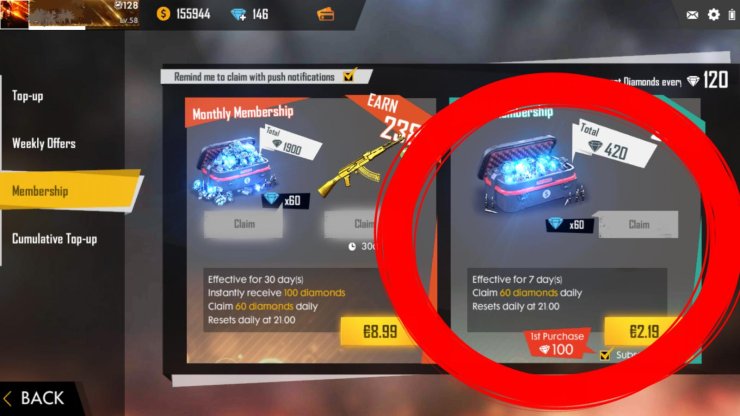
For those who are big fans of Free Fire, we all know that one player can send items as a present to their friend accounts. However, another longstanding question still remains - how can we gift diamonds to their friends?
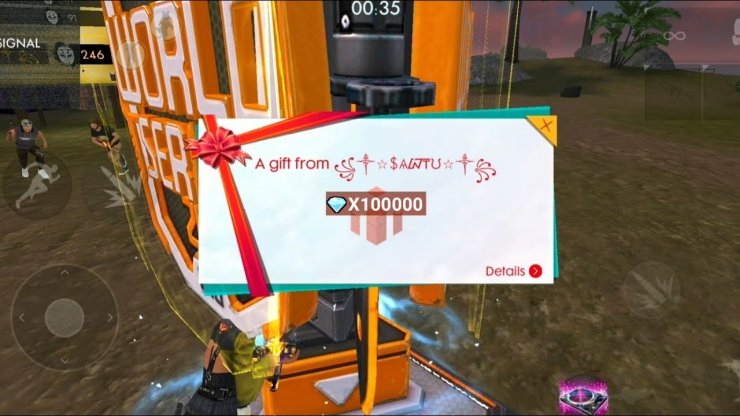
As usual, this case happens when you are “rich” enough to buy diamonds but your friend isn’t and you're a caring friend. Therefore, you need to know the exact way to send diamonds to a friend if needed.
How To Send Diamonds To A Friend In Free Fire?
Like other games, Free Fire also allows its players to send each other diamonds but they have to follow the official way to do so. The game owns a proper diamonds top-up website called ‘Games Kharido’ where players can add up to any Free Fire Account. Particularly, it provides lots of endowment for diamonds and a 100% top-up bonus (equal to double diamonds) for first-time users.

You can also use many payment methods besides Google Play and App Store to get rid of its extra charges that are applied to any in-game top-up. These instructions below may be a great help if you want to top-up diamonds in one of your friend’s Games Kharido account.
Step 1: Access Games Kharido Website
Step 2: Find then choose Free Fire
Step 3: Select ‘Player ID’
Step 4: Type Friend’s Player ID to login the game payment
Step 5: Choose your favorite ‘Payment method’
Step 6: Plan a suitable way to top-up
Step 7: Finish your Payment method










Comments