Garena Free Fire has made progress over the years to turn itself into one of the most successful titles of the battle royale genre. The game has gradually stepped up to reach popularity and achieved a stable player base. It was also recorded as one of the games that have the most viewers while going live on YouTube in 2020.
To create a diversified gaming experience for its players, the company has released two different game modes, including Battle Royale (BR) and Clash Squad (CS).
We'd like to provide you all the information you need about the CS mode in Free Fire, including its features and a how-to-play guideline.
Clash Squad mode in Free Fire
Clash Squad is a round-based 4v4 game mode. There are two sides called Warbringers and Howlers and players have to play 7 rounds, and the team that wins 4 of those first gains the Booyah.

Players can also compete with each other by playing ranked matches. With each tier reached, there are different rewards to receive. This current season offers the “Golden - P90” for every player who climbs to Gold 3. The Clash Squad mode can be played in two maps - Bermuda and Kalahari.

In this mode, there’s no need to collect loot like players often do in the BR mode. Before one round starts, players have some time to select what to buy to prepare for the fight, which can be armor, guns, utilities, etc.

Players must do their shopping wisely as what they buy may affect their team’s winning chance.
How to play Clash Squad in Free Fire
Check out these steps given below to figure out how to play the Clash Squad mode:
Step 1: Launch Garena Free Fire on your device, then choose the mode selection option.

Step 2: All of the in-game game modes will appear on the screen.
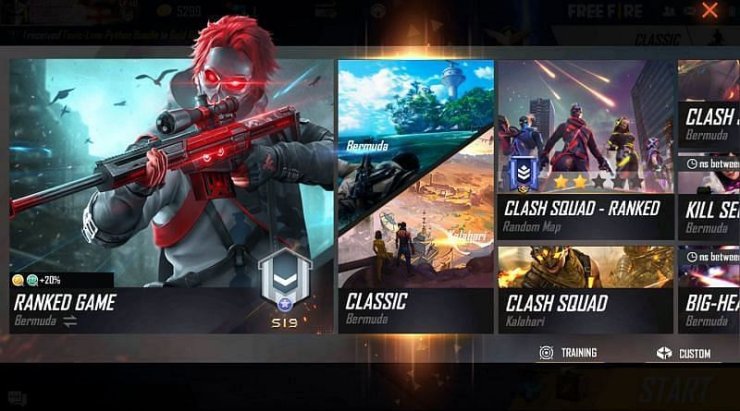
Step 3: There will be two options for the Clash Squad mode: “Clash Squad” or “Clash Squad - Ranked”. It’s up to you to choose what to play.

Step 4: Finally, hit the “Start” button to experience your own Clash Squad battle.










Comments