Table of Contents
While Indian fans are waiting for a tailor-made version of PUBG Mobile in the coming weeks, the developers have already released the beta version 1.2 update for PUBG Mobile’s global version. Despite the instability of a so-called “beta version”, it’s likely to have a bunch of early patches and updates packed inside.
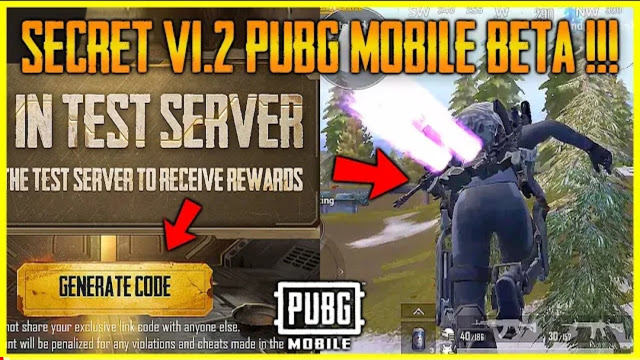
Those who’re curious about what is getting integrated into the game may feel a little bit upset as they’re still unable to approach the registration process for enrolling in the beta testing of PUBG Mobile as usual. In fact, it’s openly accessible to everyone but requires players to generate an invitation code in advance.
It comes as no surprise if this is the first time you hear about “invitation code”. And, if you want to have access to the PUBG Mobile 1.2 beta version, it’s better to learn how to create your own code and complete this process speedily.

Note: Click here for more information about PUBG Mobile 1.2 update leaks: Extreme Hunt Mode, Matrix Event, etc...
Steps to generate Invitation Code for PUBG Mobile 1.2 Beta Version
Step 1: Download the PUBG Mobile beta version 1.2 app.
Step 2: Launch the game and press the “Guest” option on the login screen.
Step 3: Choose “Log In” when you see a login prompt.
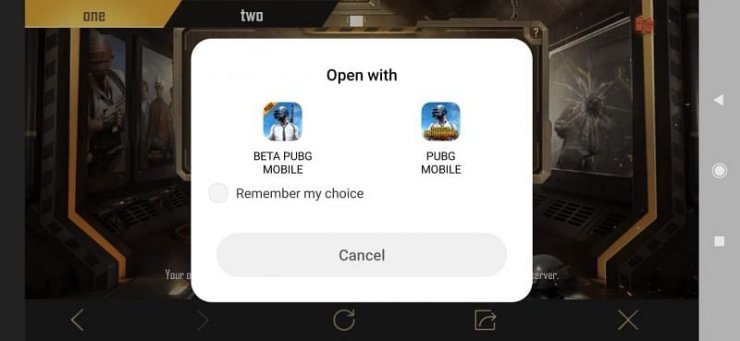
Step 4: Select PUBG Mobile in the popup box.
Step 5: Click on “Test Server” and you’ll come across the “Generate Code” option.
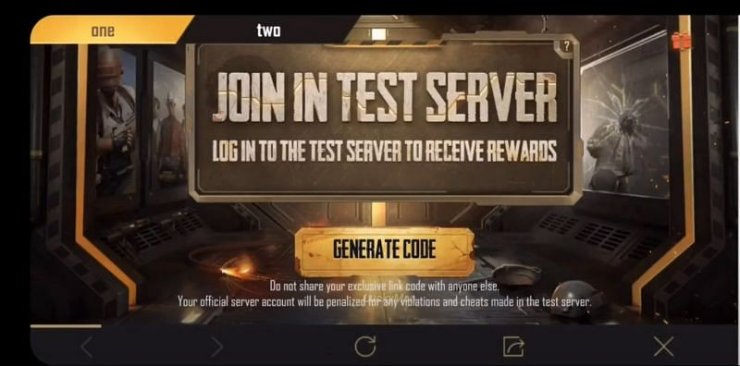
Step 6: Copy the unique code and paste it into the dialogue box in the beta version 1.2 of PUBG Mobile.
If successful, the global account of participants will be bound with their beta version’s ID, so they will use a common login to enter both of these games. Of course, PUBG Mobile wants to keep a close eye on not only the beta version but also its testers, considering that several cheaters would try to ruin the game by exploiting the beta version.
Read More: Garena Free Fire: How To Collect Blue Hexagon Token For Free?










Comments