PUBG Mobile account can be deleted but most of the players don’t know it. Players have many reasons to remove their PUBG mobile account but they don’t know how to do it. This instruction will show you an easy and quick way to remove your account in case you need it.
Easy Way To Delete PUBG Mobile Account
When you create a PUBG mobile account, your data will be saved on the system storage but not your phone. So, you cannot remove your account by uninstalling the game on your device or deleting data on your phone. The developers of PUBG mobile let you delete your account from system storage by clicking this button.

First, log in to your PUBG mobile account on your device. Then, you click the cog item go to the setting tabs in the bottom right corner of the phone screen. In the basic setting screen, you will see the logout button on the bottom left corner. Next to this button is the customer service button and the delete account button. After touching this button, the system will ask you whether you want to remove your PUBG mobile account permanently or not. Then, after you confirm, the system will flag to delete your account.
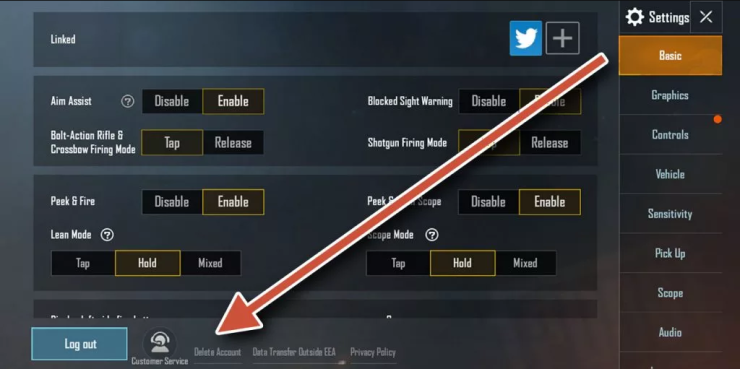
Before the account is totally deleted from the system storage, don’t log in with that account within 7 days. The publishers give players seven days in case they change their minds. But if you regret removing your account and want to take it back, you should log in before seven days are over. It will notify the system that you don’t want to remove your account so that it won’t be deleted. After seven days, your account will disappear forever from the game.










Comments