A bunch of Free Fire players run into problems with their account getting banned. Some are totally lost on the reason, while others just need to confirm if it's actually banned. Bans usually drop when someone dips into cheats, hacks, or other sketchy methods in the game. But if you're convinced it was an error, you can run a free fire ban check using Free Fire's legit tools and file an appeal to lift it if necessary.
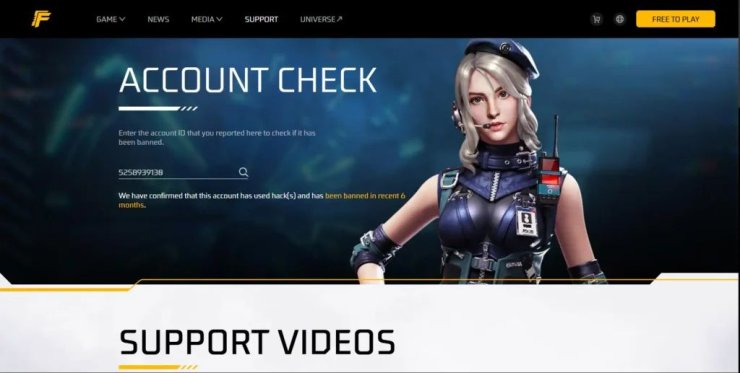
In this post, we'll break down the process step by step for doing a free fire id status check and appealing a ban.
How to Check Free Fire ID
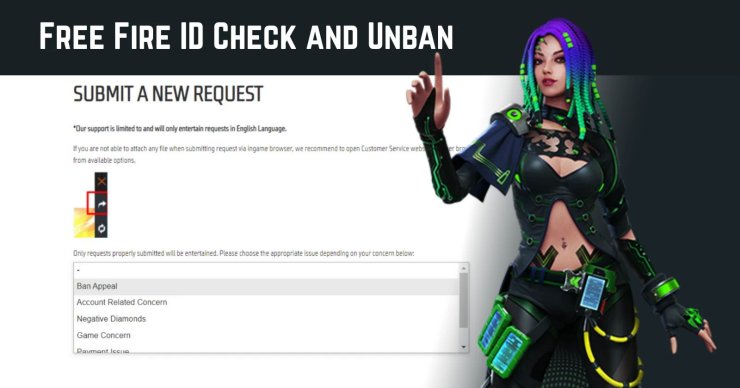
Free Fire offers a straightforward tool on their site to scan your account status. It flags any dodgy behavior detected. Here's how to use it:
- Visit the Official WebsiteHead to the official Free Fire support site: ff.garena.com/en/support.
You'll see the account check feature right there.
- Enter Free Fire UIDSpot the search field on the page and type in your Free Fire UID (User ID).
Hit the search button once it's in.
- Check the ResultThe response shows up right under the search box.
If banned, expect something like: “We have confirmed that this account has used hacks and has been banned in a recent [month/year].”
Nothing there? Your account's fine and clear.
Additional Resources
Right below the checker, there are handy videos and guides covering game rules and policies. They make it easier to grasp Free Fire's guidelines and avoid trouble down the line.
How to Unban Free Fire ID
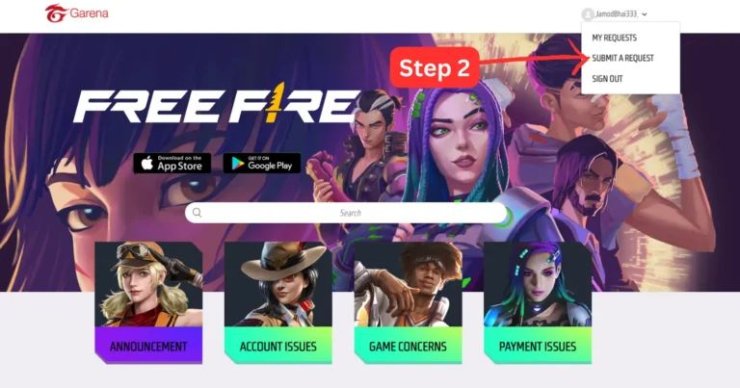
If the ban hits but you're positive you skipped all hacks and cheats, you can send in a garena free fire unban request via the official site. Sure, every ban has a cause, but for slip-ups, check out these steps for free fire account recovery:
Visit the Official Support Website
Navigate to: ffxsupport.garena.com.
Look for the yellow sign-in box in the top-right corner and tap it.
If your Free Fire ID ties to Facebook, pick that and log in using your primary game account.
Signing in sets up your profile automatically.
Profile and Request Options
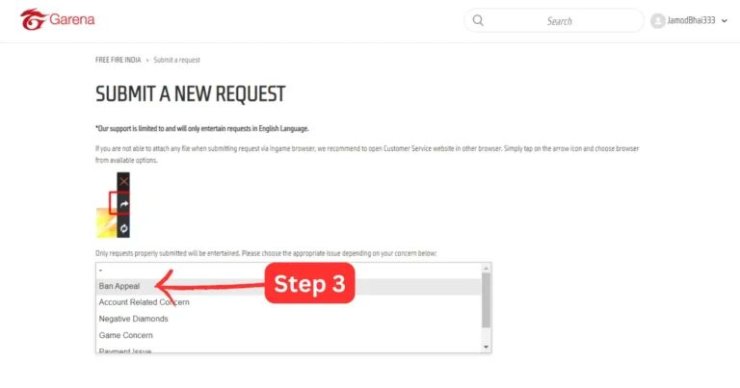
Your in-game nickname pops up on the profile.
Tap the profile to reveal options: My Requests, Submit a Request, and Sign Out.
Go with Submit a Request.
Fill Out the Unban Appeal Form
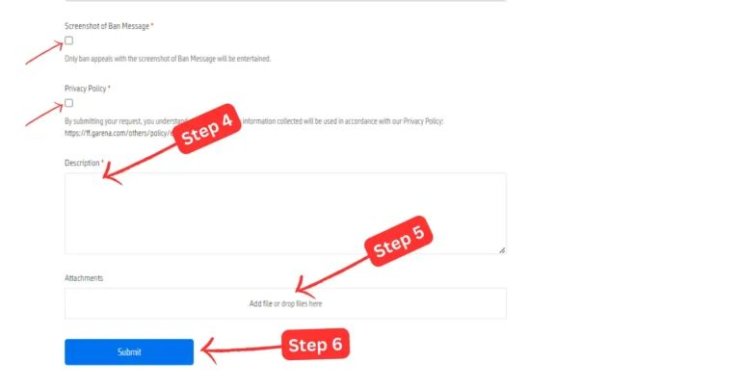
The form loads up—handle it with care and add these bits:
Email ID: Drop in a working email.
Free Fire UID: Input your Free Fire User ID.
Nickname: Add your in-game handle.
Ban Screenshot: Snap and attach any ban notice you get when logging in.
Description: Spell out the problem, stressing you never touched hacks or cheats.
Policy Checkbox: Make sure to check that policy agreement.
All set? Smash the Submit button.
Wait for Review
Your appeal heads straight to Garena's support crew.
They'll dig into it, and if you're clean, expect the unban in a couple days.
But if hacks or extras were involved, game policy keeps it locked permanently—no reversing that. Appealing then is just spinning wheels.
Important Note
Accounts only bounce back if the ban was a fluke. Solid proof of cheats or hacks? Zero shot at recovery.
Important Tips
- Avoid third-party tools: Steer clear of random apps or sites for ID checks or unbans—they can jeopardize your account and tank your odds.
- Use official channels only: Stick to Free Fire's main site and support lines every time.
- Follow game rules: Get familiar with Free Fire's rules and stick to them to keep bans off your radar moving forward.










Comments