No need to say more, PUBG Mobile and PUBG Mobile Lite is no longer the conquerors of Indian mobile gaming landscape amid the ongoing ban. That said, players have paved a way for themselves when flocking to other game titles or PUBG Mobile Korean version.
While there’re millions of PUBG Mobile players worldwide, newcomers who want to get an in-game nickname may struggle to come up with a unique moniker that hasn’t been used by anyone else at the time.

Thankfully, the game allows players to set their IGNs with stylish symbols rather than just alphabet-based texts, so we can take advantage of this feature to get over such a problem and let our creativeness runs wild.
Because these interesting symbols are nowhere to be found on regular keyboards, you need to copy them from some websites. For instance, people often reach out to coolsymbol.com, fsymbols.com, gypu.com, etc.
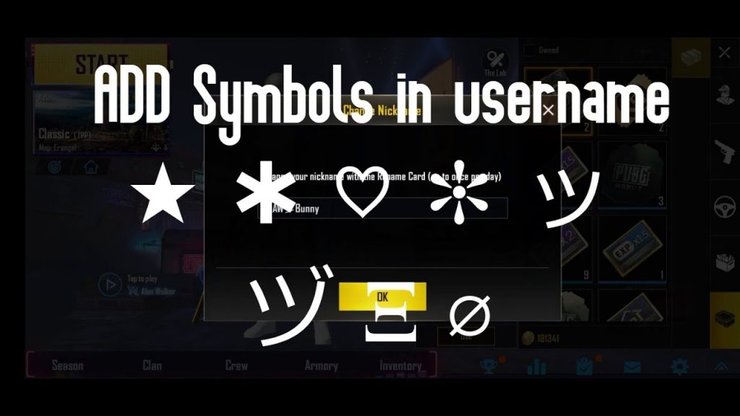
If you’re unsure about how to do it, we’ve jotted down some easy steps to help you add symbols to your nickname in PUBG Mobile.
Step 1: First of all, visit any of the websites we’ve listed above.
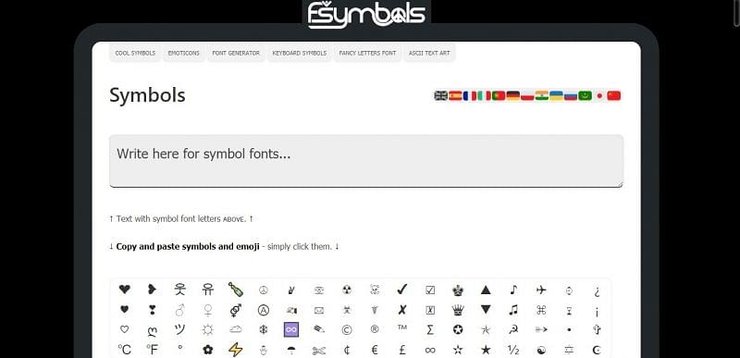
Step 2: Now you can see a wide pool of interesting symbols on the screen. Scroll down and click on your favorite one. It’ll be copied automatically or just ‘copy’ it to the clipboard.
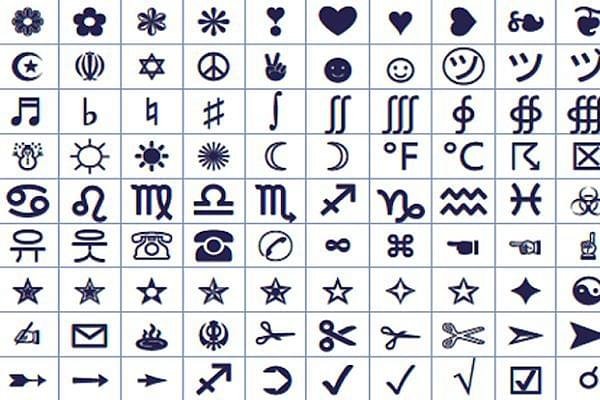
Step 3: Open the game and create/change your in-game nickname. To change the current nickname, you’re required to have a rename card.
Read More: Dear Imposters And Crewmates, Your Beloved 'Among Us' Already Broke Unprecedented Records!










Comments