PUBG Mobile always gives players the most realistic gaming experience with the best graphics and sound quality. To win the Chicken Dinner, you should make use of these features. Besides, you need to improve the sound sense to reflex fast in combat. Here are some must-know tips to improve the sense of sound in this game.
Table of Contents
Have A Good Headphone
The very first tip to have a good sense of sound in PUBG Mobile is a good headphone. This device is very important in this game. A high-quality headphone is worth investing because it lets you hear the sound clearly. Then, you will know the position of the enemies. A good headphone may cost you around Rs. 500 to Rs. 100.

In addition, you should use a wired headphone instead of a wireless one. It’s because the wireless headphone may cause the delay of sound. So, you may hear the sound later than it should be.
Choose The Ultrasound Quality
The Ultrasound option gives you the highest sound quality. To improve the sense of sound in PUBG Mobile, you should enable the Ultrasound SFX. In the Audio Setting Menu, you choose the Ultrasound option. Then, you adjust the volume of the SFX sound in the SFX bar. Leave it high to hear the in-game sounds, such as the footsteps, vehicle, and combat clearly.
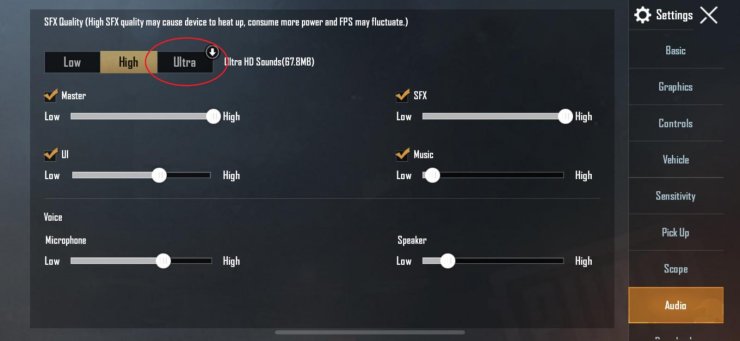
Identify the Direction Of Sounds
After that, you need to identify where the sound comes from. The footsteps on different floors and terrains sound different. For example, the sounds of footsteps insides and outside the house are easy to be distinguished. Besides, you can differentiate the sounds of different weapons as well as identify the direction of the gun sound if you hear intensively. Then, try to identify the distance and prepare for combat.
Use The Mini-Map
Keep an eye on the mini-map to identify the location of the sound. In PUBG Mobile, the mini-map is very useful. When the enemy or the combat is near you, the location of the footsteps or gun sound will be displayed on the mini-map. So, you will know where the sound is coming from and prepare to reflex fast.











Comments