PUBG Mobile Vietnam version is an exclusive PUBG Mobile game for Vietnamese players. However, PUBG Mobile players from other countries can also download and play on this game server. Let's check out everything you need to know about this exclusive server here with Gurugamer.com.
PUBG Mobile Vietnam Version Download
This exclusive server is provided by VNG, the biggest gaming provider in Vietnam. It features the same events and game modes as the global version. Moreover, you also get the latest update on the same day as the global version. The latest version of PUBG Mobile VN called Metro Royale is available to download in Google Play Store and App Store.

You need to download a VPN tool to change your IP address to a Vietnamese IP address to access the Google Play Store or App Store in Vietnam. Kiwi VPN is a good tool to fake the IP address and download this exclusive game version. Then, go to App Store if you use iPhones and iPad or Google Play Store if you use Android devices. Then, search PUBG Mobile VN and locate the app in the list of search results.

The size of this game app varies on different devices. For example, the app size of PUBG Mobile VN is only 1.92 GB. However, the storage size of the documents and data is up to 6.16 GB when you download all resource packages in the game. The gallery package is also updated gradually.

This game version features two interface languages, including Vietnamese and English. But it features eighteen chat languages and matchmaking languages. Other settings are not different from the basic settings of the global version.
PUBG Mobile Vietnam PC
PUBG Mobile VN is also available to download and play on Android Emulators. A lot of Vietnamese players also play this game on emulators. However, you also need to fake a Vietnamese IP address to access Google Play Store. A popular Android emulator to play PUBG Mobile VN on PC is Gameloop.
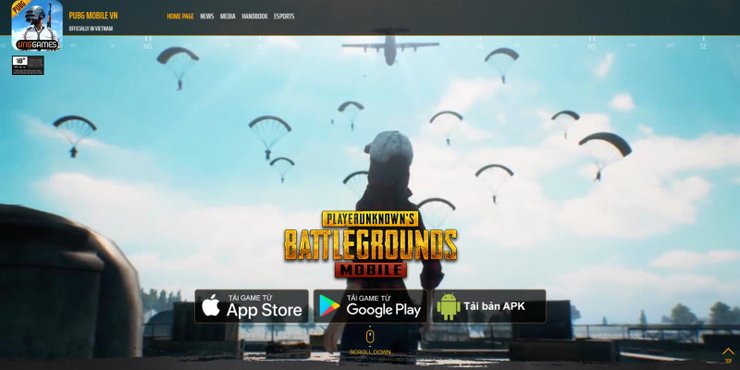
Follow these steps to download the PUBG Mobile VN version on PC.
- Download and install Gameloop.
- Go to Google Chrome and find the link to download the APK file of this game version on the official website of PUBG Mobile VN.
- Click on the right button to download the APK version. The game size is 620 MB before installation.
- Then, move the file to the desktop and create a new folder named PUBG MOBILE VN on the desktop. Move the game file to the new folder.

- Next, move that folder to the MobileGamePCShared in the TxGameDownload folder in Gameloop's Temp folder.
- Then, open Gameloop Application and search the app MiXplorer in the browser of the emulator. After that, install this application to sync the saved data to the internal storage of the Gameloop emulator.
- Finally, locate the APK file of PUBG Mobile VN on the Root section of Gameloop. Install the game.
After the installation is completed, you can open and play the game as normal. The application will also ask you for storage permission. Just allow it to save the game data.
PUBG Mobile Vietnam Server
The PUBG Mobile Vietnam version runs smoothly on the Asia server. Therefore, PUBG Mobile players in Asia should choose to play on this server to play the game with low ping. As introduced, this Vietnamese exclusive version of PUBG Mobile has the same events and game modes as the global version.
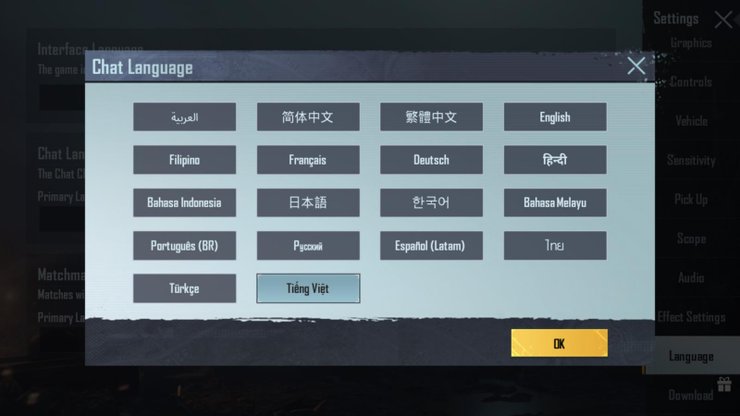
However, there are some differences between this version and the global version of Tencent.
- PUBG Mobile VN of VNG features more exclusive anniversary events of Vietnam, such as Vietnamese Women's Day and Vietnamese Teachers' Day.
- There are many exclusive outfits that you can obtain from the shop and crates, such as Ao dai and the Palm-leaf conical hat.
- This exclusive version features more PUBG Mobile tournaments in the South East Asia region.

- The chat language and matchmaking language will determine which country your random teammates come from. Therefore, you may meet some players from other Asian countries. Then, you may have difficulties in communicating with your teammates. So, we highly recommended that you should play with your permanent team.
- You will meet more players from Vietnam whose gameplay is more aggressive. Therefore, you may have to change your strategy a little bit.
PUBG Mobile Vietnam Tips
Vietnamese players often play on the map Sanhok, Livik, and Erangel. Moreover, the peak hour of this server is from 7 to 11 p.m. (GTM +7). If you don't want to encounter too many real players to rank up fast and increase the K/D ratio, you should avoid this period of time. You also meet a lot of players from Korea, Japan, China, and SEA countries, such as Thailand, Indonesia, etc.
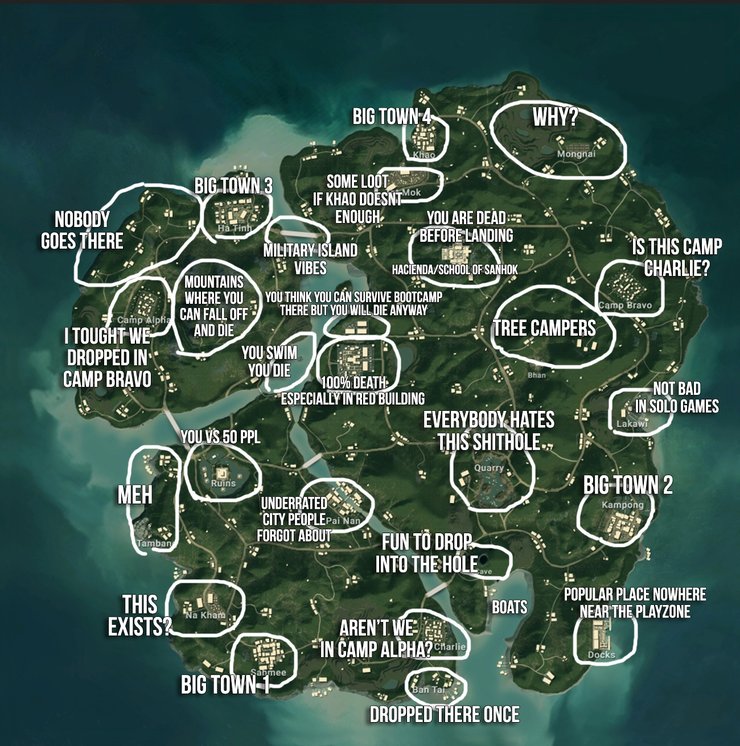
The best maps to increase the K/D ratio and level up are Miramar and Livik. The map Miramar is the largest map, so you can earn more rank points if you survive long enough. The small map Livik is less risky and competitive than Erangel, Sanhok, and Vikendi. Japanese and Korean players often play on Vikendi. Moreover, most of them are very professional and skillful.

Those are things you need to know about the PUBG Mobile Vietnam version and some highlights about this version. To update the latest PUBG Mobile game news as well as more tips, tricks, and reviews for gamers, let's visit our website.










Comments