Entering a new game means you have to learn everything about the game from the beginning. With most of the games, you will need to learn the keybinds and the controlling setting. But for first-person shooting (FPS) game, things are even more than that. Since in FPS game each gamer has their own preferred setting, you will need to figure out your own video setting and control setting to maximize your in-game results. And Apex Legends is no exception. The new online battle royale FPS game by Respawn Entertainment has been a huge hit to the gaming community, and players are trying to figure out their setting so that they feel the most comfortable when aim and move.
As a result, a lot of players turn into their favorite pro players or streamers to see what are their settings. This helps regular gamers a lot when it comes to finding the most suitable setting in the game, especially in FPS games (this happens a lot in CS:GO). Luckily for us, Apex Gamers is such a huge hit that the game already has 2 big tournaments (the Twitch Rivals event and Code Red tournament) with a lot of pro gamers. One shining star is Coby “Dizzy” Meadows. Alongside with Tyler “Ninja” Blevins, Richard “KingRichard” Nelson, the team won both 2 Apex Legends tournaments. So why don’t we take a look at in-game setting and mouse choice of Dizzy? Maybe we learn something for ourselves on that. Check out some crazy plays by Dizzy right below
For graphics, Dizzy plays with all as low as possible video settings. This includes disabling volumetric lighting and dynamic spot shadows. By doing this, Dizzy’s aim is to gain the highest frame per second (FPS) possible. Plus, Dizzy has his field of view set at 110. Monior BENQ XL2546 is Dizzy's choice for his gaming career at the moment.
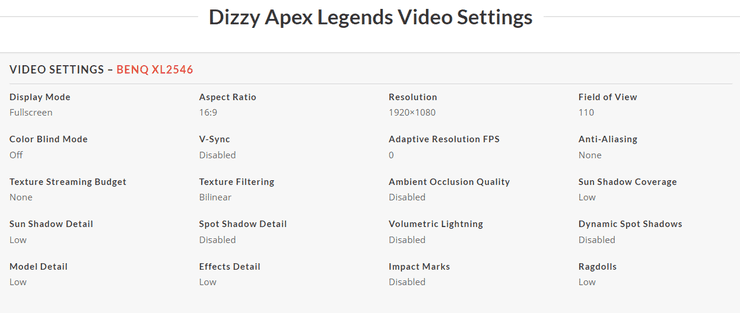
For his mouse, Dizzy chooses the Logitech G305 with the dot per inch (DPI) setting at 800 – a quite common DPI setting. The Logitech G305 is a great mouse for gamers who focus on the performance of the mouse, rather than the outlook. This mouse has wired and wireless versions and both work great. In the game, Dizzy has a mouse sensitivity of 2.5, and his ADS mouse sensitivity multiplier is at one. Mouse acceleration and mouse invert are both not Dizzy’s choice. This guy also use a Logitech keyboard - the Logitech RGB G810.
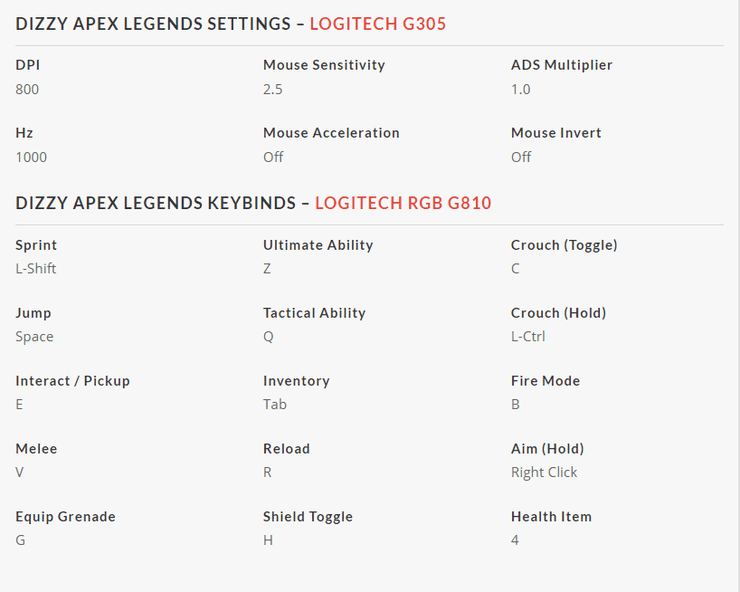
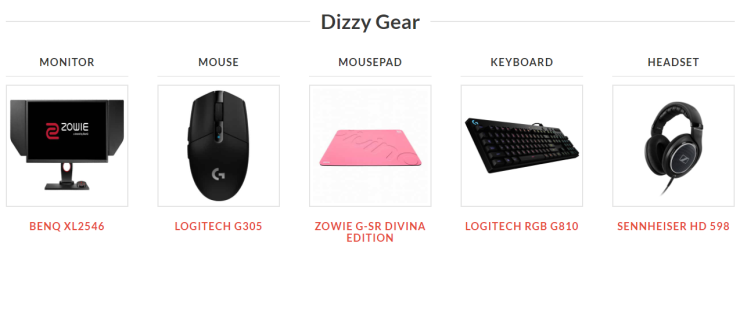
Although these settings and gear choice won’t guarantee your success at Apex Legends, it’s an excellent place to start in finding the settings you’re most comfortable with.










Comments