In CS:GO, having a crosshair that suits you is very important as you can aim more precisely and more comfortably. Therefore, CSGO crosshair generator is an important tool that all CS:GO players need. The default crosshair in the game has a big dot in the middle and expand as you fire to indicate the spread area of your bullet.

However, changing your crosshair in CS:GO is not simple. While it also not that complicated, CS:GO doesn't really give players a proper tool for this task. Instead, you can use crosshair generator tools that are developed by the community. These tools will help you build your own custom crosshair and see how it looks like before applying it to CS:GO instead of using the default in-game crosshair.
Here in this article, we will introduce to you all the best crosshair generator for CSGO tools that is available right now for free and how to use them.
CS:GOPedia
CS:GOPedia website: csgopedia.com
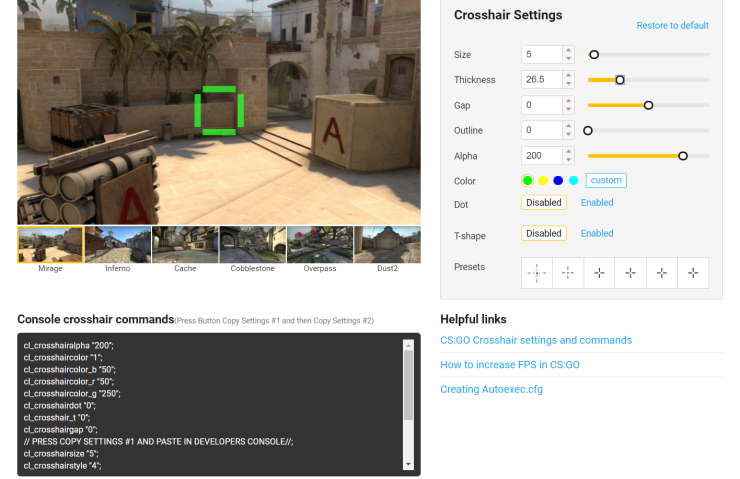
CS:GOPedia is an easy-to-use CSGO crosshair generator while offering players a wide variety of options to create the perfect crosshair. CS:GOPedia allows players to preview their crosshair in six different CS:GO maps to see if it is good or not in a real game. It also offers players many presets to choose from if you are not so sure about what you need.
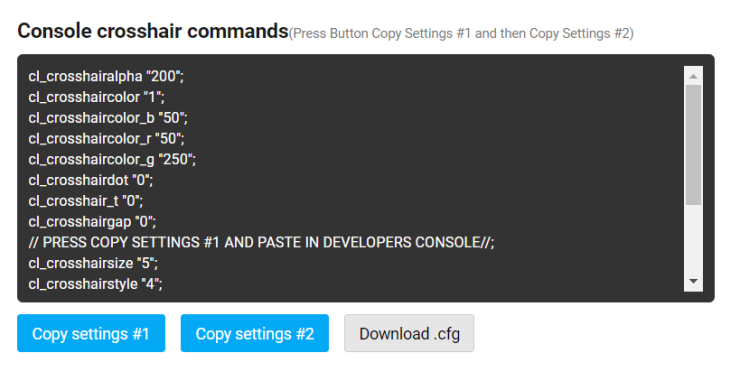
CS:GOPedia has been around in the CS:GO community forever and that is what makes it special. It has the preset crosshair of over 200 professional CS:GO players. It also lets players copy or downloads the crosshair setting with just 1 button.
Other than being a crosshair generator for CSGO tool, CSGOPedia also has lots of many other information and services to help players to become better at the game.
>>> Read also: CS:GO Requirements: What You Need To Start Playing The Game Right Now
CSGO Crosshair Generator
Crosshair Generator website: crosshairgenerator.com
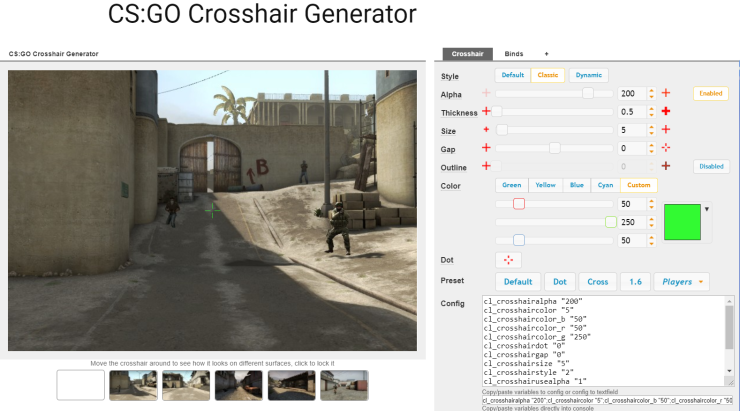
It is pretty clear to figure out that this website will do for you just by reading its name. Crosshair Generator offers a simple interface for beginners while still being very versatile. What makes Crosshair Generator stands out among other tools is that it gives players 3 categories of crosshairs Classic, Default, and Dynamic. The site also offers different screenshots in which you can move your crosshair around and see if your crosshair is good yet before deciding to use them.
If you are not sure about what you want, you can choose from an array of preset crosshairs to use.
FluxArray
FluxArray website: fluxarray.com
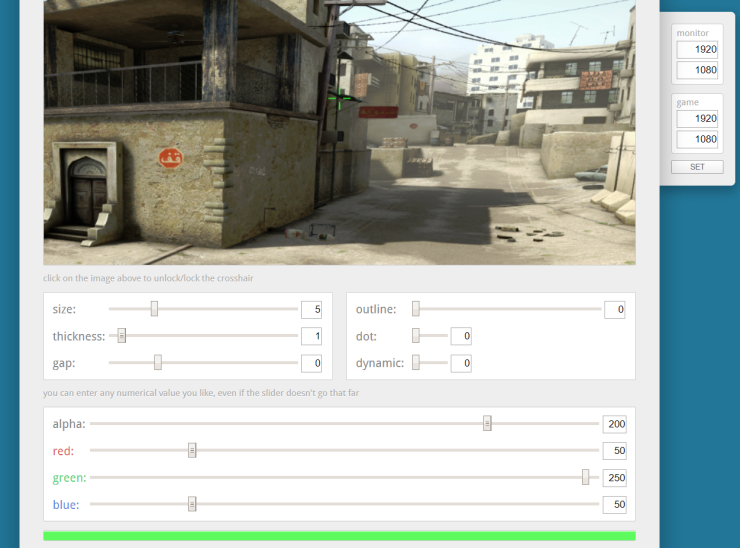
FluxArray is the simplest CSGO crosshair generator website of all with only a total of 10 sliders to customize your crosshair. 6 sliders are used to alter the shape, size, thickness of the crosshair while the other 4 sliders are used to change the color of the crosshair. There is an in-game screenshot for you to see how your crosshair looks like in different areas in CS:GO.
FluxArray doesn't offer many luxury options as other website but it is a good start for beginners to make their own crosshair. Also, there is absolutely no ads on the site, making it cleaner and more comfortable to use.
How to use CSGO Crosshair Generator
CS:GO doesn't have an easy option to change your crosshair so you will have to use the Developer Console in the game to do it.
First, you will need to enable console in CS:GO. Unlike DOTA 2, you can enable console in CS:GO right inside the in-game setting. Just go to the "Game Setting" tab and scan through the list for the “Enable Developer Console” option and enable it by changing the option to "Yes". Remember to click "Apply" before you go to the next step.
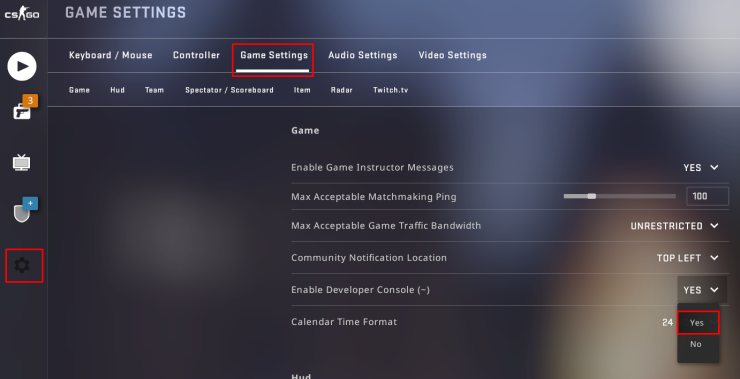
Now, go to the “Keyboard and Mouse” settings. You need to find the “Toggle Console” option at the bottom and bind it with a key that you want to use to open CS:GO console. Make sure that you don't bind it with a key that already been used for other functions in the game (normally "~" key). Click "Apply" before you exit to the main screen of the game.
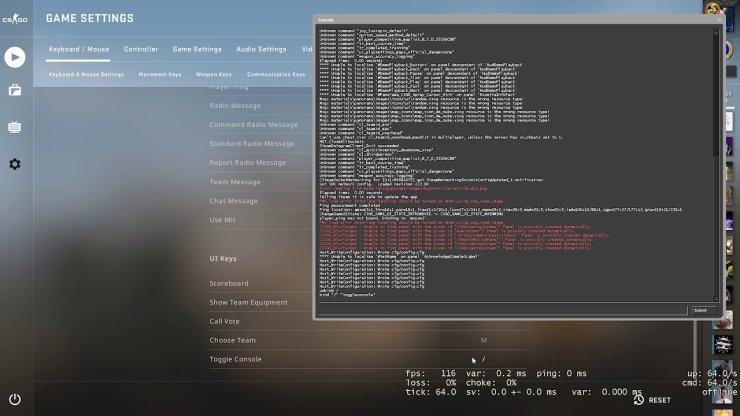
Now open the console using whatever key you have bound to it and then copy the crosshair code from a CSGO crosshair generator site to change your crosshair.
You can also change your crosshair using CSGO crosshair generator map made by the community.
If you want to know more about Console in CS:GO you can check out What Are CSGO Console Commands And How It Helps You Become Better At The Game.










Comments