Gloves in GTA Online can make your role as a criminal in Los Santos, whether you’re a getaway driver or a hitman, more immersive. In this guide, we will share with you where to buy gloves in GTA Online and how to remove them whenever you want.
Table of Contents
Where to Buy Gloves in GTA Online
You can buy gloves at any clothing store in Los Santos. In the single-player story, different clothes are found at different stores. However, in GTA Online, all clothing items are available at all stores such as Suburban, Ponsonbys, Binco Clothing, and Discount Stores, so you don't have to shop at multiple places.
Ponsonbys is a fancy store located in Rockford Hills. Suburban is a mid-range store in Vinewood. Binco Clothing and Discount Stores are the more affordable options. You’ll encounter many Binco Clothing stores in the southern parts of Los Santos, while Discount Stores are situated in Blaine County, north of the city.

To buy gloves in GTA Online, you need to visit the accessories section in each store. The layout of each store chain is different, so look around for the accessories section. Once you get it, press right on the D-pad to interact with it. Then scroll down to gloves and make your purchase. Here’s where to find the accessories sections in the stores:
- Ponsonbys: Look for the square display case in the center of the store.
- Suburban: Go to the back and check the jackets on the right wall.
- Binco/Discount: Walk over to the counter on the right side of the store.
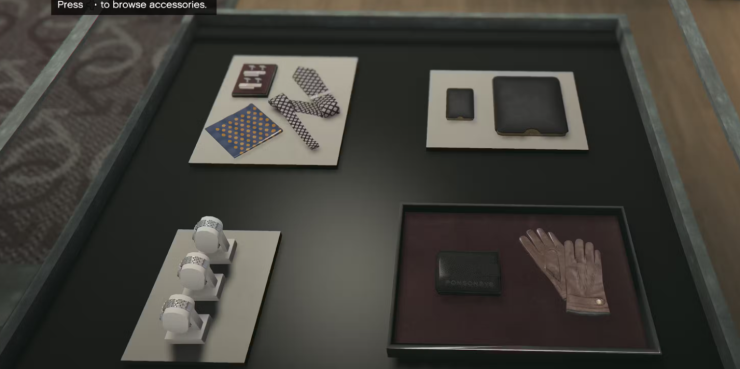
How to Take Off Gloves in GTA Online
To remove your gloves:
- On PlayStation: Hold the Left Touchpad.
- On Xbox: Press the View button.
- On PC: Press the M key.
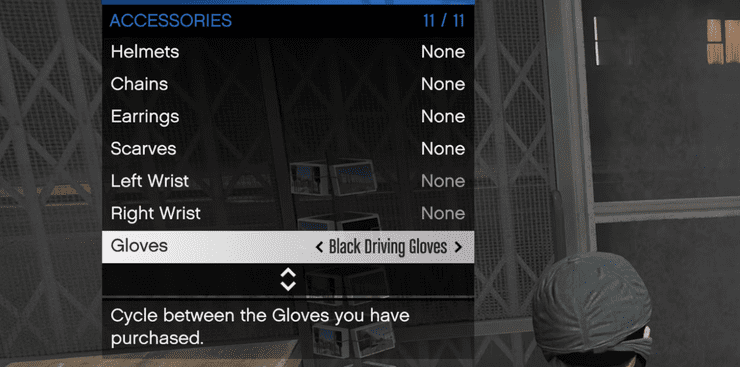
This will open the player interaction menu. Select “Appearance,” then “Accessories” to take off your gloves. Alternatively, you can remove them by changing outfits or selecting “NONE” in your wardrobe.
>>> Also check out: GTA Online Pricing Trick: How to Make GTA Online Prices More Affordable










Comments