Smokers are known as a preferred option for speedy cooking in Minecraft. In this guide, we'll cover everything you need to know about Smokers, including how to use them as well as how to make a Smoker in Minecraft. Let’s get started!

Table of Contents
What is a Smoker in Minecraft & What Does a Smoker Do in Minecraft?
In Minecraft, Smokers are only dedicated to cooking food. You can place any raw food into a Smoker, and it will cook it in just five seconds. Using a Smoker is just a piece of cake: place the fuel at the bottom and the raw food on top. Once cooking is complete, the cooked food will appear on the right side.
Players can find Smokers inside a butcher's house in a village, and when the Smokers are active, they emit a significant amount of light.
How to Make a Smoker in Minecraft
After grasping general information about the Smokes in Minecraft, follow these steps to learn how to make a Smoker in Minecraft.
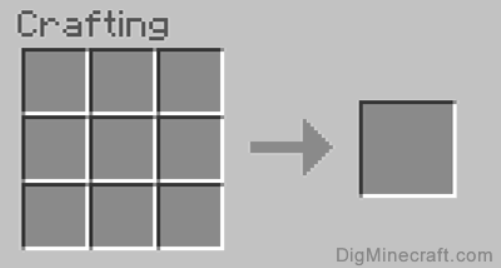

To craft a Smoker in Minecraft, place 1 furnace and 4 wood, logs, or stripped logs in the crafting table. You can use any type of wood, including spruce, birch, oak, jungle, acacia, dark oak, crimson, or warped. In this example, we will use oak.
When making a Smoker in Minecraft, make sure that the furnace and wood blocks are arranged exactly as shown in the image.
Once you've arranged the items correctly in the crafting menu, the Smoker will appear in the box to the right, indicating that you have successfully crafted it.
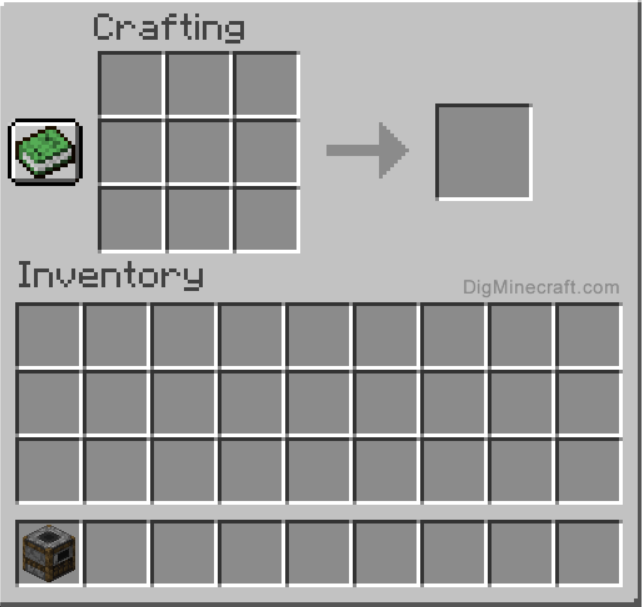
After you finish making a Smoker, the last thing to do is just to move it to your inventory.
So congratulations, you have made a smoker in Minecraft!
>>> Read more: How To Make A Minecraft Server (2024 Guide)










Comments