The Fisk's Superheroes mod is a popular add-on for Minecraft that brings over 90 unique powers and abilities inspired by iconic heroes and villains. Players can explore a variety of items, suits, and armor to mix and match for custom power sets.
This mod adds an exciting layer of gameplay, allowing players to experience the world of superheroes in Minecraft. Whether you're a fan of combat, exploration, or simply enjoying the thrill of being a superhero, this mod has something for everyone!
Table of Contents
Minecraft Fisk's Superheroes mod: Features
The Minecraft Fisk's Superheroes mod adds over 95 unique superpowers and suits inspired by popular characters from Marvel, DC, and other universes. Players begin by defeating creetles — hostile, bug-like creatures. These creatures can be refined to produce iridescent gold, which unlocks suits through a node system.

Once players acquire iridescent gold, they can refine rare minerals and items in the world to obtain blueprints for rare and exotic suits. Additionally, many community-made add-ons, called Heropacks, can expand the available powers and suits. Players can access these Heropacks from the settings menu by clicking the Heropacks tab and downloading their preferred expansions at no extra cost.
Each suit in the mod comes with its own unique set of powers, often based on real-life abilities. For example, Darth Vader can wield a lightsaber and perform a force choke, while Iron Man can use his repulsors, flight kit, and other advanced tech.
The Minecraft Fisk's Superheroes mod also lets you combine two or more sets of armor, creating nearly endless possibilities for mixing powers and abilities within the game.




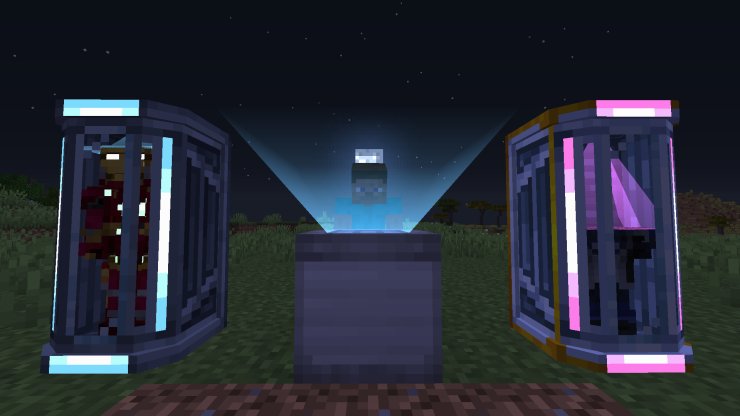
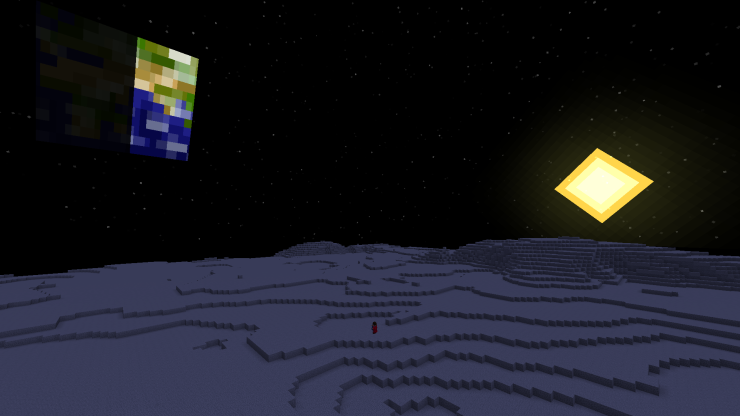
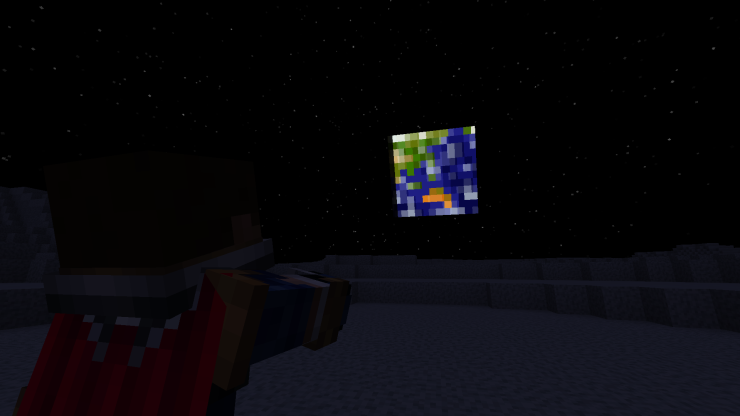
How to install the Minecraft Fisk's Superheroes mod
You can install the Minecraft Fisk's Superheroes mod using any Forge-compatible mod loader. This guide focuses on using the popular CurseForge repository and its efficient mod loader.
Follow these steps so that you can download and install the Minecraft Fisk's Superheroes mod:
Step 1: Download the CurseForge Launcher
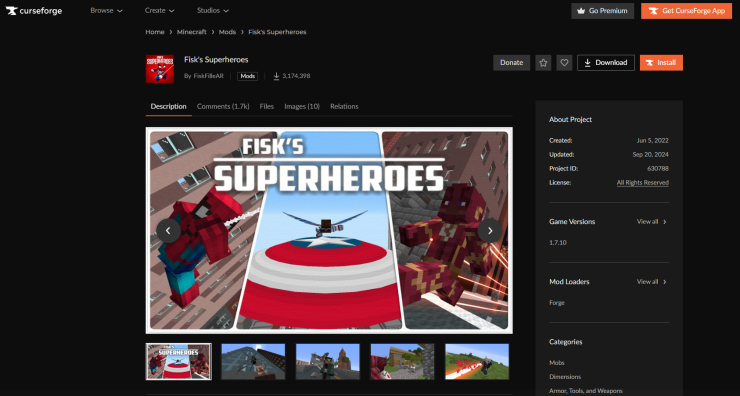
Step 2: Open the launcher and log in using your Microsoft account.
Step 3: Find the Mod:
- Use the search bar to look for the Minecraft Fisk's Superheroes mod by FiskFilleAR.
- Alternatively, navigate directly to the mod page using the provided link.
Step 4: Manual Installation (Optional):
- Click the black Download button on the right side of the mod page.
- Place the downloaded ZIP file in the mods folder of your Minecraft Forge instance.
- If you don’t have Forge installed or are new to mods, using the CurseForge loader is recommended for simplicity.
Step 5: Install Using CurseForge Loader:
- Click the orange Install button on the mod page.
- Wait for the CurseForge app to load and prompt you to choose an instance.
Step 6: Set Up an Instance:
- You can select an existing Minecraft instance or create a new one.
- It’s recommended to create a fresh instance to avoid conflicts with other mods, shaders, or data packs.
- Name the new instance and hit Create.
Step 7: Wait for Installation: The mod and its required assets will automatically download and install.
Step 8: Launch Minecraft: Once installation is complete, click the orange Play button on the right to launch Minecraft with the Fisk's Superheroes mod installed.
Enjoy exploring the exciting powers and abilities of your favorite heroes and villains in Minecraft!
How to expand add-ons in Minecraft Fisk's Superheroes mod
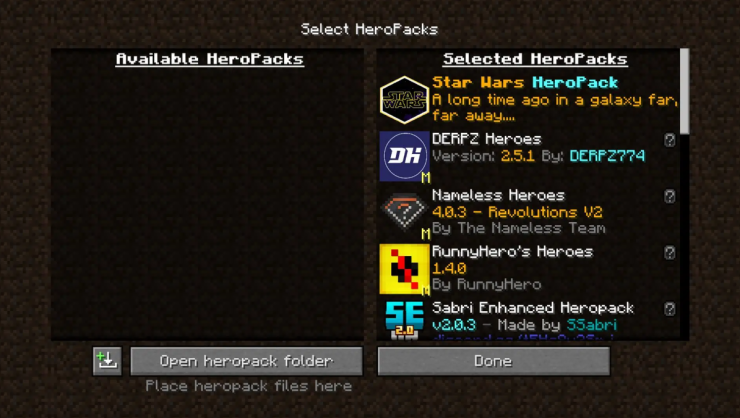
To expand the variety of suits and add-ons in Fisk's Superheroes, you can browse the community marketplace for Heropacks to enhance the base mod. Here are some expansions you might want to explore:
To add new Heropacks, simply download the packs and open the Heropacks tab. Then, click on the Heropacks folder and place your downloaded ZIP files into this directory. Wait a few minutes for the instance to reload and update your repository of expansions. Once done, you'll have access to your new powers in the game.
>>> Also check out: Minecraft Minepal Mod: Everything You Should Know










Comments