The graphics of Minecraft is rather simple, and because of that, players who like good visuals might not be able to enjoy the game fully. Shaders are one of the easiest ways for Minecraft players to change the look of the game, resulting in better visuals. In this article, Gurugamer is going to showcase the top 10 best shaders to use for Minecraft 1.21 update.
Table of Contents
1. Tea Shader
Tea Shader 1.19 is a simple yet elegant low-end shader. It has a similar style to the original graphics and visuals of Minecraft, which players have been used to for years. If you've never heard of this shader pack before, Beyond Belief Vanilla Reborn might ring a bell. The shader pack was renamed Tea Shaders in 2020.

It is a great option for any shaders enthusiast running Minecraft on a low-end PC. The best improvement of Tea Shader is probably the vibrant colors - with it installed, the world of Minecraft looks much more colorful.
2. Super Duper Vanilla Shaders
Super Duper Vanilla Shaders 1.19 is a shader pack developed by Eldeston and handled by FlameRender Studios. It focuses on bringing in a gorgeous sky, realistic shadows, and an almost accurate blue water surface. The main goal of Super Duper Vanilla Shaders is to achieve realism without deviating too much from the original.
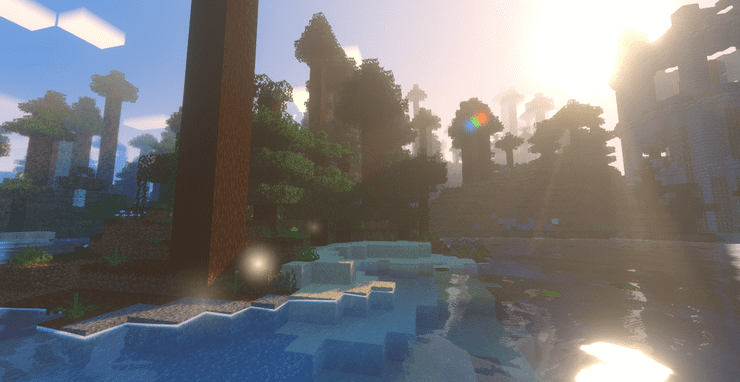
One of the most notable elements found in this shader pack is its gorgeous diamond sun. Its subtle god rays, the way the sun shines through waving leaves, and the way the sunlight is reflected on water surfaces during sunset are moments you don’t want to miss while playing the game.
3. MakeUp Ultra Fast Shaders
MakeUp Ultra Fast shaders 1.19 is a unique shader pack with great optimization for low-end PCs. All effects and details from this shader can be tweaked and customized, based on the hardware of your device. Overall, the best improvements from this shader are water reflection, clouds, and realistic lighting.
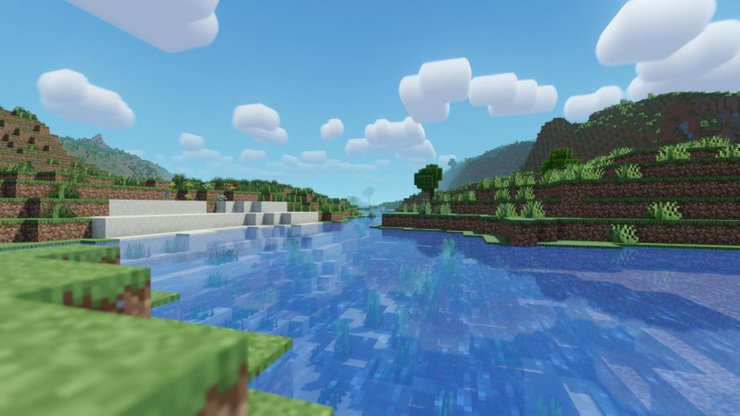
The lowest and highest presets of this shader look almost completely different. However, even at the highest settings, you should still get better FPS than other high-end shaders like BSL.
4. Sildur’s Enhanced Default Shaders
Sildur’s Enhanced Default 1.19 is a simplified version of the Sildur’s Vibrant Shaders. Enhanced Default is very lightweight and highly customizable, so even the worst potato is able to run it, whilst still adding great effects to Minecraft.

Effect-wise, instead of completely revamping the style of the game it maintains the vanilla look and adds shadows, reflections, TAA and even god rays. Additionally, it has a fast and fancy profile setting in the in-game shader options as well as download presets.
5. Builders QOL Shaders
Builders QOL Shaders 1.19 are great shaders that work especially well on low-end PCs. It adds a few features to make the game look nicer, without going completely overboard. It doesn’t have volumetric lights, bloom, or even shadows; but it does have a handful of features that blend in quite nicely with vanilla, and are cheap to do computationally.

All effects from Builder's QoL shaders can be customized to a high extent. For example, water will be very blurry by default, but turning the 'Water Blur' down to 1 will make it more realistically blurry. If you are into other effects such as Motion Blur or Depth of Field, you can always enable them at the cost of some performance.
6. DrDestens MCShaders
If you are looking for a pack of customized sky gradients, water effects, depth of field, motion blur, bloom, and more, the DrDestens MCShaders shader pack is a great option for you. Despite including many graphic effects, it's still light enough to run on mid or low-end PCs. You can select the Screen Space Ambient Occlusion (SSAO) or Temporal Anti-Aliasing (TAA) to download.

7. FastPBR Shaders
RRe36's FastPBR Shader pack utilizes PBR atmospherics and features high-quality visual effects, such as volumetric clouds, fog, and soft shadows. The magnificent magnificent sky box is the most loved feature of this shader pack. It brings realistic clouds to your Minecraft world while keeping your CPU cool and running normally.

8. UShader
Ushader is another highly recommended shader pack that will not heat your CPU and GPU. It's incredibly stunning and realistic with improved water, sky, cloud, fog, and shadow graphics. It even looks more beautiful in the mountains, forests, and wooded areas. You can download and install the Ushader pack to play on devices with GTX 1050/RX 560 or better.

9. Potato Shader
RRe36 also offers Minecraft players with low-end PCs another option: the Potato Shader pack. It's also one of the most used shader packs. It also offers customization options that allow players to change the looks of objects in their game world. If you have a limited hardware condition, Potato Shader is an ideal pack you should download and install.

10. Pastel Shaders
The pack of Pastel Shaders will add softer views to your Minecraft world. It's a shader pack from ElocinDev and is available to download from Curseforge. After installing this pack of shaders, you can immerse into a chill atmosphere in Minecraft with a pinker sky and environment. You can see patches of rose-colored glasses.
Moreover, Pastel Shader also allows players to adjust the color tone of the game through customizable color palettes and multiple color presets. That's why Pastel Shader is one of the most preferred packs among Minecraft players.

Those are the six recommended Minecraft shaders for low-end PCs. They also leave room for more texture packs and resource packs while giving you a realistic feeling when playing this game. Stay tuned for more new additional packs for Minecraft.
>>> Read more: Top 6 Useful Boots Enchantments In Minecraft 1.19










Comments