2FA is a very common term in the gaming world. It is the shortened term for two -factor authentication, which is basically another layer of protection for your online account. You might be familiar with this concept if you are a Steam user.

Since Fortnite is one of the most popular games in the world, there are many scammers and hackers out there who want to take away your account and valuable items. Fortnite now also has it as well to protect the account of users better. By learning how to enable 2FA Fortnite, your account will be safe from hackers and you will even get to receive free skin as well.
What is 2FA in Fortnite?
When you enable 2FA on your account, it will protect your account from unauthorized access. That means even if someone knows your username and password, they still will not be able to access your account. The way 2FA works is very simple. Whenever you log in to Fortnite, you will be required to enter a secret code. There are a total of three options for you to get your authentication code:
- Smartphone Authentication Code: Get your Authentication code from the Authenticator app.
- SMS Texting Authentication: Get your authentication code from SMS Texting Authentication, which will send the code through a text message to your phone number.
- Email Authentication: Get your authentication code from the email which you registered.

Out of these 3 options, in my opinion, getting the authentication code from the Texting Authentication app is the fastest and most convenient way to do this. The code will change constantly over time so you can not use the same code twice. It is almost impossible for anyone else to access your account unless they also have access to your email/mobile phone, even if your username and password got exposed.
While it seems a little bit inconvenient to do this, it will ensure the security of your account. Furthermore, you will receive free skins when you enable 2FA in Fortnite so the more reason for you to do that. If you are not aware of how to enable 2FA Fortnite then keep reading as we will show you how to do it in detail.
How to enable 2FA Fortnite
Here, we will show you how to enable 2FA on Fortnite. In order to enable 2FA Fortnite, you need to go to follow these steps exactly:
- Go to the official website Epic Game website and click on Sign in.
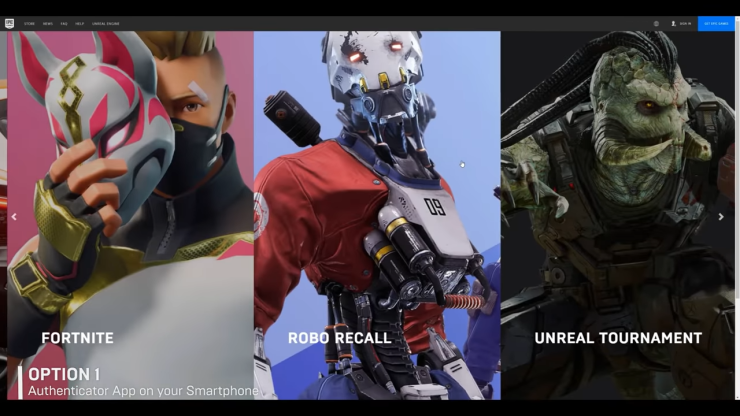
- After that, you will be required to sign in using your email address and password.
- Hover over your account name on the top right corner and click on "ACCOUNT".
- Choose the "Password & Security" tab on the right menu and you will see the two-factor authentication
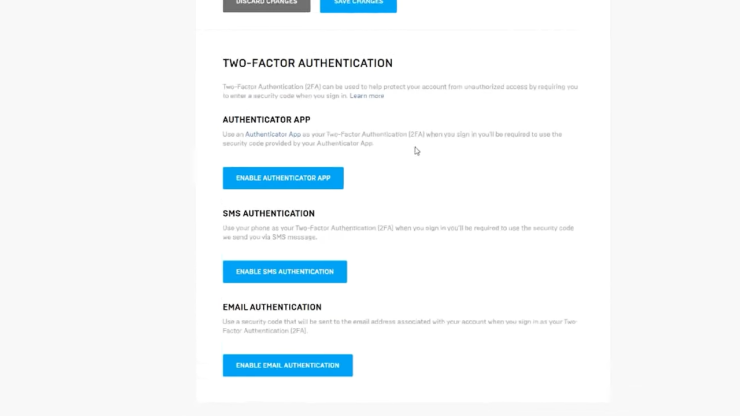
There are 3 options Smartphone Authentication Code, SMS Texting Authentication, Email Authentication. You can only enable one of these three options at a time so pick the one that you feel comfortable the most with.
How to enable 2FA on Fortnite mobile through Smartphone Authentication Code
When you choose this option, a pop-up will appear to give you the steps to finish the process.
- First, you need to download the Authenticator app from Google Play Store or App Store.
- Then use the Authenticator app to scan the QR code on the pop-up.
- Now you can see the code in the Authenticator app. Enter that code into the pop-up to activate Smartphone Authentication Code.
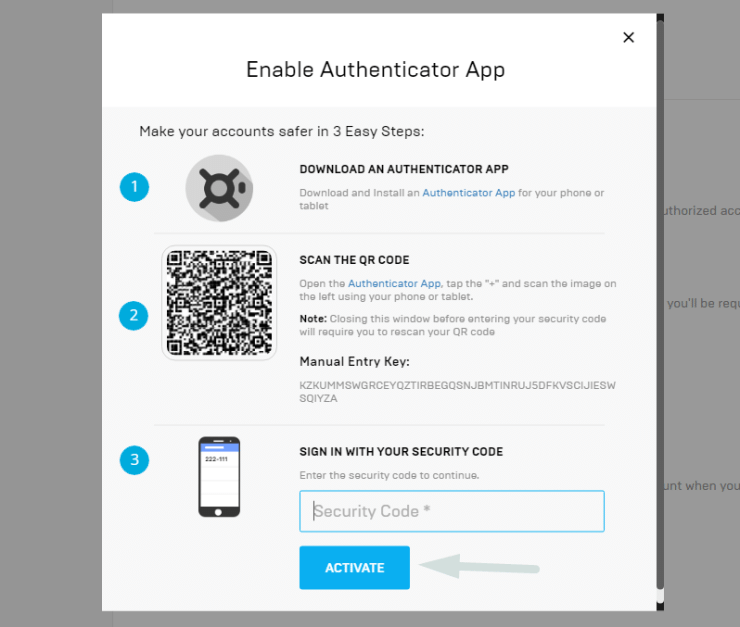
You can also create a list of one-time-use backup codes that you can save to use without the app. Finally, you might want to re-login to your account to make sure the two-factor authenticator is working properly. If you don't have a smartphone then you can learn how to enable 2FA Fortnite through SMS.
>>> Also check out: After A Long-Time War Against Google, Epic Games Finally Makes Fortnite Available In Play Store.
How to enable 2FA on Fortnite mobile through SMS Texting Authentication
SMS Texting Authentication is another option if you don't have a smartphone or access to the Internet. When you choose this option, there will be a pop-up show up for you to enter your phone number. Enter your country code and phone number then press "SEND CODE". Enter the code you receive from your text message to activate to SMS Texting Authentication. Finally, re-login to your account to make sure the two-factor authenticator is working properly.
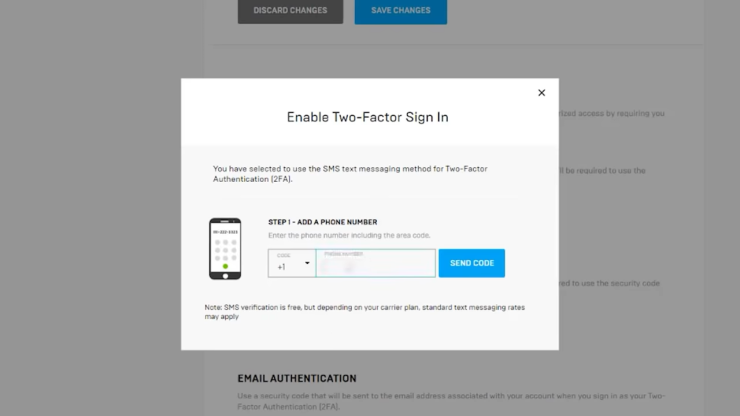
How to enable 2FA on Fortnite mobile through Email Authentication
When picking this option, a code will be sent immediately to your email address. Check your email inbox to find the code and enter it in the pop-up then click on "Continue". If you enter the code correctly, a window should pop-up to confirm it. The last thing is to confirm that 2FA is working properly on your account by re-login.
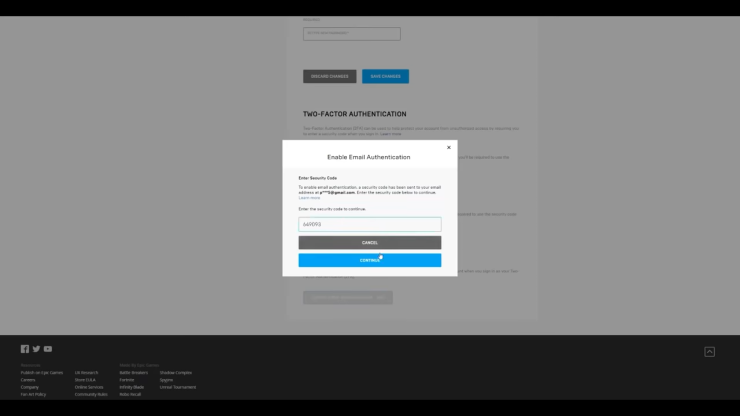
After you have successfully enabled 2FA for your Fortnite account, just enter the game and the first thing you will see is the Boogie Down emote Fortnite gives you for making your account more secure.

As for how to enable 2fa Fortnite PS4 and how to enable 2fa on Fortnite mobile, the process is just the same. You only have to enable 2FA on your account once to activate it on all platforms, as long as you use the same Epic game account.
Here is the official video from Epic Games to guide users on how to enable Fortnite 2FA.
>>> Visit Gurugamer.com daily to keep updated with latest gaming news










Comments