There is more to achieving true stardom than just going to a red carpet and exotic photoshoots. To excel in the world of esports is a whole different ballgame. In here, you need to master two things at once. Being the best at any game of your choice and never take anything seriously. And nobody in the history of esports embodies this better than Shroud, the King of Reddit.

Right from the most significant stage with Cloud 9 to topping the Twitch charts, Shroud’s journey is nothing short of incredible. Michael Grzesiek, popularly referred to as Shroud, is a Canadian esports player and is undoubtedly one of the best players in the world. Be it in PUBG or any other FPS game; Shroud has built a spectacular reputation of being the best. As per Twitch tracker, the Canadian YouTuberer is known to bring in close to $30,000 per month solely through subscriptions. It is his extreme mastery at esports that gets Shroud all his fame and popularity.
While streamers have been trying to decipher his gaming setup for decades, everything eventually comes down to the one sitting behind the desk. However, in this article, we will be discussing everything about Shroud’s gaming setup to help you understand what makes Shroud the legend he is today.
Shroud’s Gaming Setup
As we mentioned earlier, everything comes down to the one on the keyboard wearing those headsets. But to give everyone a clear, here is Shroud’s complete gaming setup.
1. What Chair Does Shroud Use?

The gaming chair is equally important as every other peripheral of your gaming setup. If you are looking to put in prolonged hours on gaming sessions, you’ll need to have a chair that offers lumbar support to your neck, back, and lower back muscles.
According to The Arcade Man, Shroud uses the Herman Miller Embody chair in partnership with Logitech. Previously, Shroud was believed to be used the Hermon Miller Aeron Chair but shifted to the Embody in late 2020.
2. Which Monitor Does Shroud Use?

One of the critical components of every gaming setup is your display monitor. This is because heavy-duty games require a powerful graphics card which ultimately requires an adequate display monitor. Shroud is believed to use the Alienware AW2721D Gaming Monitor. The official monitor of Team Liquid, the Alienware AW271D, is full HD, 240 Hz, and is designed explicitly for elite-level tournament action.
3. What Mouse Does Shroud Use?

A good gaming mouse with a suitable DPI will only give you an edge over your opponents, whereas the wrong one will only put you on the back foot. As of 2021, Shroud uses the Logitech G Pro X Superlight, which is currently one of the best wireless mice available in the market. Developed by some of the top names in the esports industry, the Logitech G Pro X Superlight is one of the fastest and most reliable mouses in 2021.
4. Which Mouse Pad Does Shroud Use?
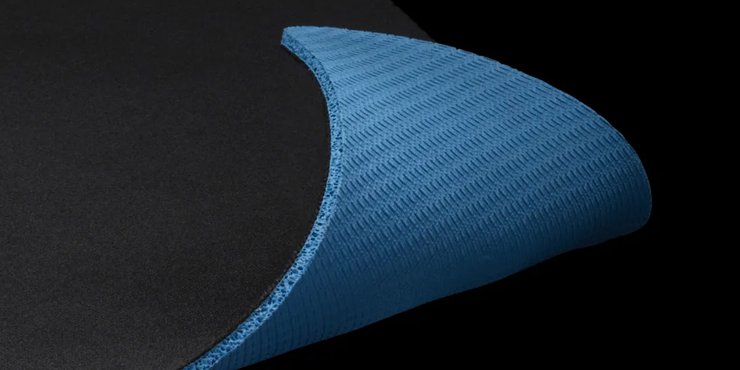
As of July 2021, Shroud uses the Logitech G640 Cloth Gaming Mousepad since he prefers to have a low mouse sensitivity while gaming. The G640 offers moderate surface friction, allowing Shroud to perform his flick shots and execute 360 no-scope shots more accurately. This mousepad comes with a Blue Rubber at the base that makes this mouse pad stick to majority of the surfaces.
5. What Keyboard Does Shroud Use?

As of 2021, Shroud uses the Logitech G Pro X Mechanical GX Shroud Edition that comes with a killer new design. The G Pro X Mechanical GX Shroud Edition keyboard sports a compact tenkeyless design and comes equipped with LIGHTSYNC RGB and GX Red Linear Switches. This also comes with a very comfortable and soft wrist wrest that eliminates the wrist pain when gaming; similarly, the G Pro X Mechanical Keyboard comes with a durable steel frame that makes it sturdy and reliable in the longer run.
6. Which Headset Does Shroud Use?

When gaming, sound is equally important, especially if you are looking for an immersive gameplay experience. Similarly, the game sound allows you to hear an enemy’s footsteps which comes in handy during multiplayer games. Speaking of Shroud, he uses the Logitech X Gaming Pro Headset. This is one of the most professional headsets out there and comes equipped with memory foam earpads, and specializes in noise-cancelling and added comfort. It features a 7.1 surround sound which allows you to hear your enemies when in close proximity.
7. What Mic Does Shroud Use?

Microphones are vital, especially when you’re playing MMORPG such as DOTA, WOW, LOL, and so more. Similarly, mics come in handy during online FPS, such as Counter-Strike, Fortnite, and other similar games. Shroud uses the Shure SM7B Vocal Dynamic Microphone that features clean audio by eliminating unnecessary noise and background music. It has an in-built pop feature that helps tackle unwanted noise before they appear.
What Are Shroud’s PC Specifications?
Shroud is one of the most popular and acclaimed players in the gaming industry who’s known for his precise aim, versatility, and laid-back approach. Similar to his choice of games, Shroud’s gaming setup tends to change after a while. Now that we’ve taken a look at every single peripheral Shroud uses in detail, it’s time to dig into his PC specifications. Here are Shroud’s PC specifications.

Shroud’s PC Specifications
| Motherboard | ASUS ROG Strix X570-I Gaming |
| CPU | Intel Core i7 8700K @5.3 |
| GPU | AMD Ryzen 9 5950X |
| Graphics Card | EVGA Geforce GTX 3090 |
| RAM | 64 GB Hyper X Predator DDR 4 3200 MHz |
| OS | Windows 10 |
| SSD | HyperX Predator M.2 2280 960GB |
| Case | Maingear VYBE 2 |
| Monitor | Alienware 27 Gaming Monitor |
| Headphones | Logitech G Pro X |
| Keyboard | Logitech GX Pro Red Shroud Edition |
| Mouse | Logitech G Pro X Superlight |
| Mousepad | Logitech G840 Cloth Mousepad |
| Bungie | Zowie Camade |
| Microphone | Shure SM7B |
| Quality | 10 |
| Bitrate | 3 |
| Format | 48 Khz Stereo |
| Downscale | 1920 x 1080 |
| FPS | 144 |
| CPU Preset | Medium |
The Bottom Line
We hope our article was successfully able to walk you through Shroud’s PC specifications. While some can’t afford the entire setup at once, investing in a single peripheral at a time could be an excellent way to get their gaming journey underway. We have mentioned each of Shroud’s computer peripheral along with their respective buying links.
>>> Visit GuruGamer.com for more useful gaming news and reviews!

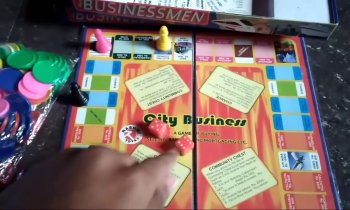




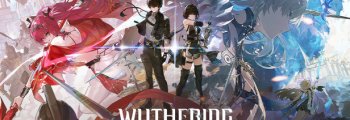







Comments